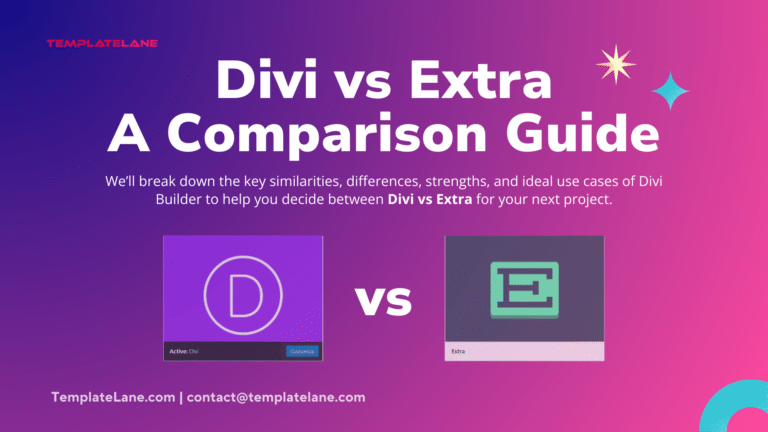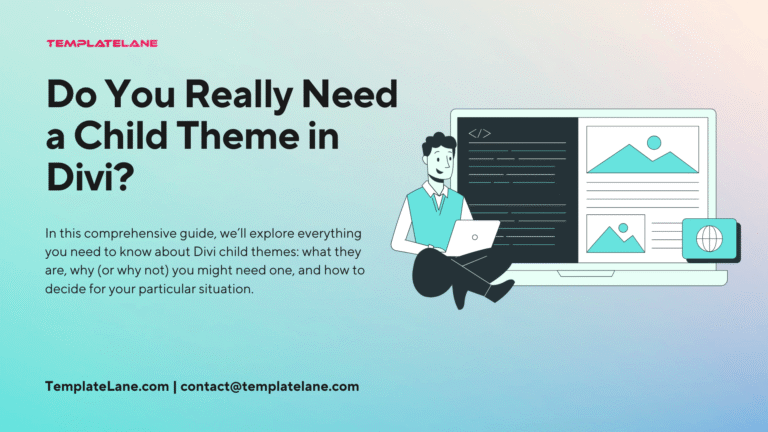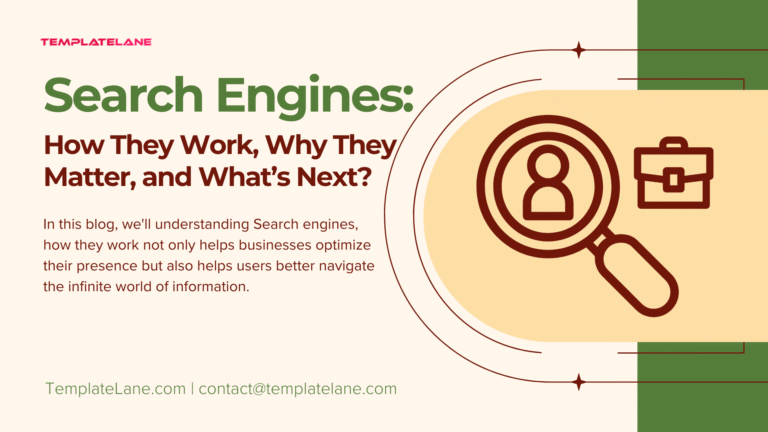Limited Time Offer 👉 Get 58% off Divi AI with the Divi Pro.
Best Free Keyword Research Tools in 2025
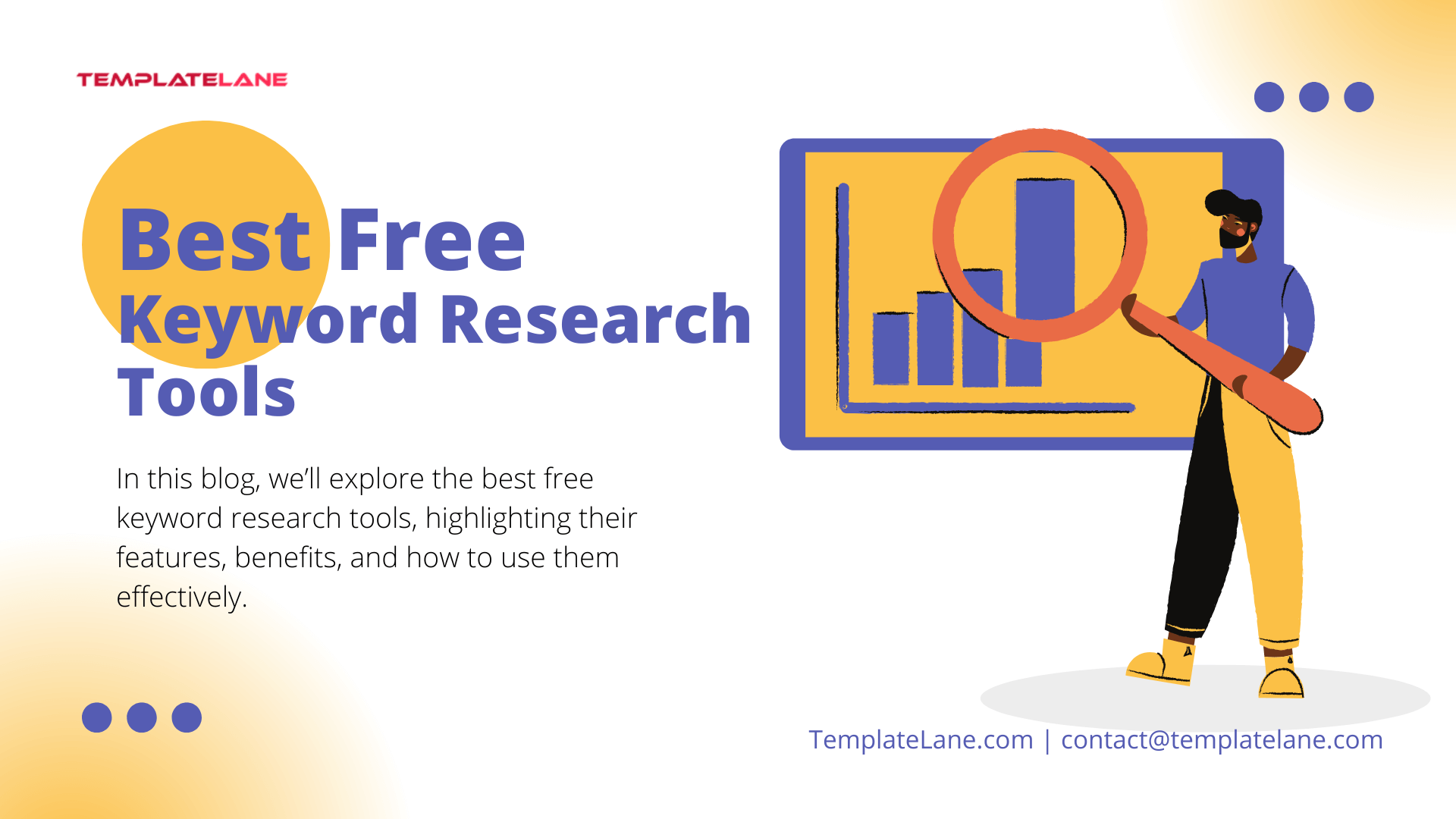
Keyword research is a cornerstone of successful online marketing and search engine optimization (SEO). It helps you understand what your target audience is searching for, enabling you to craft content that answers their questions and meets their needs. While many premium tools exist, they can be costly, especially for beginners or small businesses. Fortunately, there are several free keyword research tools available that offer powerful insights.
In this blog, we’ll explore the Best Free Keyword Research Tools for 2025, highlighting their features, benefits, and how to use them effectively.
Let’s get started!
What is Keyword Research?
Keyword Research is the process of identifying and analyzing the search terms that people enter into search engines (like Google, Bing, Yahoo, etc.) to find information, products, or services. It is a fundamental practice in digital marketing and Search Engine Optimization (SEO) to understand the language your target audience uses and to optimize your content or campaigns accordingly.
Keyword research tools simplify the process by providing data on search volume, competition, and related keywords, ensuring you target the right terms for your goals.
Key Objectives of Keyword Research:
- Identify Relevant Topics: Understand what your audience is searching for and create content around those topics.
- Gauge Search Volume: Determine how often a particular keyword is searched for, which indicates its popularity.
- Evaluate Competition: Analyze how competitive a keyword is, helping to prioritize opportunities with a higher chance of ranking well.
- Discover Intent: Understand the purpose behind a user’s search (informational, transactional, or navigational) to align your content effectively.
- Optimize Content: Use selected keywords strategically in your website content, meta descriptions, headlines, and blog posts to improve visibility on search engines.
Importance of Keyword Research:
- Improves SEO: Helps in optimizing your website and content for higher search engine rankings.
- Drives Targeted Traffic: Attracts users actively searching for your product, service, or information.
- Guides Content Strategy: Provides insights into what topics are trending and what your audience cares about.
- Supports Paid Campaigns: Helps in selecting effective keywords for pay-per-click (PPC) advertising, maximizing ROI.
1. Google Keyword Planner
Google Keyword Planner is a go-to tool for anyone looking to understand search trends. It’s primarily designed for advertisers but can also provide valuable insights for organic keyword research.
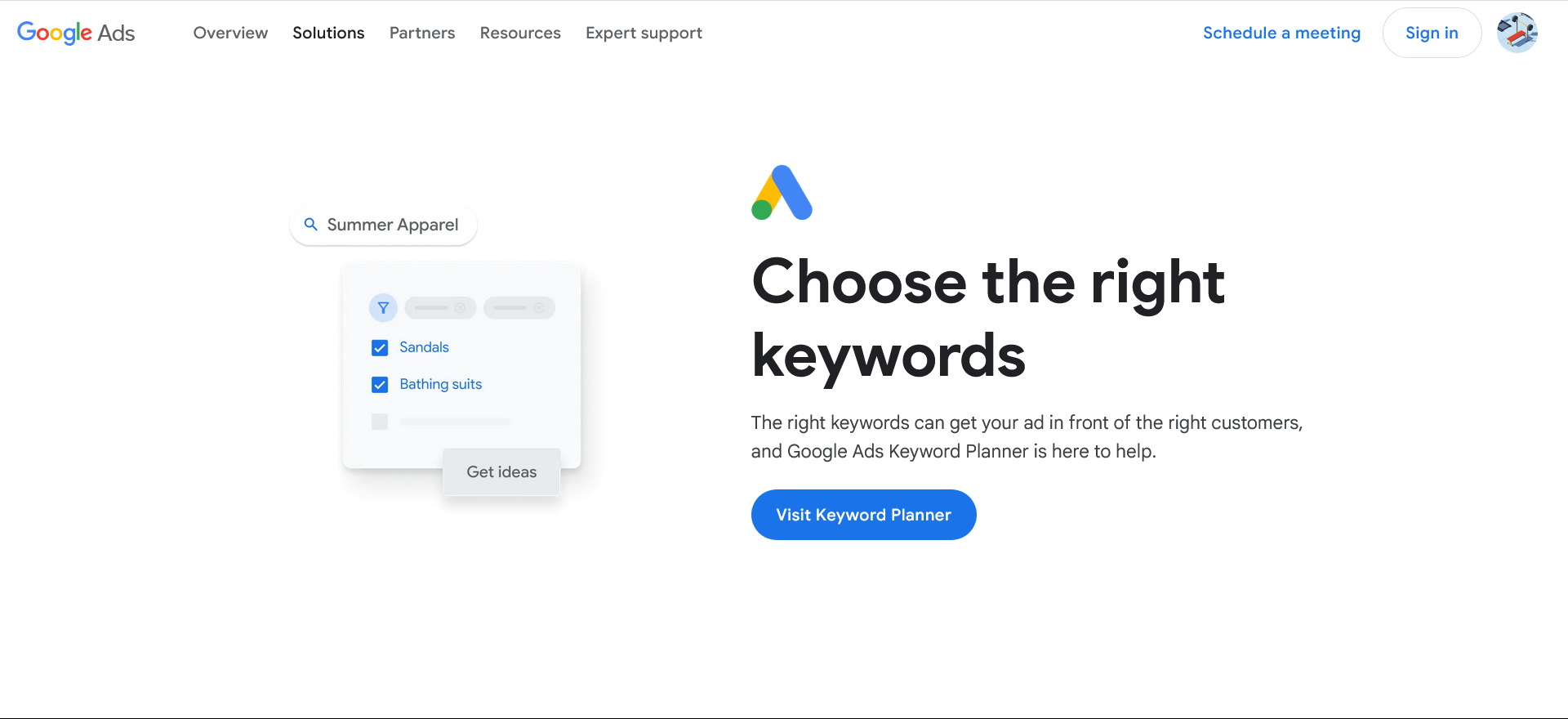
- Search volume and competition data,
- Keyword suggestions based on seed keywords or URL analysis,
- Ability to filter results by location, language, and date,
- Search Keywords By Site,
- Integration with Google Ads for paid campaigns.
- Sign up for a free Google Ads account,
- Navigate to the Keyword Planner tool,
- Enter a seed keyword or URL to generate suggestions,
- Analyze the data to find relevant keywords with high search volume and low competition.
- Beginners and small businesses looking to get started with keyword research without investing in premium tools.
2. Semrush
Semrush is one of the Best All-Rounder and Most Popular SaaS Tools for performing keyword research, competitor analysis, and ad campaign optimization. While Semrush is a premium tool, its free account offers limited but valuable features for keyword research and competitive analysis.
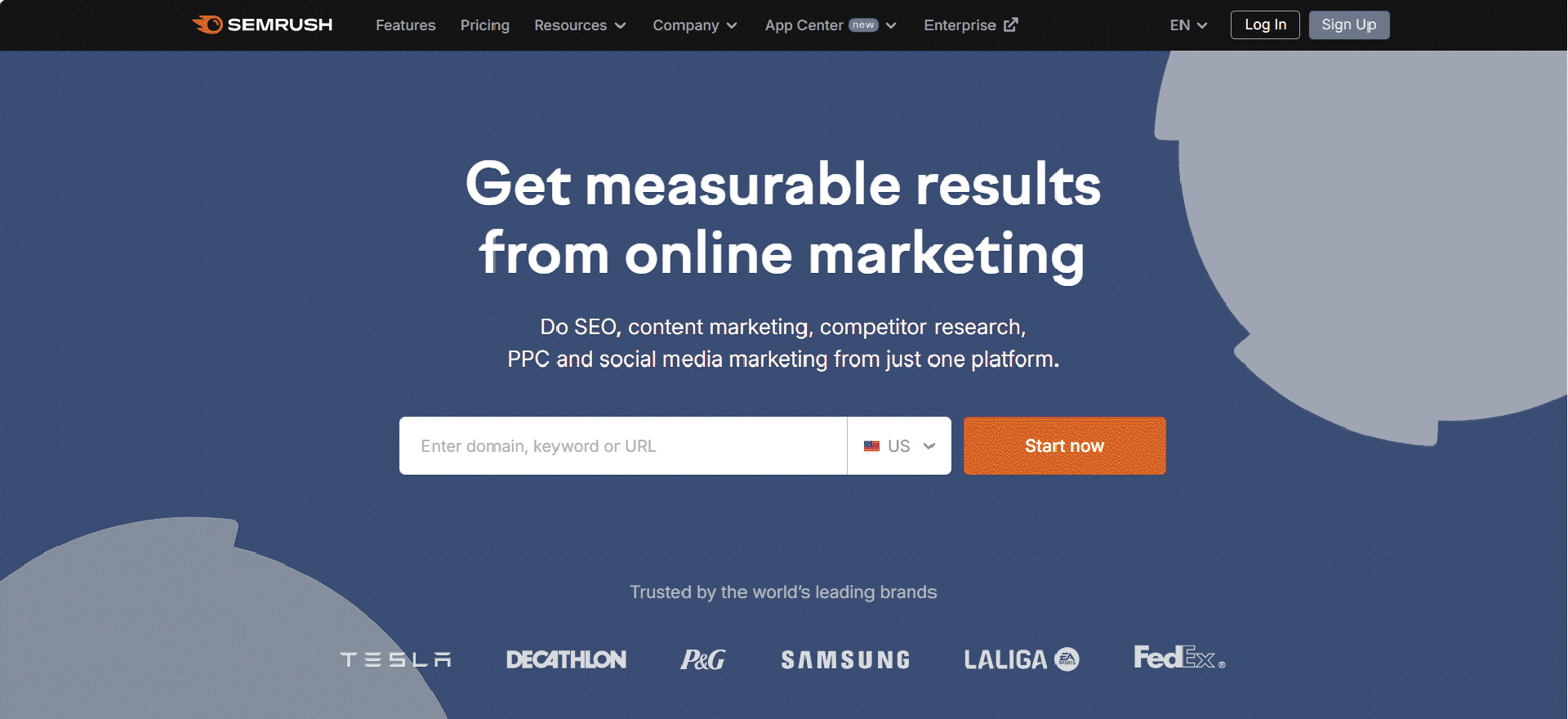
- Lots of Keyword suggestions and volume data,
- Competitive analysis for up to 10 queries per day,
- In-depth Keyword Analysis,
- Keyword Magic Tool,
- Additional SEO Tools,
- SERP analysis for featured snippets and rankings.
- Sign up for a free Semrush account,
- Enter a keyword or competitor domain,
- Analyze the data to refine your keyword strategy.
- Marketers who need basic SEO insights without the premium price tag.
3. Moz Keyword Explorer
Moz Keyword Explorer is a well-known name in the SEO industry. Moz’s free keyword research tool provides access to basic keyword metrics and insights. It’s features 55+ SEO tools to help businesses improve their visibility online.
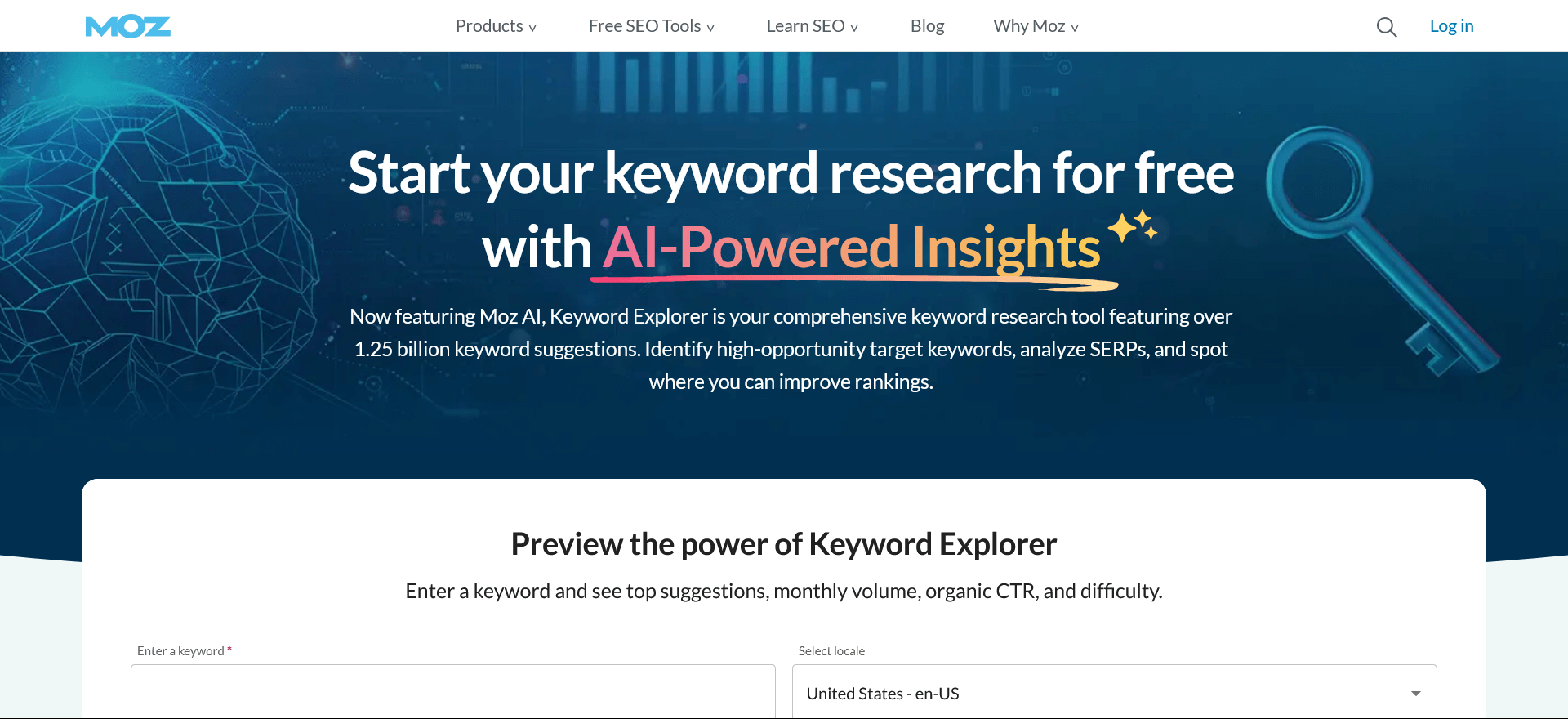
- Keyword suggestions and SERP analysis,
- In-depth Keyword Analysis,
- Priority score combining volume, difficulty, and CTR,
- Additional SEO Tools,
- Limited daily queries for free accounts.
- Create a free Moz account,
- Enter a keyword into the Keyword Explorer,
- Use the priority score to identify optimal keywords.
- SEO beginners looking for an intuitive tool to get started.
4. Ahrefs Keyword Generator
Ahrefs Keyword Generator is one of the most popular tools used by SEO experts. It offers a free keyword generator tool that provides a limited glimpse into its extensive database. It can helps to find the right keywords from their database of over 8 billion queries!
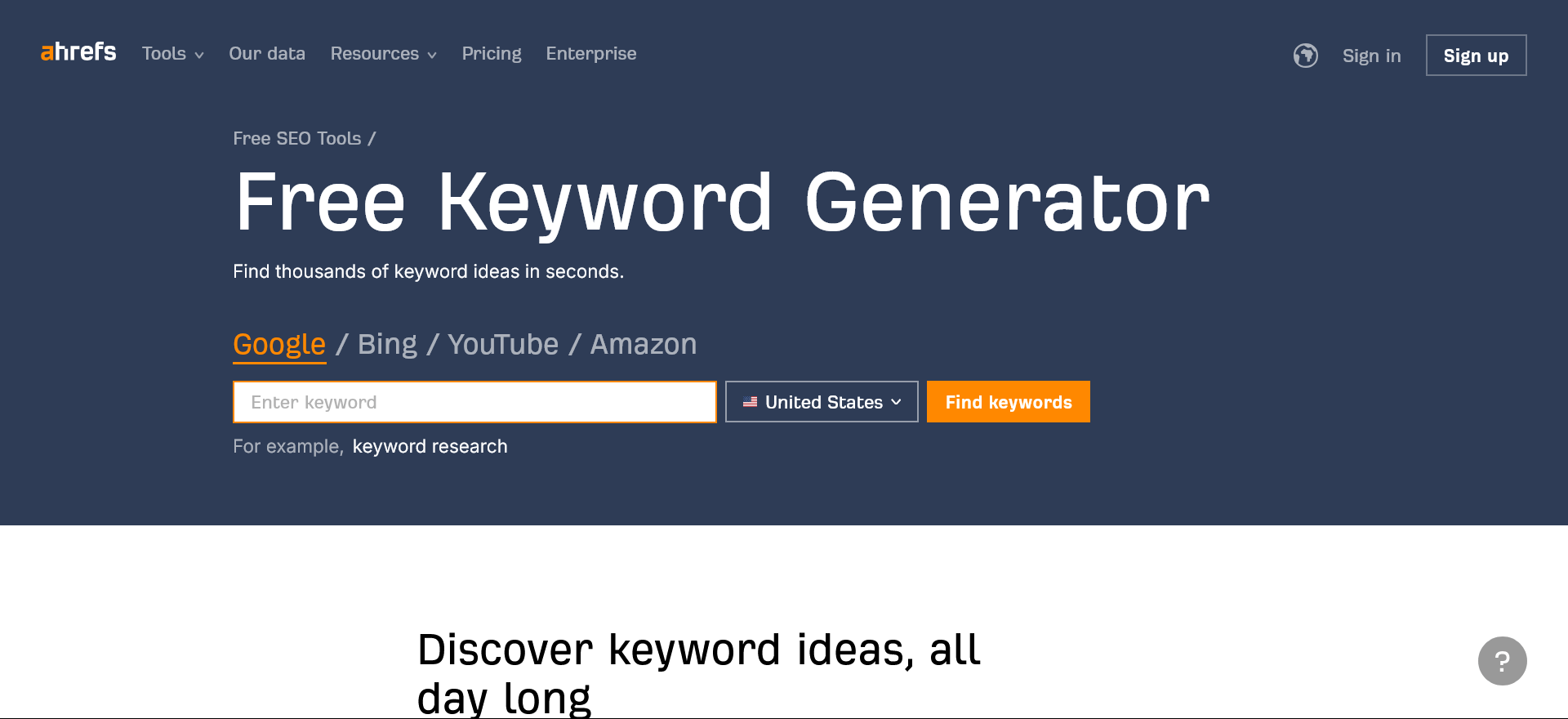
- Keyword suggestions for Google, Bing, YouTube, and Amazon,
- Search volume and keyword difficulty metrics,
- Supports Multiple Search Engines.
- Visit the Ahrefs Free Keyword Generator tool,
- Enter a keyword and select the platform,
- Analyze the top 100 keyword suggestions.
- Quick access to high-quality keyword data without a premium subscription.
5. Ubersuggest
Ubersuggest, created by Neil Patel. This is an all-in-one tool offers a comprehensive suite of tools for keyword research, SEO analysis, and content planning.
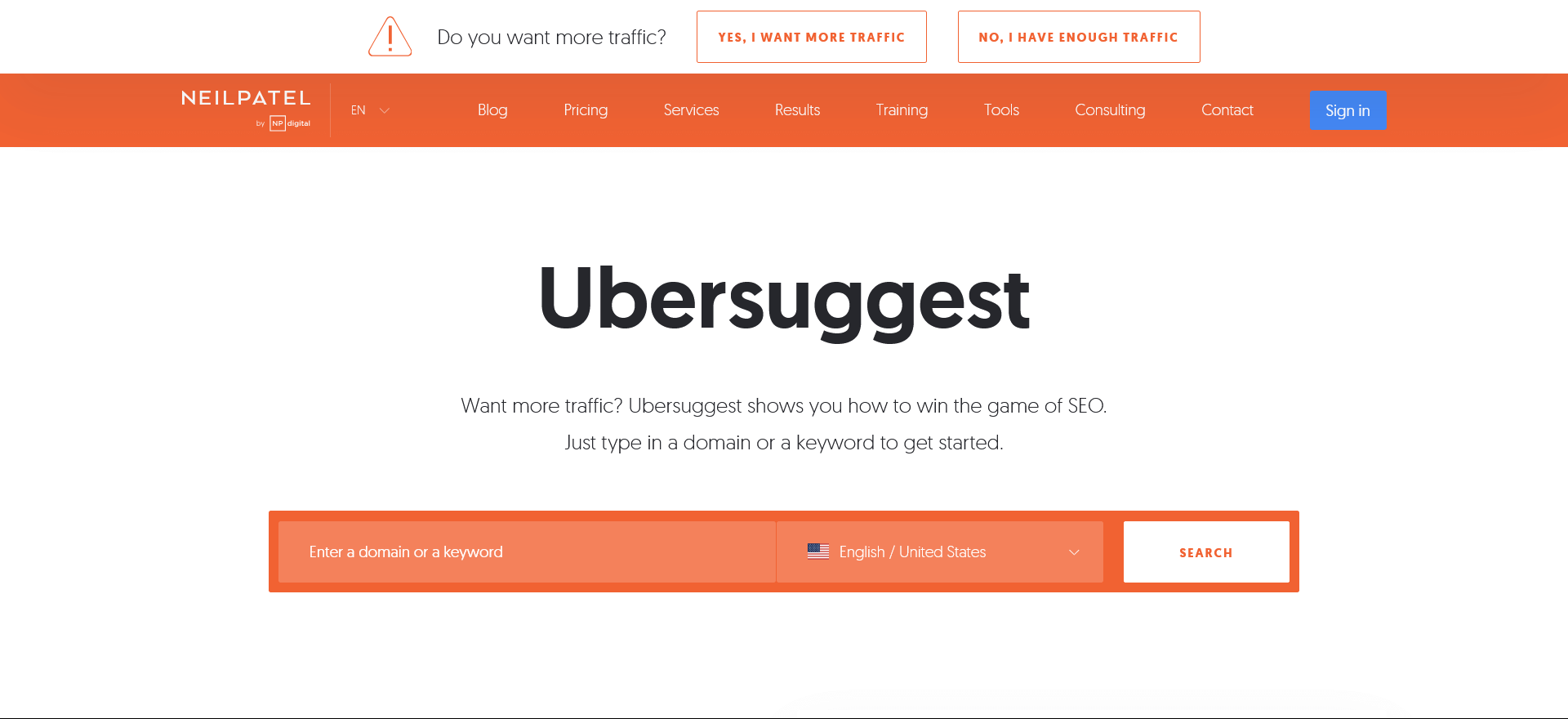
- Search volume, competition, and CPC data,
- Keyword suggestions and long-tail keywords,
- Domain analysis for competitor keyword insights,
- Content ideas based on top-performing pages,
- Additional Tools.
- Visit the Ubersuggest website and enter a keyword or domain,
- Explore the keyword ideas section for suggestions,
- Use the “Content Ideas” tab to discover popular topics related to your keyword.
- Content creators and marketers seeking actionable insights for both organic and paid strategies.
6. Keyword Surfer
Keyword Surfer is a Chrome extension offered by Surfer SEO, one of the most popular and widely used SEO tools. That provides keyword metrics directly within Google search results.
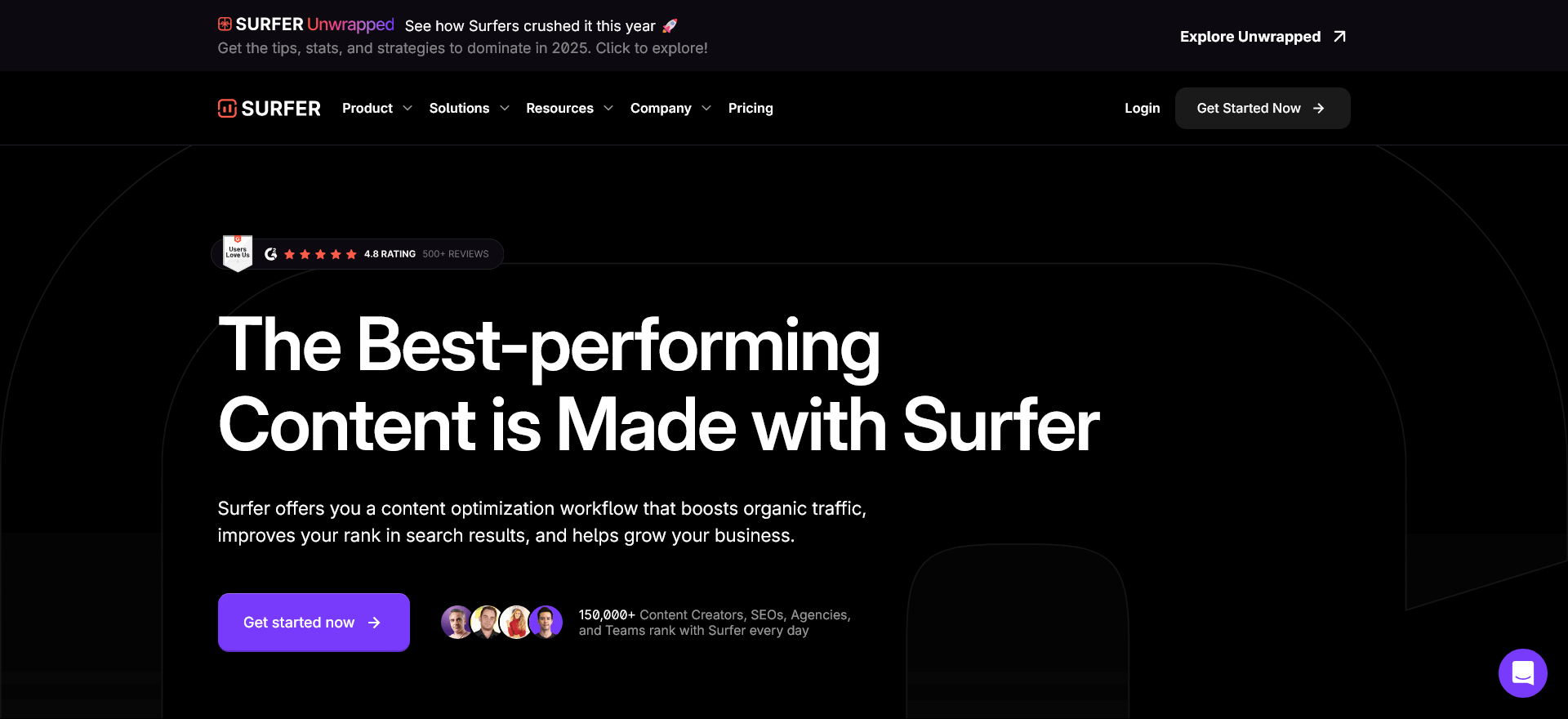
- Search volume and CPC data within search results,
- Keyword suggestions based on the current query,
- Get Basic Keyword Data,
- Explore Related Keywords,
- Region-specific keyword data.
- Install the Keyword Surfer Chrome extension,
- Perform a Google search,
- Review the keyword metrics displayed on the results page.
- On-the-go keyword research while browsing Google search results.
7. Ryan Robinson’s Keyword Tool
Free Keyword Research Tool by Ryan Robinson is designed for bloggers and content creators looking to identify high-performing keywords. The best part is that it’s completely free to use and with no limitations. It also offers unique keyword ideas not found on other SEO platforms.
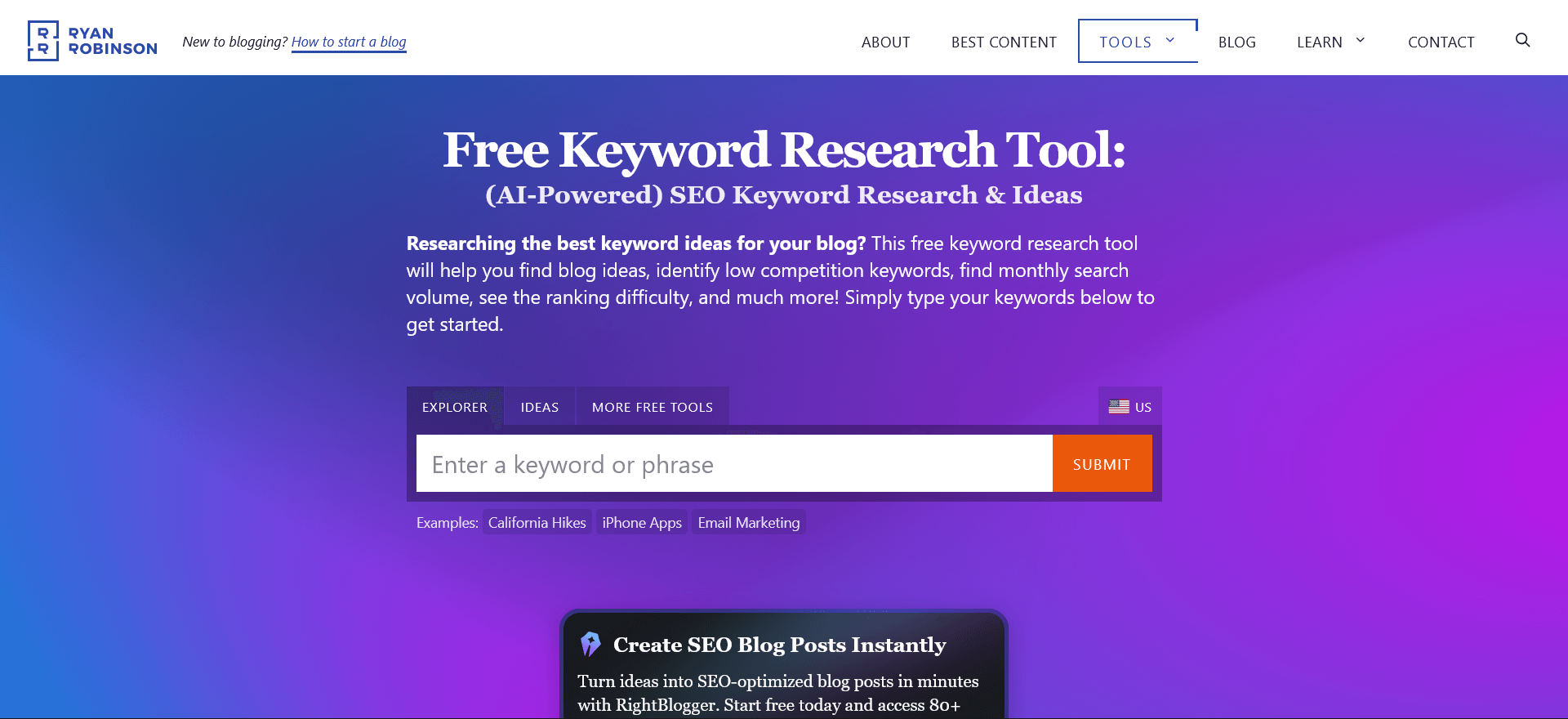
- Blog-focused keyword suggestions,
- Metrics for search volume and competition,
- Insights into content ideas based on user intent,
- Explore Related Keywords,
- Get Keyword Idea Clusters,
- Additional Features – 25+ tools like headline analyzer, title generator, outline generator, YouTube keyword research, YouTube script generator, backlink checker, and more
- Visit Ryan Robinson’s keyword research tool online,
- Enter a keyword and review the suggestions,
- Use the data to develop content that aligns with user searches.
- Bloggers and small content creators aiming to boost organic traffic.
8. The Hoth Free Keyword Tool
The Hoth Free Keyword Tool is an easy-to-use platform that provides keyword suggestions and search volume data. The Hoth is a search engine marketing company that offers SEO and content marketing services.
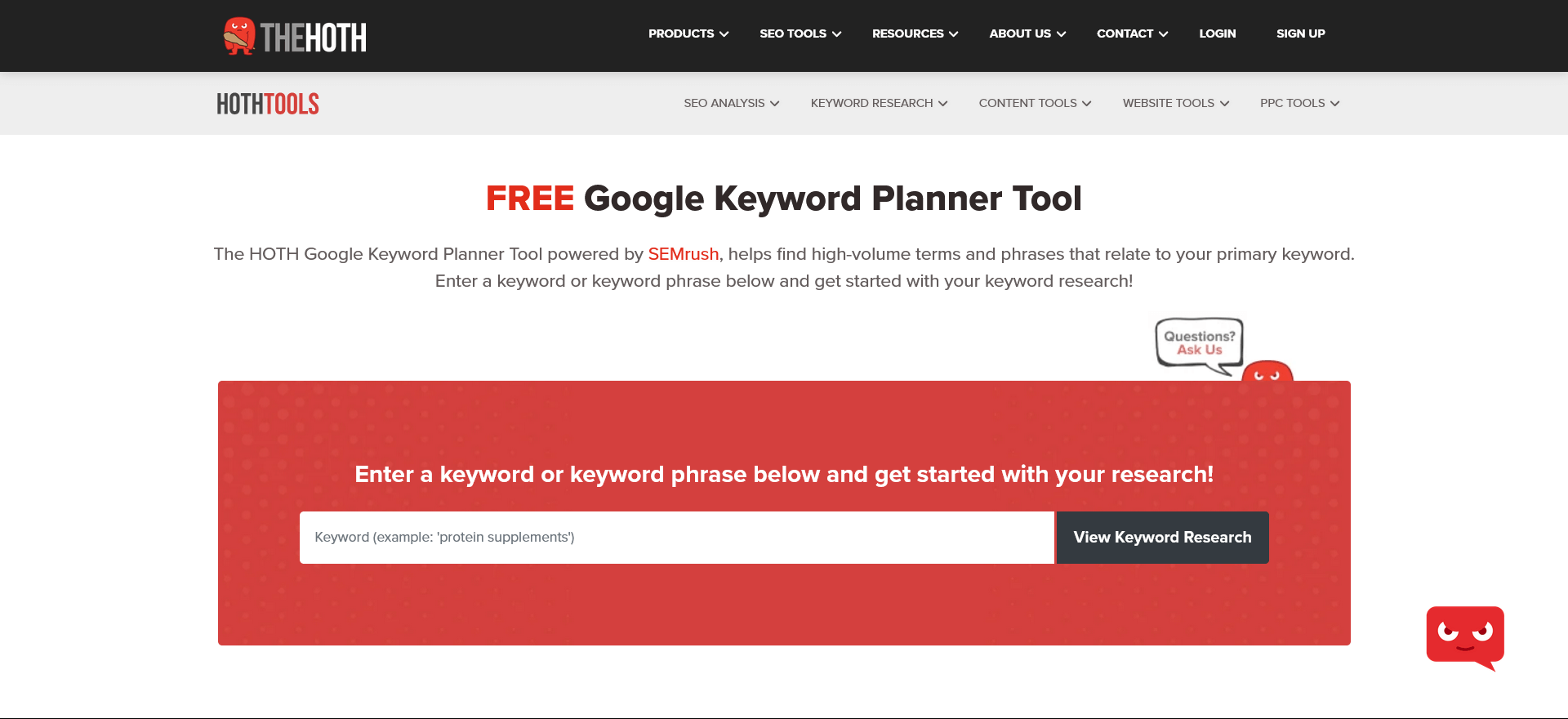
- Lots of Keyword ideas with search volume and CPC data,
- Tailored suggestions based on industry and niche,
- Simple, intuitive interface for quick analysis.
- Access The Hoth’s keyword tool online,
- Input a seed keyword to generate suggestions,
- Use the suggestions to optimize your content strategy.
- Marketers and businesses seeking quick, actionable keyword insights.
9. WordStream
WordStream’s Free Keyword Tool is tailored for both SEO and PPC campaigns, offering a balanced mix of organic and paid keyword suggestions.
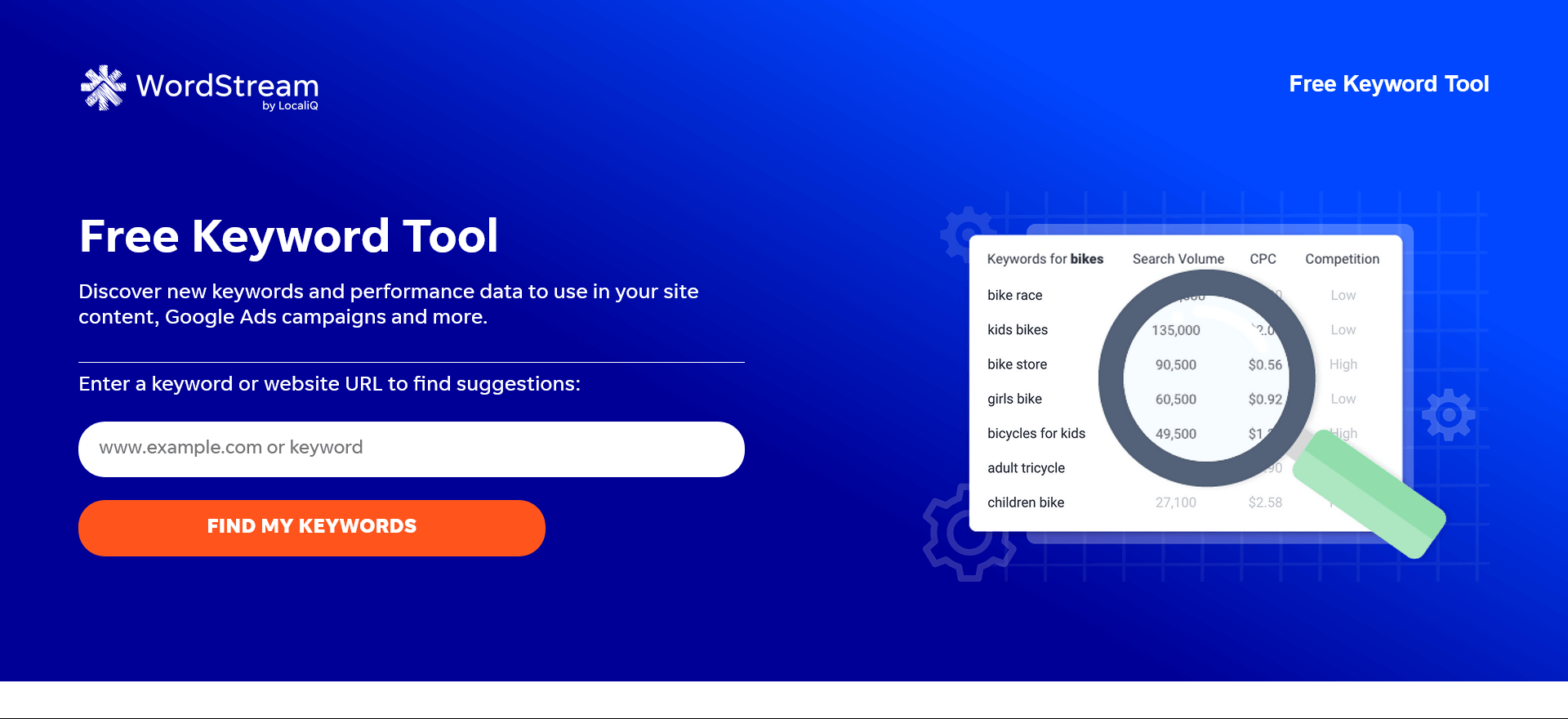
- Search volume, competition, and CPC data,
- Industry-specific filters for more targeted results,
- Keywords Export Options,
- Recommendations for both organic and paid strategies.
- Visit the WordStream Free Keyword Tool,
- Enter a keyword and select your industry,
- Analyze the results to find opportunities for SEO and PPC campaigns.
- Businesses and advertisers balancing organic and paid marketing efforts.
10. Keyword.io
Keyword.io is a robust keyword research tool designed to help marketers, SEO professionals, and content creators identify relevant and high-performing keywords. The platform focuses on generating long-tail keyword suggestions by tapping into data from multiple search engines and platforms, including Google, YouTube, Amazon, Bing, eBay, and more.
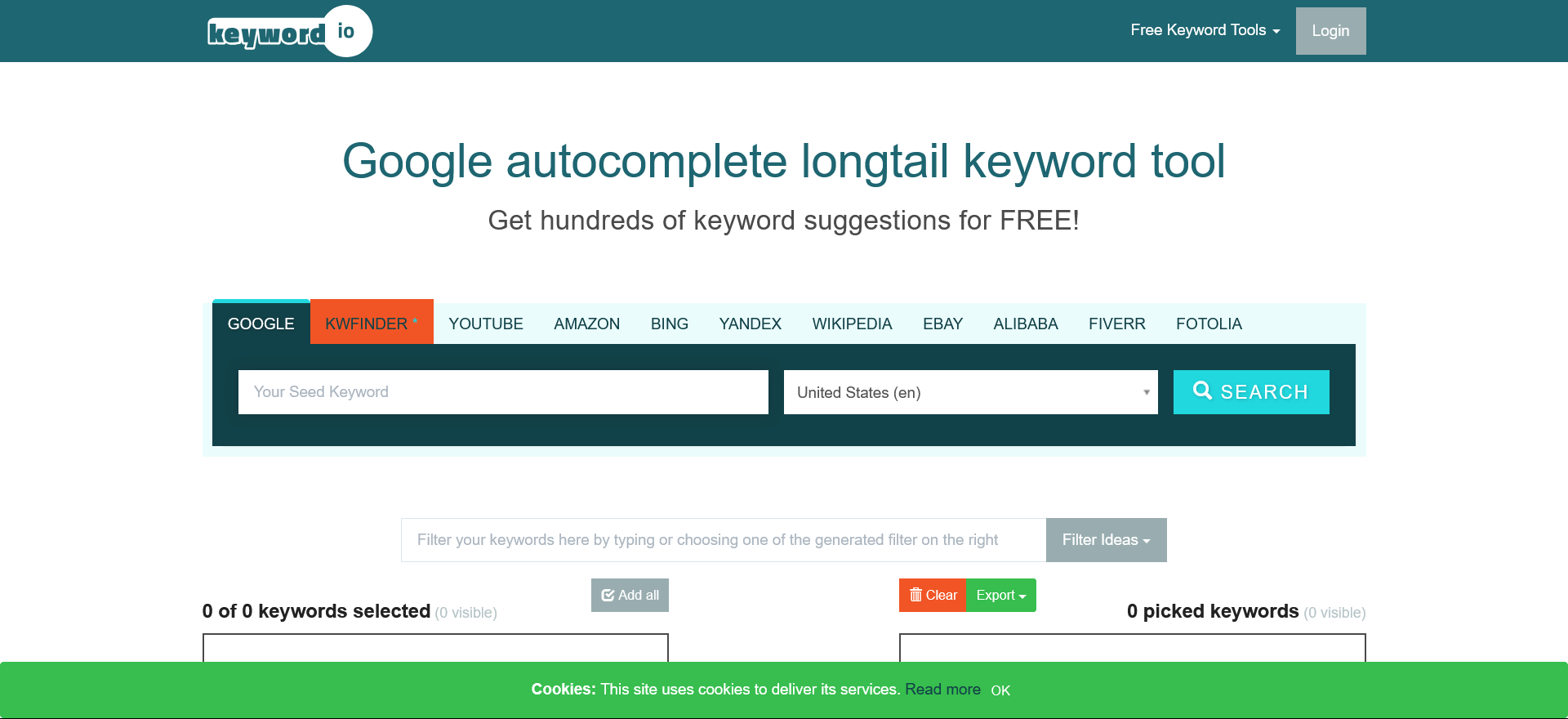
- Multi-Platform Support – including Google, YouTube, Amazon, eBay, and more,
- Long-Tail Keyword Suggestions,
- Perform keyword searches tailored to specific countries or languages,
- Simple Interface, Export Options, Free Access.
- Visit the Keyword.io website and select the desired platform (e.g., Google, YouTube, Amazon) for your keyword research,
- Enter a Seed Keyword,
- Select Localization,
- Generate Keywords,
- Review and Export as a CSV file if needed.
- SEO Beginners, Small Business Owners, Content Creators, E-Commerce Sellers, Professionals focusing on localized campaigns can benefit from the tool’s country-specific search options.
11. Keyword Tool Dominator
Keyword Tool Dominator is a powerful yet simple tool that helps you uncover long-tail keywords from various search engines like Google, Amazon, and YouTube. Its free version provides a limited number of searches per day, making it ideal for occasional use.
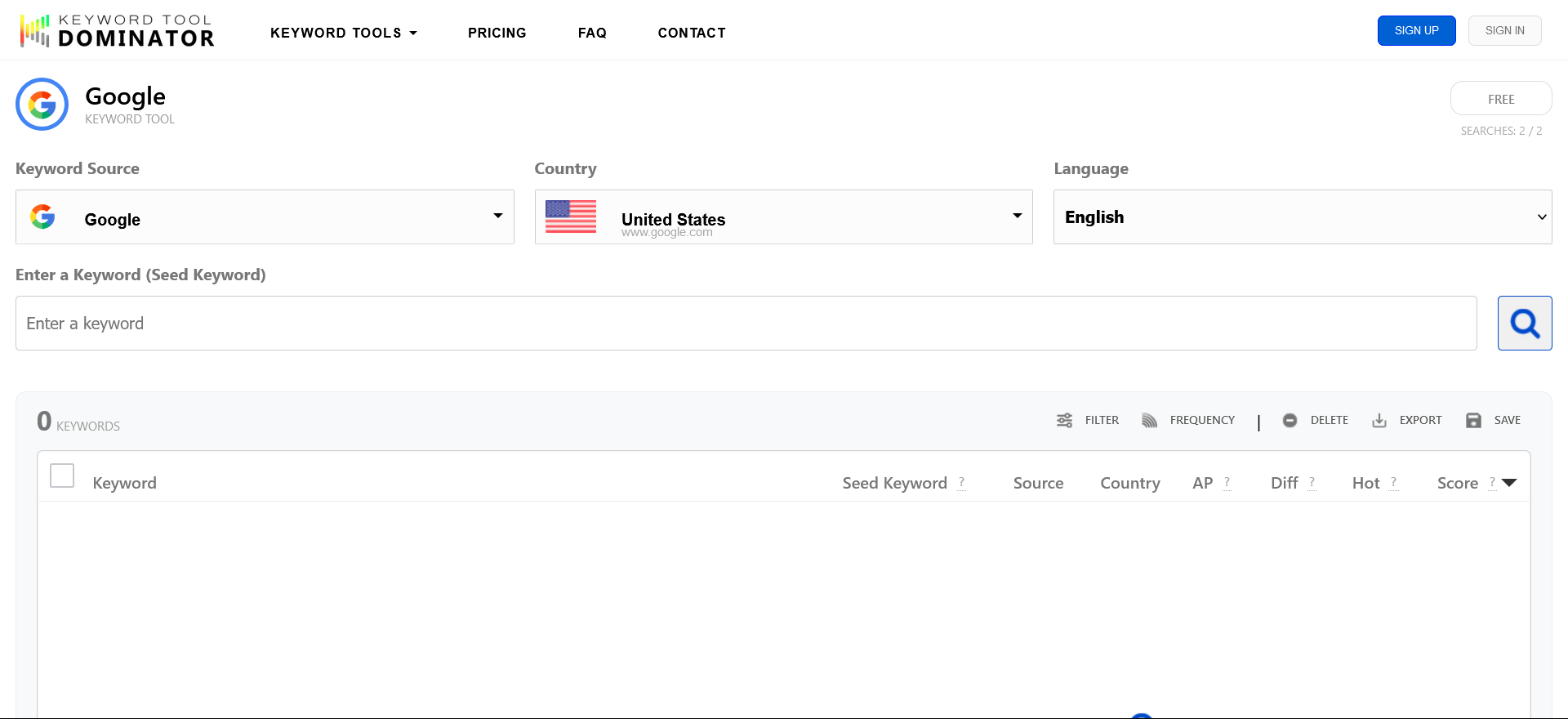
- Supports multiple platforms (Google, Amazon, YouTube, etc.),
- Provides long-tail keyword suggestions,
- Easy-to-use interface.
- Select the platform you want to target (e.g., Google or Amazon),
- Enter a seed keyword in the search bar,
- Analyze the long-tail keyword suggestions provided,
- Export the results for further analysis.
- Beginners looking for niche-specific keywords.
12. SERP Checker
SERP Checker by Mangools is a tool that analyzes search engine results pages (SERPs) to evaluate the competitiveness of a keyword. It’s a great way to gauge whether you can rank for a specific term.
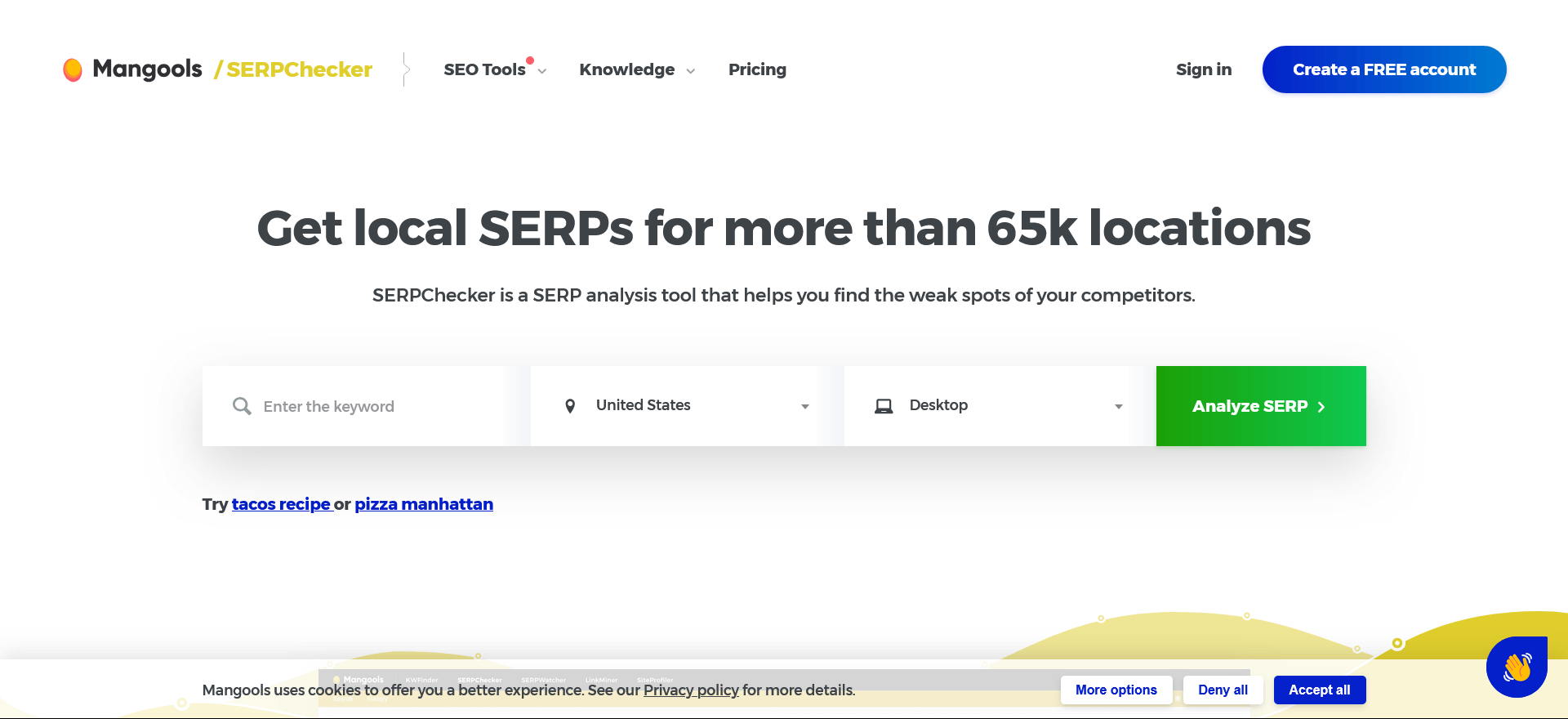
- Displays top-ranking pages for a keyword,
- Shows domain authority and page authority scores,
- Provides insight into keyword difficulty.
- Enter a target keyword in the search bar,
- View the SERP results and analyze the top-ranking pages,
- Assess the competitiveness by reviewing metrics like domain authority,
- Use this data to decide if the keyword is worth pursuing.
- Beginners looking for niche-specific keywords.
13. Answer the Public
Answer the Public generates keyword ideas by compiling questions, comparisons, and other search phrases related to a topic. It’s perfect for content creators who want to understand what their audience is asking.
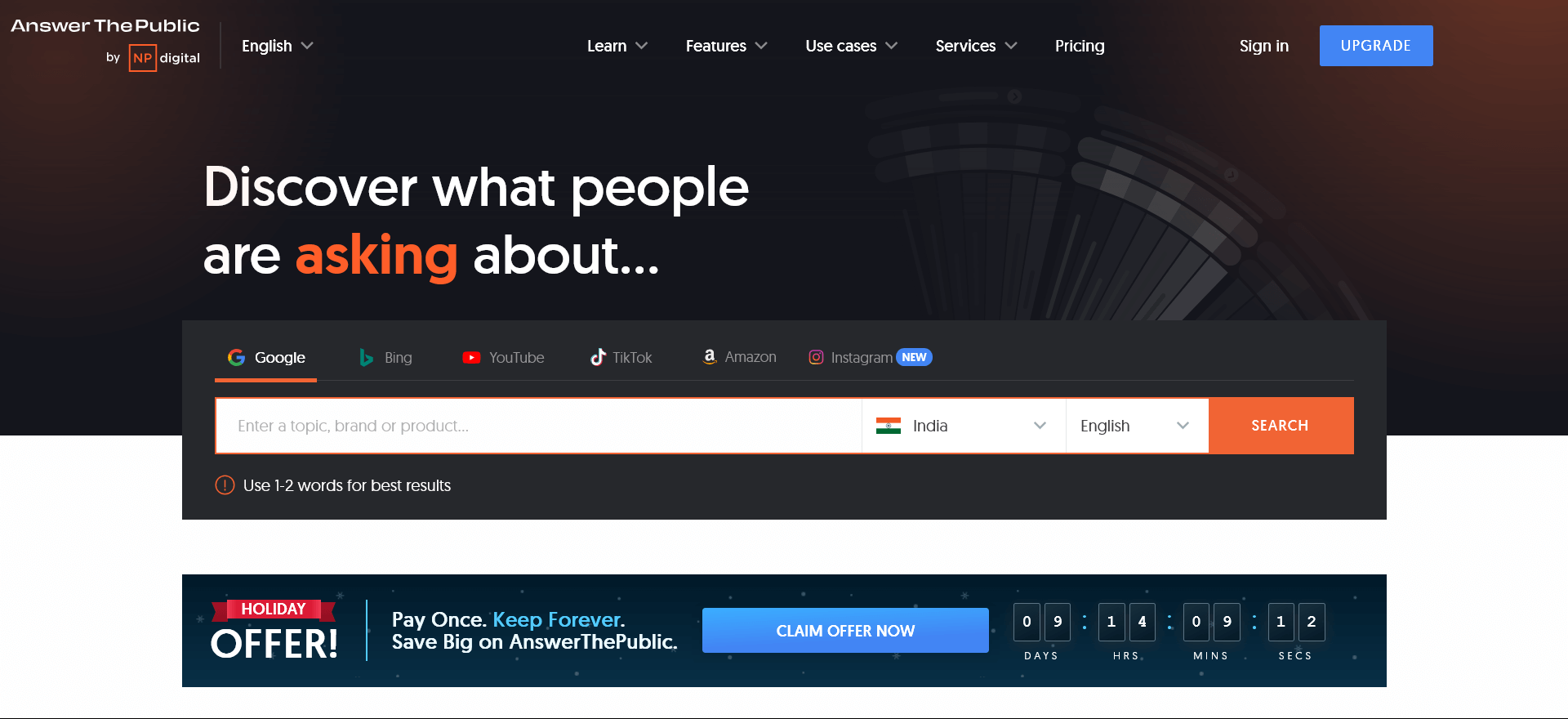
- Visual keyword cloud presentation,
- Focus on question-based keywords,
- Intuitive interface.
- Enter a broad topic or keyword in the search bar,
- Explore the visual keyword cloud or download the data as a list,
- Identify question-based keywords for content creation,
- Use the insights to craft content that answers user queries.
- Content ideation and topic research.
14. Soovle
Soovle is a simple tool that aggregates keyword suggestions from multiple search engines, including Google, Bing, YouTube, Amazon, and Wikipedia.
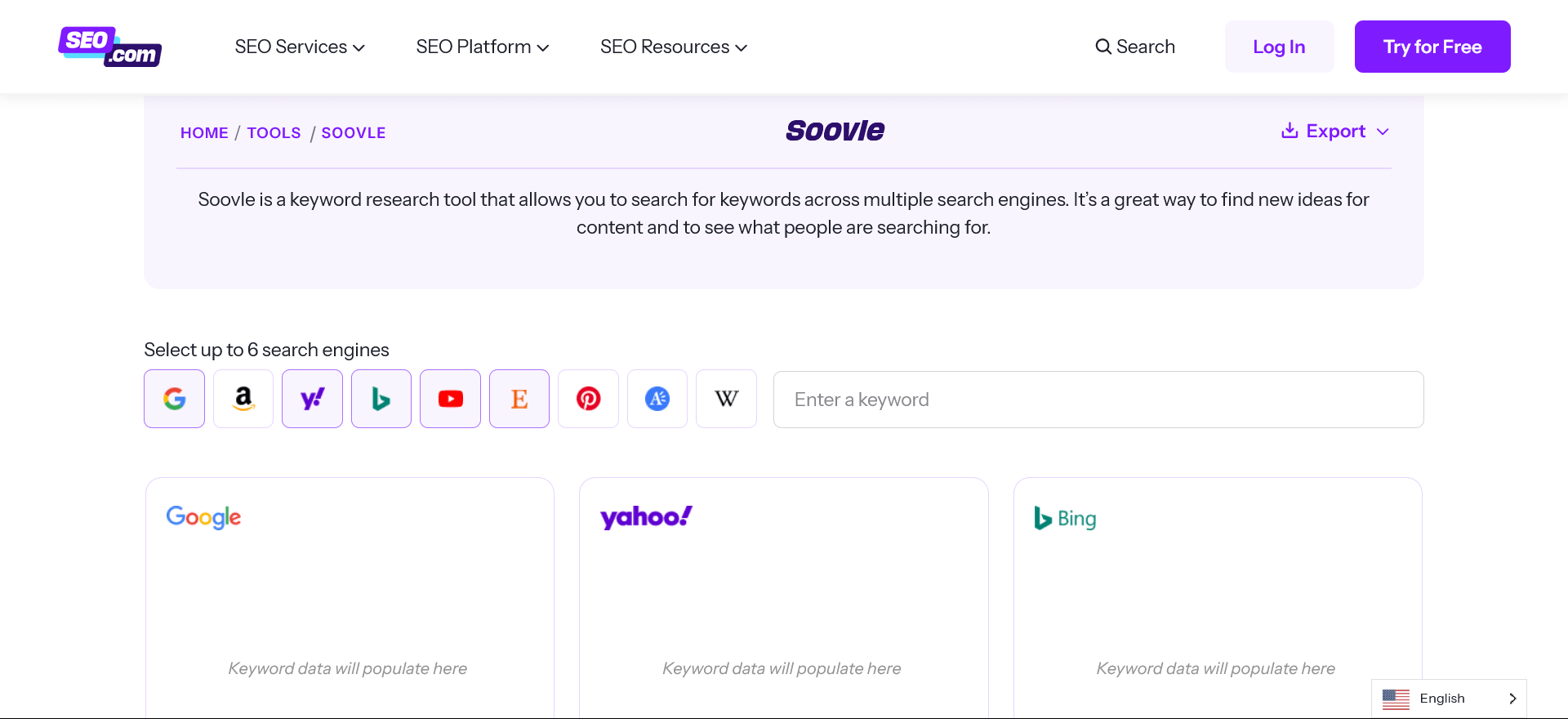
- Multiplatform keyword suggestions,
- Lightweight and fast,
- No signup required.
- Navigate to the Soovle homepage,
- Enter a seed keyword in the search bar,
- Review the suggestions from various search engines,
- Note down or copy the keywords for further use.
- Gathering diverse keyword ideas quickly.
15. SEO Minion
SEO Minion is a browser extension that provides various SEO insights, including on-page SEO analysis and keyword suggestions. It’s great for multitasking while researching keywords.
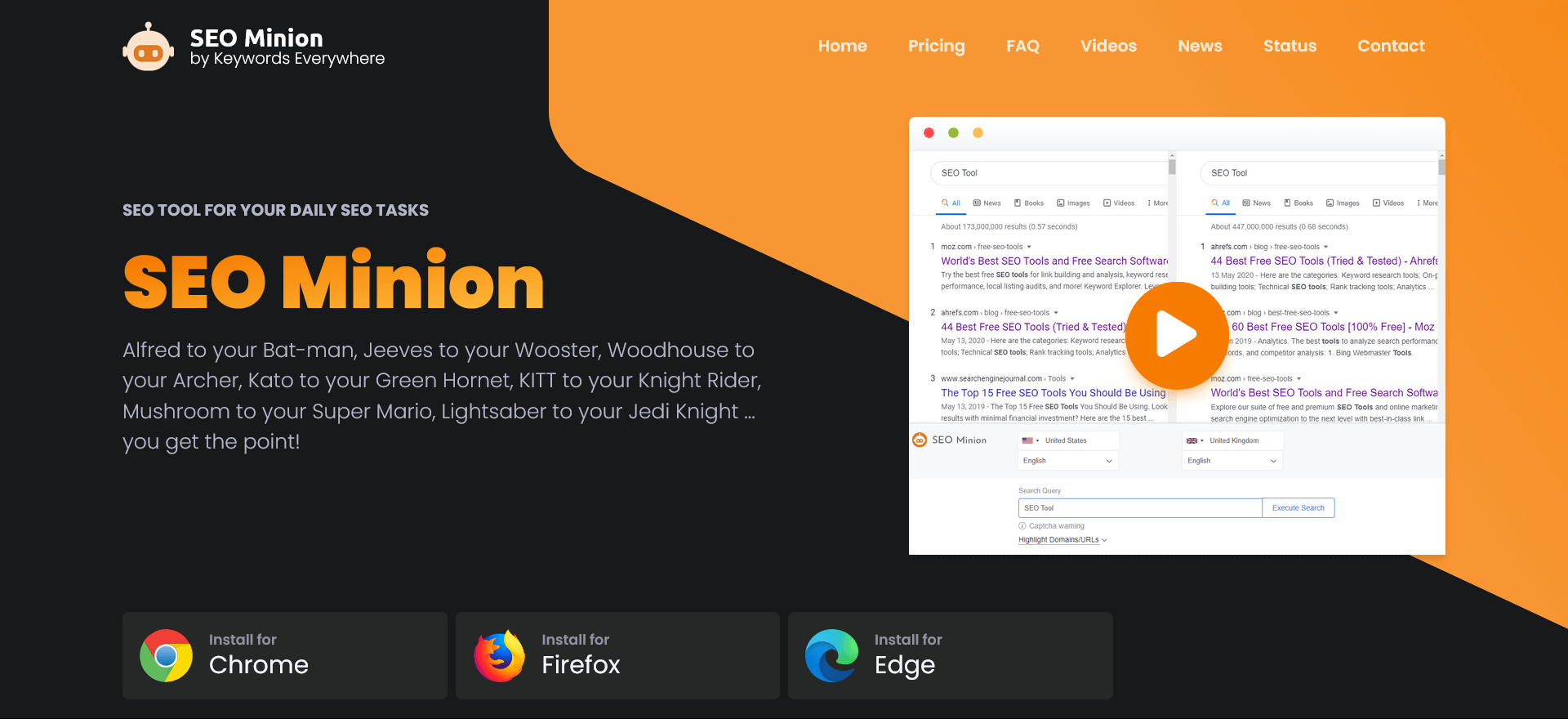
- Analyze on-page SEO elements,
- Highlight keywords in SERPs,
- Track keyword rankings.
- Install the SEO Minion browser extension,
- Navigate to a webpage or perform a Google search,
- Use the tool’s features to analyze keywords or on-page elements,
- Save the data for optimizing your content.
- Multitasking SEO professionals.
Conclusion
Free keyword research tools are invaluable for anyone looking to optimize their content and marketing strategies without breaking the bank. Each tool has its strengths, so choose the ones that align best with your goals and workflow. Whether you’re a blogger, marketer, or business owner, these tools can help you uncover opportunities, improve SEO, and connect with your audience.
Start exploring these tools today and take your keyword strategy to the next level!