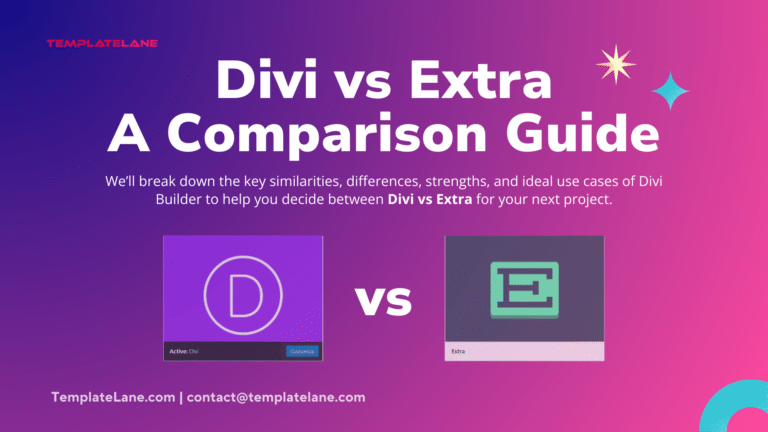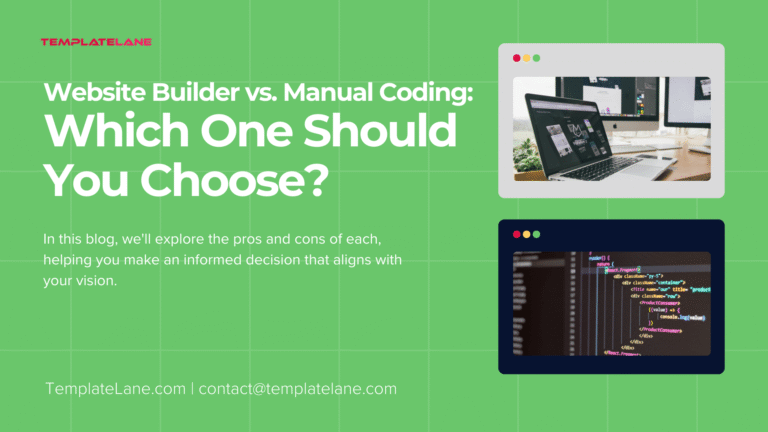Limited Time Offer 👉 Get 58% off Divi AI with the Divi Pro.
Why WordPress is the Best CMS for Website in 2025?

In the ever-evolving landscape of digital presence, choosing the right CMS (Content Management System) is crucial for the success of your website. With numerous options available, WordPress stands out as the most popular and versatile CMS.
We’ll, go through with this comprehensive post that explains you in detail why WordPress is the best CMS, suitable for your business.
Let’s get started!
What is CMS?
A CMS (Content Management System) is a software application that allows users to create, edit, manage, and publish content on websites without needing specialized technical knowledge. CMS platforms provide a user-friendly interface that simplifies the process of website development and content management, enabling users to focus on creating and organizing content rather than dealing with complex coding or programming.
CMS platforms streamline the process of content creation and publication by offering templates, plugins, and themes, making website management efficient and accessible.
Some popular CMSs include WordPress, Joomla, Drupal etc. WordPress is the most popular CMS in the world, powering a majority of websites. Drupal and Joomla are also good options for small to medium-sized businesses, but still, WordPress is considered the best CMS.
Key Features of CMS!
- Content Creation and Editing:
- Users can easily create and edit content using a visual editor, often similar to word processing software.
- The editor typically includes features for formatting text, inserting images and videos, and adding links.
- Content Management:
- A CMS provides tools to organize and manage content, including categorization, tagging, and archiving.
- Users can create hierarchical structures for their content, such as pages, posts, and custom post types.
- Publishing Controls:
- Users can schedule content to be published at specific times.
- A CMS often includes workflow management features, allowing for content approval processes and role-based permissions.
- Design and Layout Customization:
- Most CMS platforms offer themes or templates that define the appearance and layout of the website.
- Users can customize these themes to match their branding and design preferences.
- Plugins and Extensions:
- A wide range of plugins and extensions are available to add functionality to the CMS, such as SEO tools, social media integration, e-commerce capabilities, and more.
- These plugins can be easily installed and configured without needing to modify the core CMS software.
- SEO and Marketing Tools:
- Many CMS platforms include built-in SEO features to help improve the website’s search engine ranking.
- Additional marketing tools, such as analytics integration and email marketing support, are often available.
- User Management:
- A CMS allows for multiple users with varying levels of access and permissions.
- Administrators can control who can create, edit, publish, or delete content.
Popular CMS Platforms
WordPress is the number one platform in the CMS market, with 57% market share, putting it far and away more popular than any other CMS platform.
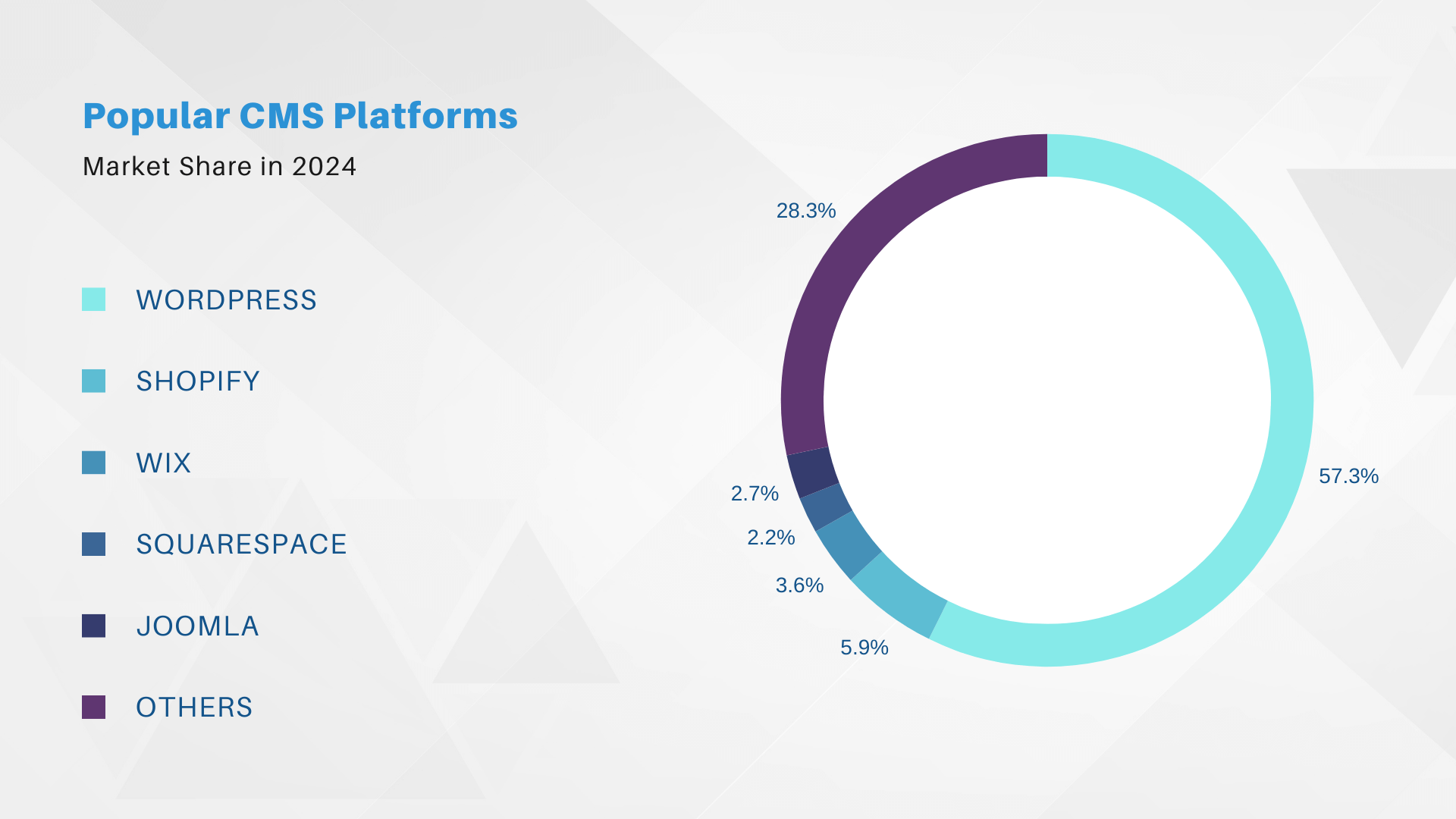
What Is WordPress?
WordPress is a popular free and open-source Content Management System (CMS) that allows users to create and manage websites easily without any coding knowledge. Initially released in 2003, it has since become one of the most popular platforms for building websites, powering over 57% of all websites on the internet. It offers a wide range of features and customization options, making it a top choice for website creation. With WordPress, you can easily change the appearance of your website using themes and add new features through plugins. Its user-friendly interface makes it simple to update and manage your website’s content.
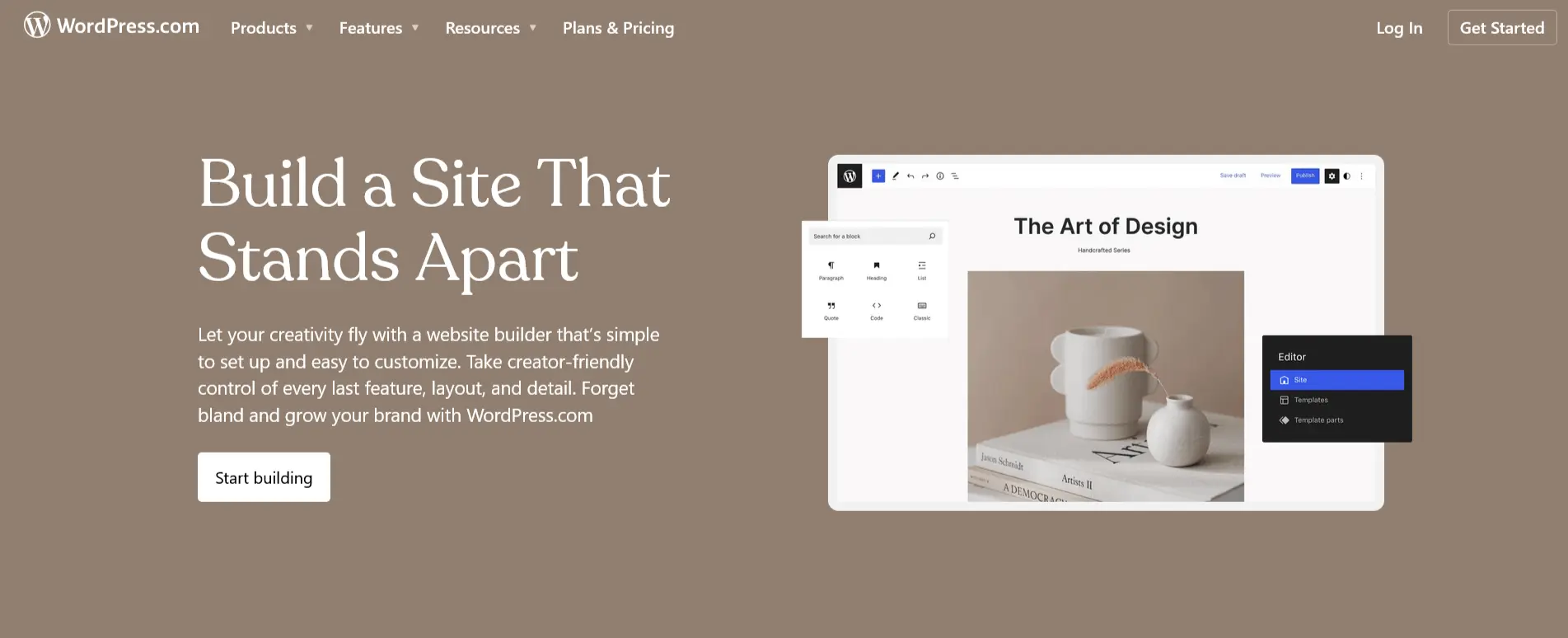
One of the major benefits of using WordPress is its large and active community. This means that there are plenty of resources available, including tutorials, forums, and plugins, to help you make the most out of your website. Additionally, WordPress is regularly updated and improved, ensuring that your website remains secure and up-to-date.
Is WordPress suitable for beginners?
- Yes, WordPress is suitable for beginners. It offers an intuitive and easy-to-navigate dashboard, making it simple for beginners to create and manage content.
- There are numerous tutorials, guides, and documentation available online, which can help beginners learn how to use WordPress effectively.
- WordPress provides a wide range of free and premium themes and plugins, allowing users to customize their sites without needing advanced technical skills.
- WordPress has a large and active community, so beginners can find help through forums, social media groups, and other community resources.
- With WordPress, you can build a functional website without knowing how to code. Many tasks, such as adding features or changing the design, can be done with just a few clicks.
- WordPress is flexible and scalable, meaning you can start with a simple blog or website and expand it as your skills and needs grow.
What is so great about WordPress?
- User-Friendly Interface:
- One of the primary reasons WordPress dominates the CMS market is its user-friendly interface. Whether you’re a beginner or an experienced developer, WordPress provides a seamless experience. The intuitive dashboard allows users to easily create, edit, and manage content without needing extensive technical knowledge.
- No Coding Skills:
- WordPress makes it easy without needing coding skills if you want to make changes to your website. Many themes and plugins allow you to make changes with just a few clicks. Plus, if plenty of WordPress Development Services are available, you need to hire someone for help.
- No other primary content management system provides as much flexibility with style. You can change fonts, colours, background images, layout and more without touching a single line of code.
- WordPress development services specialise in design if you don’t have time to manage it yourself or want help coming up with a new look for your site.
- Extensive Theme and Plugin Ecosystem:
- WordPress offers an extensive library of free themes and plugins, making it highly customizable. With thousands of free and premium themes, you can design a website that fits your brand’s unique identity. Plugins add functionality to your site, from SEO optimization to social media integration, e-commerce capabilities, and more. This flexibility is unmatched by other CMS platforms.
- Designing Flexibility:
- WordPress is compatible with thousands of free and premium themes that allow users to create any kind of blog or website, hassle-free. Apart from its easy to manage and user-friendly admin panel, you can customize your web page with the click of a button. There are drag and drop page builders like Divi, Elementor, WPbakery Page Builder etc. which helps you to create awesome page layouts and insert content without touching a single line of code.
- SEO-Friendly:
- Search Engine Optimization (SEO) is crucial for driving traffic to your website. WordPress is inherently SEO-friendly, with clean code and the ability to optimize content easily. Additionally, plugins like RankMath, Yoast SEO and All in One SEO Pack further enhance your SEO efforts, helping your website rank higher on search engine results pages.
- eCommerce integration:
- WordPress allows you to easily set up any type of eCommerce store to sell your physical or digital products beautifully. The most popular and widely used eCommerce plugin for WordPress is WooCommerce that allows you to manage products, inventory, orders from the admin panel, helps you to accept payments online with any 3rd party payment gateway and Cash on Delivery option is also there.
- Strong Community Support:
- WordPress boasts a large and active community of developers, designers, and users. This community provides extensive support through forums, tutorials, and documentation. Whether you’re facing a technical issue or looking for customization advice, you can find solutions quickly. This level of support is often lacking in other CMS platforms.
- Regular Updates and Security:
- WordPress regularly releases updates to improve functionality and security. The core team is dedicated to ensuring that WordPress sites remain secure and up-to-date with the latest web standards. Additionally, security plugins like Wordfence and Sucuri add extra layers of protection, making WordPress a reliable choice for businesses of all sizes.
- Scalability:
- As your business grows, your website needs to scale accordingly. WordPress is highly scalable, capable of handling everything from small blogs to large enterprise websites. With proper optimization and hosting solutions, WordPress can accommodate increasing traffic and content without compromising performance.
- Cost-Effective:
- WordPress is an open-source platform, meaning it’s free to use. While there are costs associated with hosting, premium themes, and plugins, the overall cost of building and maintaining a WordPress site is often lower than other CMS options. This cost-effectiveness makes WordPress an attractive choice for startups and small businesses.
- Multilingual Support:
- For businesses targeting a global audience, WordPress offers robust multilingual support. Plugins like WPML and Polylang allow you to create multilingual websites easily, catering to users in different languages and expanding your reach.
- Flexibility and Versatility:
- WordPress is not limited to any specific type of website. Whether you’re creating a blog, an e-commerce store, a portfolio, or a corporate website, WordPress can handle it all. This versatility makes it a one-stop solution for various web development needs.
- Mobile Responsiveness:
- In today’s mobile-first world, having a responsive website is essential. Most WordPress themes are designed to be mobile-friendly, ensuring that your site looks and functions well on all devices. This responsiveness improves user experience and boosts your site’s SEO rankings.
How to start with WordPress?
Starting a blog or website can seem daunting, but with WordPress, it’s easier than you might think. Here’s a simple guide to help you get started with WordPress, whether you’re creating a personal blog, a business site, or an online store.
- Choose a Domain Name and Hosting Provider:
- Your domain name is your website’s address on the internet (e.g., www.example.com). Choose something memorable and relevant to your content from a domain name registrar. Next, you need to choosing a web hosting provider to store your website’s files and make them accessible online. Popular hosting providers include Hostinger, FastComet and DreamHost.
- Install WordPress:
- Most hosting providers offer a one-click WordPress installation. Log in to your hosting account, find the WordPress installer, and follow the instructions. If your host doesn’t offer one-click installation, you can download WordPress from wordpress.org and upload it to your server using an FTP client.
- Choose a Theme:
- WordPress themes control the look and feel of your site. There are thousands of free and premium themes available. To choose a theme, go to the WordPress dashboard, click on “Appearance,” and then “Themes.” You can browse, preview, and install themes directly from there. Select a theme that aligns with your brand and the type of content you’ll be sharing.
- Install Essential Plugins:
- Plugins add functionality to your WordPress site. Here are a few essential plugins to get you started:
- RankMath: Improves your site’s SEO.
- Akismet: Protects your site from spam.
- WPForms: Adds contact forms to your site.
- WooCommerce: Essential if you’re creating an online store. To install plugins, go to the WordPress dashboard, click on “Plugins,” and then “Add New.”
- Plugins add functionality to your WordPress site. Here are a few essential plugins to get you started:
- Create Key Pages:
- Start by creating essential pages for your site. Common pages include:
- Home: The main landing page for your visitors.
- About: Information about you or your business.
- Contact: A way for visitors to get in touch.
- Blog: Where you’ll post your articles if you’re starting a blog. To create a new page, go to “Pages” in the WordPress dashboard and click “Add New.”
- Start by creating essential pages for your site. Common pages include:
- Customize Your Site:
- Use the WordPress Customizer to tweak your theme’s settings, upload your logo, change colors, and adjust layouts. Access the Customizer from the WordPress dashboard under “Appearance” > “Customize.”
- Write Your First Post:
- Now it’s time to start creating content. Go to “Posts” in the WordPress dashboard and click “Add New.” Write your post, add images, and format it to your liking. Once you’re satisfied, click “Publish” to make it live.
- Promote Your Site:
- After launching your site, promote it to attract visitors. Share your content on social media, engage with your audience, and consider using email marketing. SEO is also crucial, so optimize your site and content to rank higher in search engine results.
- Maintain and Update Your Site:
- Regularly update WordPress, themes, and plugins to ensure your site remains secure and functions smoothly. Backup your site regularly and monitor its performance.
What are the Alternatives to WordPress as a CMS?

- Joomla:
- Overview: Joomla is a robust CMS known for its flexibility and extensive features. It is ideal for complex websites and applications.
- Pros:
- Flexibility: Highly customizable with numerous templates and extensions.
- Built-in Features: Comes with many features out of the box.
- Multilingual Support: Supports multiple languages without additional plugins.
- Cons:
- Learning Curve: Steeper learning curve compared to WordPress.
- Extension Compatibility: Compatibility issues between extensions can arise.
- Drupal:
- Overview: Drupal is a powerful CMS favored by developers for its scalability and security. It is suitable for large, complex websites.
- Pros:
- Scalability: Handles large volumes of data and traffic efficiently.
- Security: Highly secure, often used by government and enterprise websites.
- Customization: Extremely customizable with a wide range of modules.
- Cons:
- Complexity: Not beginner-friendly, requires technical expertise.
- Development Time: Longer development time due to complexity.
- Shopify:
- Overview: Shopify is a leading e-commerce platform designed specifically for online stores. It offers a comprehensive set of tools for e-commerce.
- Pros:
- E-commerce Focused: Tailored for online selling with built-in payment processing.
- Ease of Use: User-friendly interface with drag-and-drop functionality.
- Support: 24/7 customer support and extensive documentation.
- Cons:
- Cost: Monthly subscription fee can be high for small businesses.
- Limited Customization: Less flexibility compared to open-source CMS.
- Squarespace:
- Overview: Squarespace is an all-in-one website builder known for its beautiful templates and ease of use. It is ideal for small businesses and creatives.
- Pros:
- Design: High-quality, visually appealing templates.
- Ease of Use: Intuitive drag-and-drop interface.
- Support: 24/7 customer support.
- Cons:
- Limited Flexibility: Less customization compared to other CMS.
- Cost: Monthly subscription can be expensive.
- Wix:
- Overview: Wix is a popular website builder offering a simple and intuitive interface, making it perfect for beginners.
- Pros:
- Ease of Use: Drag-and-drop builder with no coding required.
- Templates: Wide range of templates for various industries.
- Pricing: Affordable plans for small businesses.
- Cons:
- Customization: Limited flexibility for advanced users.
- SEO Limitations: Less robust SEO features compared to WordPress.
- Magento:
- Overview: Magento is a robust open-source e-commerce platform used by merchants to create and manage online stores.
- Pros:
- Flexibility and Customization: Highly customizable to fit unique business needs.
- Templates: Wide range of themes and extensions available.
- Multi-Store Management: Ability to manage multiple stores from a single admin interface.
- Integration Capabilities: Easily integrates with third-party services and platforms such as payment gateways, shipping providers, and ERP systems.
- Cons:
- Complexity: Steeper learning curve compared to other e-commerce platforms, requires technical knowledge to set up, customize, and maintain.
- Cost: Magento Commerce is quite expensive and may not be affordable for small businesses.
- Performance: Needs regular performance optimization to ensure fast load times.
- Developer Dependency: Customization and complex functionalities often require professional developers.
Conclusion
While other CMS platforms like Joomla, Drupal, and Squarespace have their strengths, WordPress consistently outshines them in terms of ease of use, customization options, SEO capabilities, community support, and scalability. Its flexibility and cost-effectiveness make it the go-to choice for millions of websites worldwide. If you’re looking to build a robust and dynamic website, WordPress is undoubtedly the best CMS to choose.
By opting for WordPress, you join a vast community of users and developers dedicated to making the web a better place. Whether you’re a beginner or a seasoned pro, WordPress offers the tools and support you need to create a successful online presence.