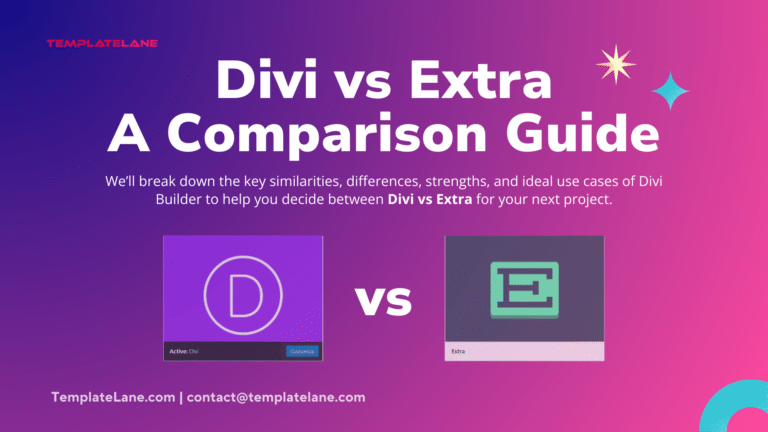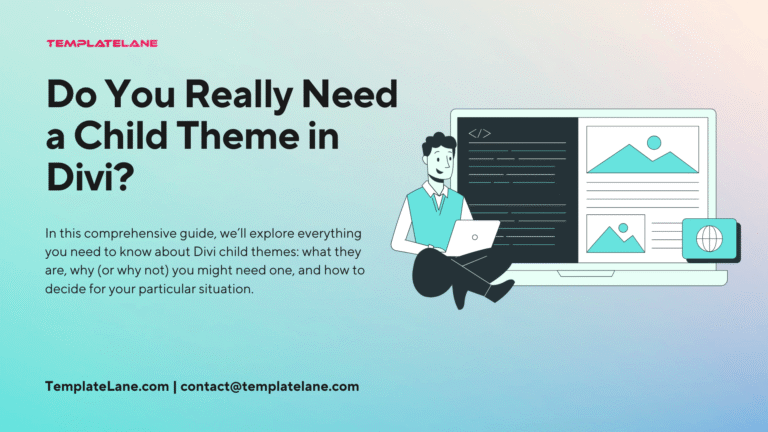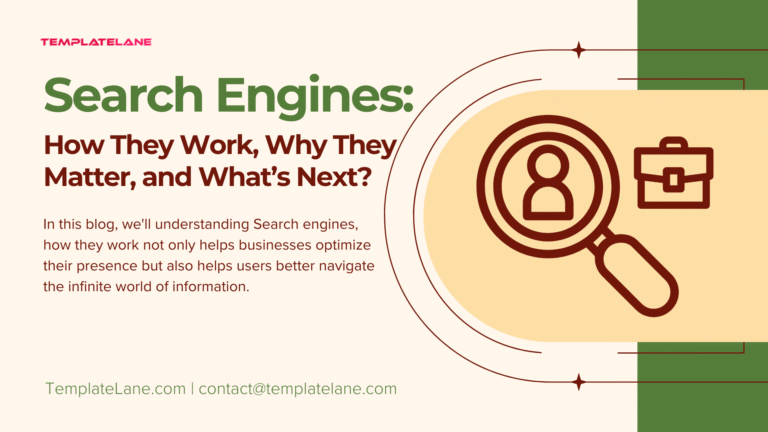Limited Time Offer 👉 Get 58% off Divi AI with the Divi Pro.
Best (Must-Have) Free WordPress Plugins in 2025

WordPress powers over 40% of all websites on the internet, making it the most popular content management system (CMS). WordPress plugins are the backbone of website customization and functionality enhancement. Whether you’re running a personal blog, a corporate site, or an e-commerce store, plugins provide the tools to transform your site into a feature-rich platform tailored to your needs. Here’s a roundup of the best free WordPress plugins you must have to create a awesome website in this year.
Let’s get started!
What are WordPress Plugins?
WordPress plugins are pieces of software that extend the functionality of your WordPress site. They can add new features, enhance existing ones, and even integrate with external services. With over 58,000 plugins available in the WordPress Plugin Directory, there’s a solution for virtually every need.
How Do Plugins Work?
WordPress plugins use hooks (actions and filters) provided by the WordPress core to modify or add new functionality. They can range from simple tweaks to complex feature additions, like transforming a basic blog into a fully-fledged online store.
Why Are Plugins Important?
- Enhanced Functionality: WordPress plugins allow you to add features without writing a single line of code. This means you can have a sophisticated site without a deep technical background.
- Customization: They provide the flexibility to tailor your site to meet your specific needs, whether it’s for SEO, security, or user engagement.
- Cost-Effective: Many WordPress plugins are free or have affordable premium versions, making it cost-effective to enhance your site.
- Scalability: As your site grows, WordPress plugins can help you manage increasing traffic, content, and user interactions efficiently.
- Ease of Use: WordPress plugins are designed to be user-friendly, enabling non-developers to add complex features to their sites with ease.
Key Factors to Consider!
With thousands of plugins available, choosing the right ones can be overwhelming. Here are some tips to help you make informed decisions:
- Identify Your Needs: Determine what functionality you need. Are you looking for SEO improvement, security enhancements, or e-commerce capabilities?
- Check Reviews and Ratings: User reviews and ratings provide insight into the WordPress plugin’s reliability and performance.
- Consider Performance: Some WordPress plugins can slow down your site. Look for lightweight plugins or those optimized for performance.
- Compatibility: Verify that the WordPress plugin is compatible with your version of WordPress and other plugins you are using.
- Features: Assess whether the WordPress plugin offers the features you need without unnecessary bloat that could slow down your site.
- Read Documentation: Good documentation can save you time and help you utilize the WordPress plugin’s full potential.
- Updates: Ensure the WordPress plugin is regularly updated to keep up with WordPress core updates and security patches.
- Support: Look for WordPress plugins that offer good support, whether through forums, documentation, or direct assistance.
Tips for Managing WordPress Plugins
- Keep Plugins Updated: Regular updates ensure that your WordPress plugins are secure and compatible with the latest version of WordPress.
- Limit Plugin Use: Too many WordPress plugins can slow down your site. Use only the plugins you need and regularly review them to remove any that are unnecessary.
- Check Reviews and Ratings: Before installing a WordPress plugin, check user reviews and ratings to ensure it’s reliable and well-supported.
- Backup Before Installing: Always backup your site before installing new WordPress plugins to avoid potential issues.
How to Install a WordPress Plugin?
Once you’ve chosen your Plugin, installing it is straightforward:
- Log in to your WordPress dashboard.
- Go to Appearance > Plugins.
- Click on Add New Plugin.
- Search for your plugin or upload it if you’ve purchased a premium plugin.
- Click Install and then Activate.
1. Solid Security
SolidSecurity is a versatile and powerful WordPress plugin that provides a wide array of security features to protect your website from malicious attacks, unauthorized access, and data breaches. With an intuitive interface and comprehensive security protocols, it’s a must-have for any WordPress site owner serious about security.

- Malware Scanning and Removal: SolidSecurity offers real-time malware scanning, ensuring your website is free from malicious code and vulnerabilities. It automatically detects and removes malware, keeping your site clean and secure.
- Firewall Protection: The plugin includes a robust firewall that filters out harmful traffic, blocking potential threats before they reach your site. This feature is crucial for preventing common attacks such as SQL injections and cross-site scripting (XSS).
- Login Security: With SolidSecurity, you can implement strong login security measures. Features like two-factor authentication (2FA), CAPTCHA, and login attempt limits help prevent brute force attacks and unauthorized access.
- Security Audits and Monitoring: SolidSecurity conducts regular security audits, providing you with detailed reports on your site’s security status. It continuously monitors your website for any suspicious activity, alerting you immediately if any issues are detected.
- Automatic Updates: Keeping your plugins and themes up-to-date is critical for security. SolidSecurity automatically updates your WordPress core, themes, and plugins to ensure you have the latest security patches.
- Backup and Restore: In case of a security breach, having a backup can save your site. SolidSecurity includes automated backup and restore functionalities, ensuring you can quickly recover your site if needed.
- Robust security features in one package.
- Easy to set up with user-friendly interface.
- Regular updates ensure protection against the latest threats.
- Some advanced features require the pro version.
- May be overwhelming for beginners due to the variety of settings.
- Free: Basic security features.
- Pro: Starts at $99/year with advanced security measures and priority support.
- The free version of Solid Security covers essential security needs, but the pro version provides more in-depth protection and advanced features like country blocking and detailed logs.
2. Antispam Bee
Antispam Bee, one of the most effective and user-friendly free WordPress plugin designed to combat spam comments and trackbacks without compromising your site’s performance. Unlike some other anti-spam solutions, Antispam Bee respects user privacy, making it GDPR compliant and a preferred choice for European website owners.
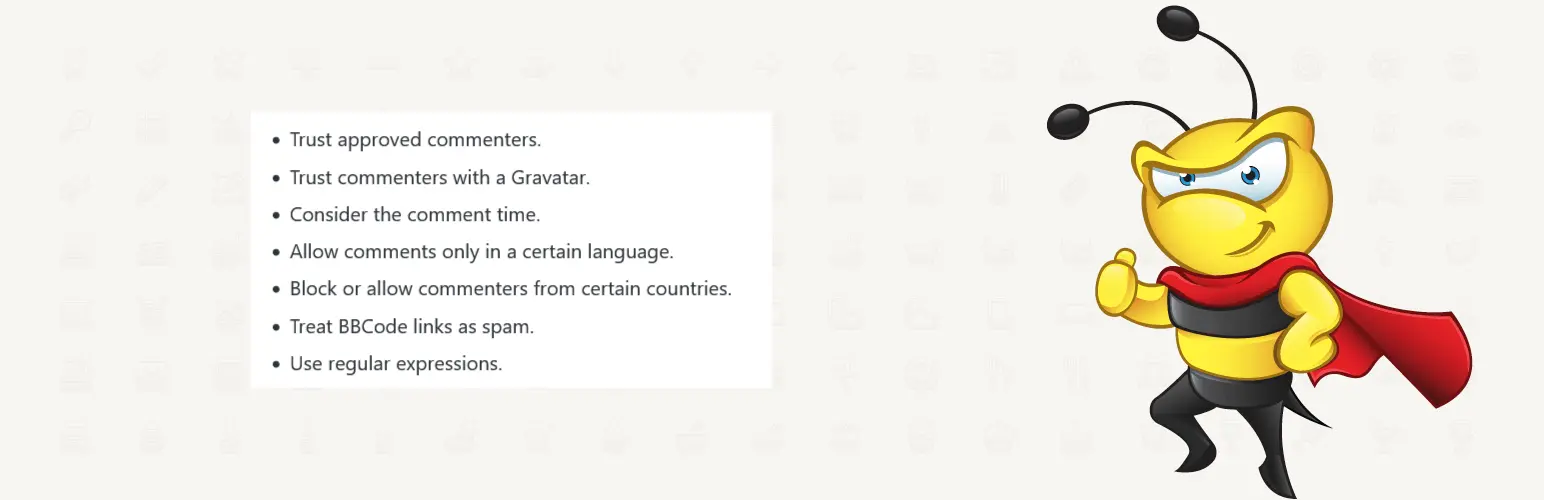
- Efficient Spam Detection: Antispam Bee uses a variety of techniques to identify and block spam, including:
- IP Blacklisting: Blocks comments from known spam IP addresses.
- Regular Expressions: Identifies spammy patterns in comments.
- BBCode Detection: Filters out comments containing BBCode, commonly used by spammers.
- Country-Specific Settings: Allows or disallows comments from specific countries.
- Privacy-Focused: Unlike some anti-spam solutions that rely on third-party servers to check for spam, Antispam Bee processes everything locally. This ensures that your data remains private and you stay compliant with strict data protection regulations such as GDPR.
- Notification and Logging: Antispam Bee keeps a log of all blocked spam attempts, allowing you to review and understand the spam patterns targeting your site. Additionally, you can set up notifications to alert you whenever new spam is detected.
- No Captchas: Captchas can be a barrier to genuine user interaction. Antispam Bee offers a seamless experience by eliminating the need for captchas, ensuring a smooth and user-friendly commenting process.
- Statistics and Reporting: The plugin provides insightful statistics about spam detection, helping you to monitor the effectiveness of your anti-spam measures. You can see how many spam comments were blocked and get a detailed breakdown of the sources of spam.
- Free and effective solution for spam control.
- No need to depend on third-party services.
- Lightweight and does not slow down the website.
- Limited to comment spam; does not cover form spam.
- Lacks extensive customization options.
- Free: Completely free.
- Antispam Bee is entirely free with no pro version, making it a straightforward choice for combating spam comments.
3. LiteSpeed Cache
LiteSpeed Cache (LSCache) is a powerful and versatile caching plugin designed specifically for WordPress sites. Developed by LiteSpeed Technologies, it integrates seamlessly with the LiteSpeed Web Server, but it also works with other web servers such as Apache and Nginx. LSCache offers server-level caching, which is faster and more efficient than standard PHP-based caching plugins.

- Page Caching: Stores dynamically generated pages as static HTML, reducing the need to process PHP scripts and database queries for each visit.
- Object Caching: Helps store complex database query results, reducing the time it takes to fetch data for frequently accessed objects.
- Browser Caching: Instructs browsers to cache static resources like images, CSS, and JavaScript, speeding up repeat visits.
- Image Optimization: Automatically compresses and optimizes images to reduce load times without sacrificing quality.
- Minification: Removes unnecessary characters from HTML, CSS, and JavaScript files, making them smaller and faster to load.
- CDN Integration: Easily integrates with Content Delivery Networks (CDNs) to distribute your content globally, reducing latency.
- Database Optimization: Cleans up your database by removing unnecessary data, such as spam comments and post revisions.
- Advanced Cache Control: Provides granular control over which pages and sections of your site are cached, and how long they are cached for.
- Significantly improves site speed and performance.
- Comprehensive caching features.
- Compatible with various other plugins and themes.
- Requires LiteSpeed Web Server for best performance.
- Some settings can be complex for beginners.
- Free: Basic caching and optimization.
- Pro: Enterprise-level features available with LiteSpeed Web Server license.
- The free version offers extensive caching capabilities, but for advanced features and optimal performance, especially on high-traffic sites, the pro version integrated with LiteSpeed Web Server is recommended.
4. Smush
Smush is a popular image optimization WordPress plugin for WordPress developed by WPMU DEV. It allows you to compress, resize, and optimize your images without sacrificing quality. By reducing the file size of your images, Smush helps improve your site’s load times, enhances user experience, and boosts your SEO efforts.
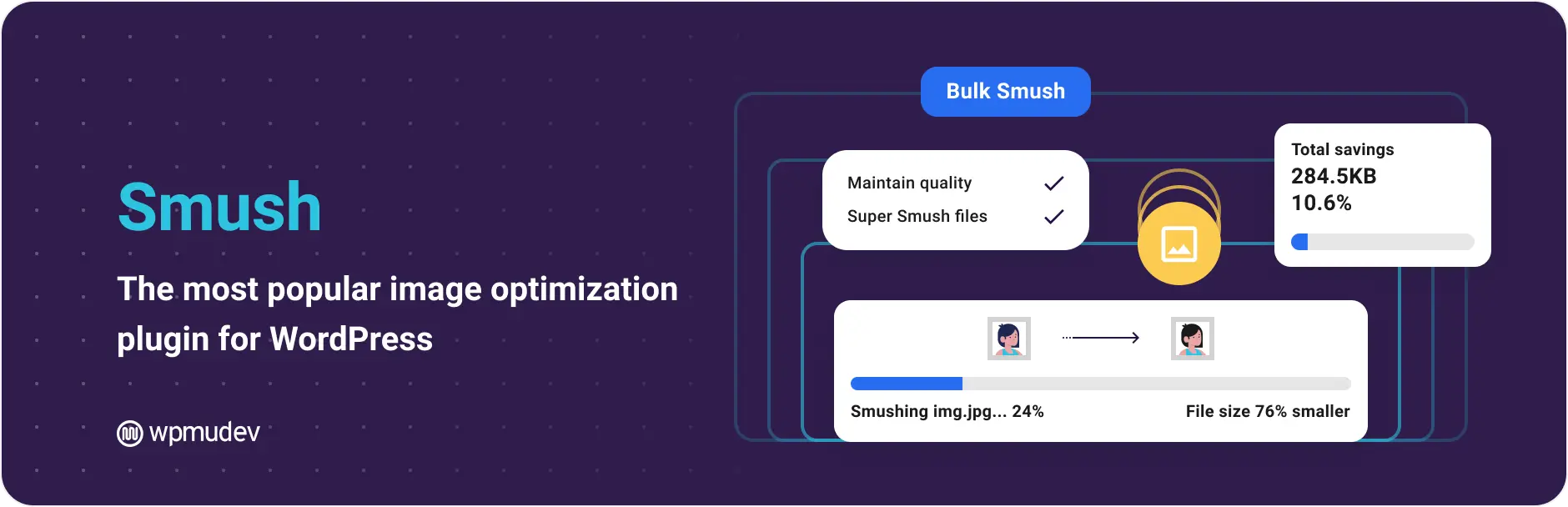
- Image Compression: Smush uses advanced compression techniques to reduce image file sizes without noticeable loss of quality. This includes both lossy and lossless compression options.
- Bulk Smushing: Optimize up to 50 images at a time with a single click. Smush also automatically compresses new images as you upload them.
- Image Resizing: Automatically resize images to your specified width and height before they are added to your media library, ensuring they are appropriately sized for your site.
- Lazy Load: Improve page load times by loading images only when they enter the viewport. This means images are only loaded as the user scrolls down the page.
- WebP Conversion: Convert images to the WebP format, which provides superior compression and quality compared to traditional formats like JPEG and PNG.
- Directory Smush: Optimize images stored in any directory outside of your media library, giving you greater control over your site’s images.
- Super Smush: An advanced compression feature available in Smush Pro that offers even higher levels of image compression without losing quality.
- Integration with Gutenberg: Seamlessly integrates with the WordPress Gutenberg editor, allowing you to optimize images directly within your blocks.
- Easy to use with automatic optimization.
- Reduces image file sizes without losing quality.
- Helps improve page load times and SEO.
- Free version has a limit on bulk smushing.
- Some features like CDN and WebP conversion are locked behind the pro version.
- Free: Basic image optimization.
- Pro: Starts at $6/month with advanced features.
- The free version is sufficient for basic image optimization, but the pro version offers more robust tools for comprehensive image management.
5. WPForms
WPForms stands out as a user-friendly and powerful WordPress plugin for creating forms. Whether you’re a beginner or a seasoned developer, WPForms can simplify the process of adding forms to your WordPress site. WPForms is designed with the end-user in mind, prioritizing ease of use and flexibility.
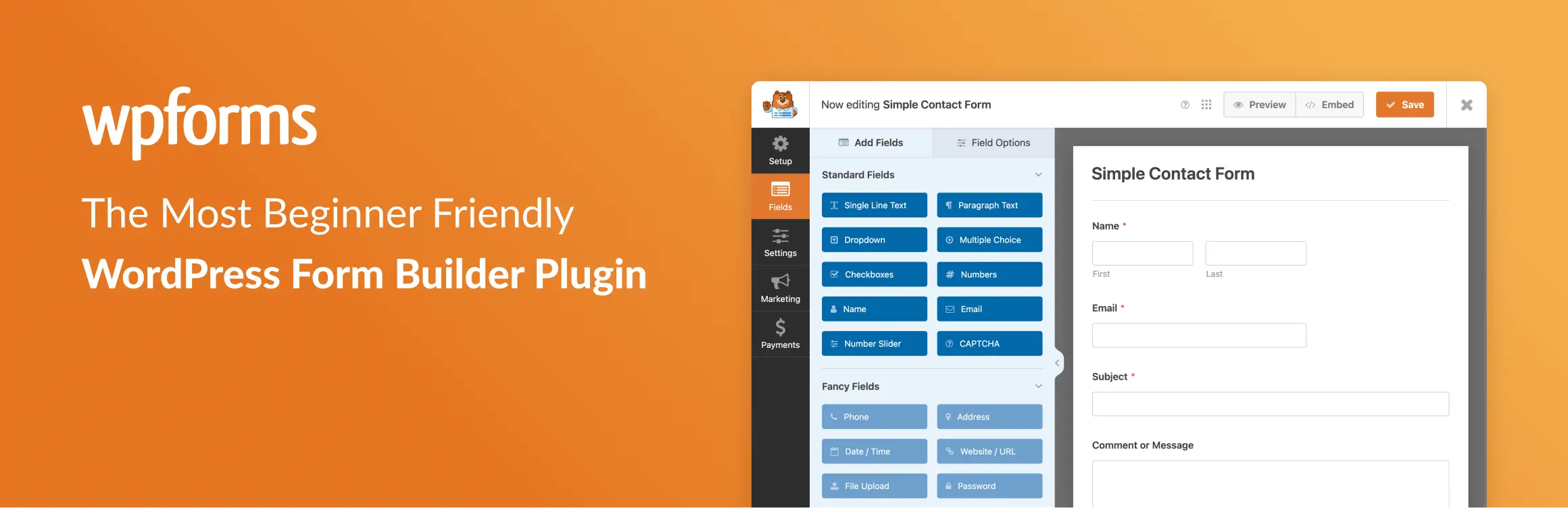
- Drag-and-Drop Builder: WPForms comes with an intuitive drag-and-drop form builder that makes it easy for anyone to create forms without touching a line of code. You can add, remove, and rearrange fields with just a few clicks.
- Pre-built Templates: The WordPress plugin offers a variety of pre-built form templates to help you get started quickly. Whether you need a contact form, a survey form, or a payment form, WPForms has a template for you.
- Responsive and Mobile-Friendly: Forms created with WPForms are fully responsive, meaning they will look great and function well on any device, be it a desktop, tablet, or smartphone.
- Advanced Features: WPForms is not just for simple contact forms. It includes advanced features like conditional logic, multi-page forms, file uploads, and spam protection. There are also add-ons for integrating with email marketing services, payment gateways, and more.
- Integration Capabilities: WPForms seamlessly integrates with popular email marketing services (like Mailchimp, AWeber, and Constant Contact), payment gateways (such as PayPal and Stripe), and other third-party tools, making it a versatile choice for any website.
- User-friendly interface suitable for beginners.
- Integrates with various email marketing services.
- Provides essential form functionalities for free.
- Advanced features like payment integrations and conditional logic require the pro version.
- Limited customization in the free version.
- Free: Basic form building tools.
- Pro: Starts at $39.50/year with advanced features.
- The free version is great for creating simple forms, while the pro version offers more customization, integrations, and advanced functionalities.
6. WP Mail SMTP
WP Mail SMTP (Simple Mail Transfer Protocol) is a popular WordPress plugin designed to improve the reliability of email delivery from your WordPress site. By configuring your WordPress site to use a proper SMTP server for sending emails, WP Mail SMTP ensures that your emails are authenticated and less likely to be marked as spam.
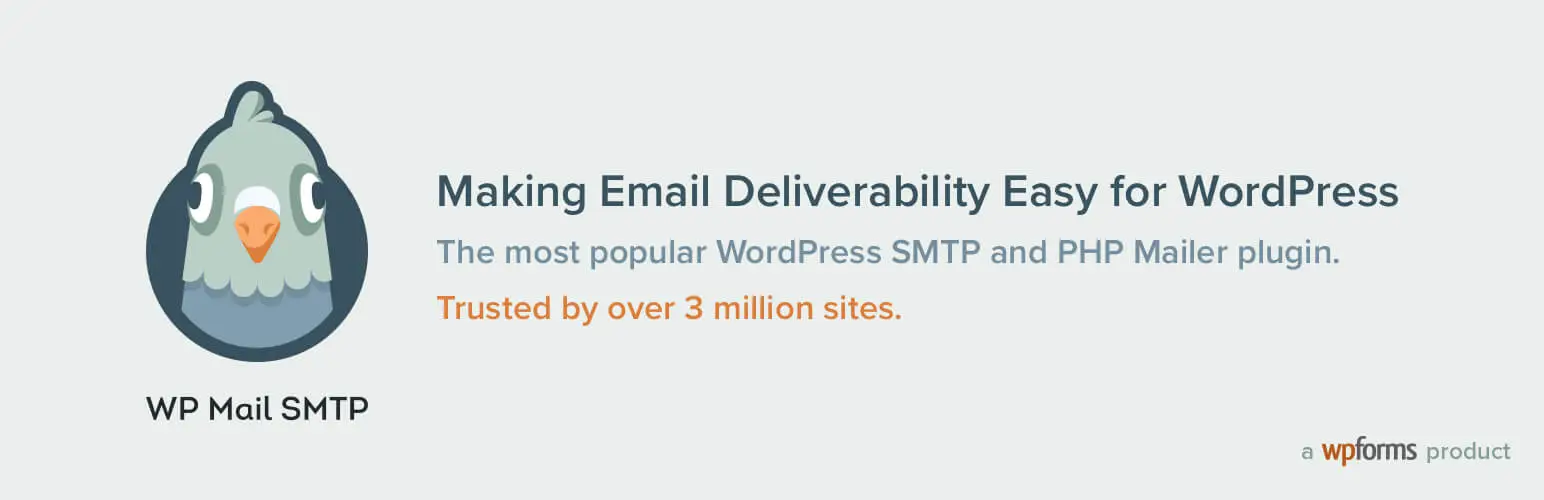
- Reliable Email Delivery: Out-of-the-box, WordPress uses PHP mail() function to send emails. However, this method is often unreliable, with emails frequently ending up in spam folders or not being delivered at all. WP Mail SMTP uses SMTP servers, which are more reliable and trusted by email clients.
- Improved Email Authentication: Proper authentication methods like SPF (Sender Policy Framework), DKIM (DomainKeys Identified Mail), and DMARC (Domain-based Message Authentication, Reporting & Conformance) are supported, ensuring that your emails are not flagged as suspicious.
- Ease of Configuration: WP Mail SMTP provides an easy-to-use interface for configuring SMTP settings, even for beginners. The plugin supports various SMTP services, including popular ones like Gmail, SendGrid, Mailgun, and more.
- Email Logging: The plugin offers detailed logging features, allowing you to track the status of every email sent from your WordPress site. This is invaluable for debugging and ensuring that your communications are working as intended.
- Improves email delivery and reliability.
- Easy setup with popular email services.
- Free version covers essential email functionality.
- Some advanced features like email logging and notifications are pro-only.
- Requires SMTP service for optimal use.
- Free: Basic SMTP email setup.
- Pro: Starts at $49/year with advanced features and support.
- The free version is suitable for basic email needs, but the pro version provides additional features for better email management and support.
7. RankMath
RankMath is an all-in-one SEO plugin designed to simplify the process of optimizing your WordPress website. Launched in 2018 by MyThemeShop, RankMath quickly gained popularity due to its user-friendly interface, extensive features, and continuous updates. It aims to provide all the tools you need to improve your site’s search engine rankings, attract more visitors, and ultimately grow your online presence.
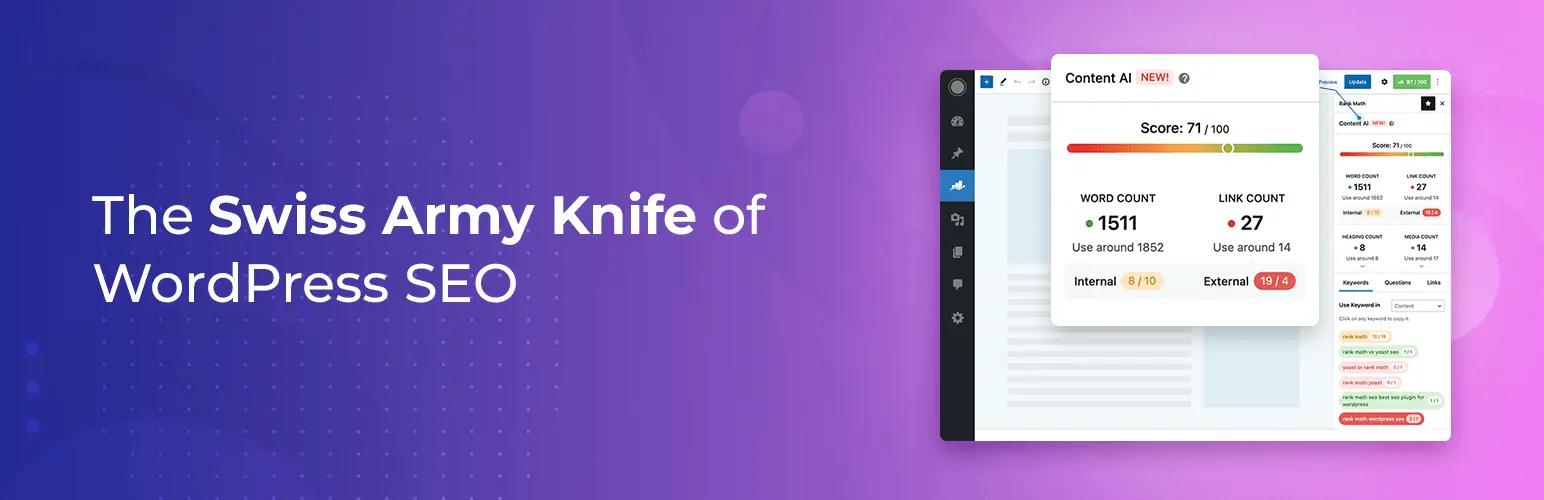
- Easy Setup Wizard: RankMath’s setup wizard is intuitive and guides you through the configuration process. Whether you’re a beginner or an experienced webmaster, the wizard ensures that your site is optimized from the start.
- User-Friendly Interface: The plugin’s interface is clean and straightforward, making it easy to navigate and use. It integrates seamlessly with the WordPress dashboard, allowing you to access all its features without any hassle.
- Advanced SEO Analysis: RankMath provides a detailed SEO analysis of your content. It offers suggestions to improve your on-page SEO, including keyword usage, meta descriptions, headings, and more. The plugin scores your content and provides actionable insights to enhance its SEO performance.
- Keyword Optimization: You can optimize your content for multiple focus keywords with RankMath. The plugin suggests related keywords and offers guidance on how to integrate them effectively into your content.
- Schema Markup: RankMath supports schema markup, which helps search engines understand your content better. This feature can improve your site’s visibility in search results by enhancing rich snippets.
- XML Sitemaps: Creating and managing XML sitemaps is a breeze with RankMath. It automatically generates sitemaps for your website, ensuring that search engines can easily crawl and index your content.
- Redirection Manager: RankMath includes a built-in redirection manager, allowing you to set up and manage 301 redirects. This is essential for maintaining your site’s SEO health by preventing broken links and preserving link equity.
- 404 Monitor: The 404 monitor helps you track and fix broken links on your site. It logs 404 errors and allows you to set up redirects to ensure a smooth user experience.
- Local SEO: For businesses with a physical presence, RankMath offers local SEO features. You can optimize your site for local searches, improve your Google My Business profile, and enhance your visibility in local search results.
- WooCommerce SEO: If you run an online store using WooCommerce, RankMath has you covered. It includes specific SEO optimizations for WooCommerce products, categories, and tags.
- Rich features in the free version.
- User-friendly interface.
- Regular updates and support.
- Some advanced SEO features require the pro version.
- Learning curve for beginners.
- Free: Extensive SEO features.
- Pro: Starts at $59/year with advanced SEO tools.
- The free version offers robust SEO tools, but the pro version includes more advanced features for serious SEO enthusiasts.
8. WooCommerce
WooCommerce is an open-source e-commerce WordPress plugin. Launched in 2011, it quickly became popular due to its simplicity and customization options. WooCommerce allows you to turn your WordPress site into a fully functional online store with just a few clicks. Its core features include product management, inventory tracking, secure payments, and shipping options, all of which can be expanded with a wide range of plugins and extensions.
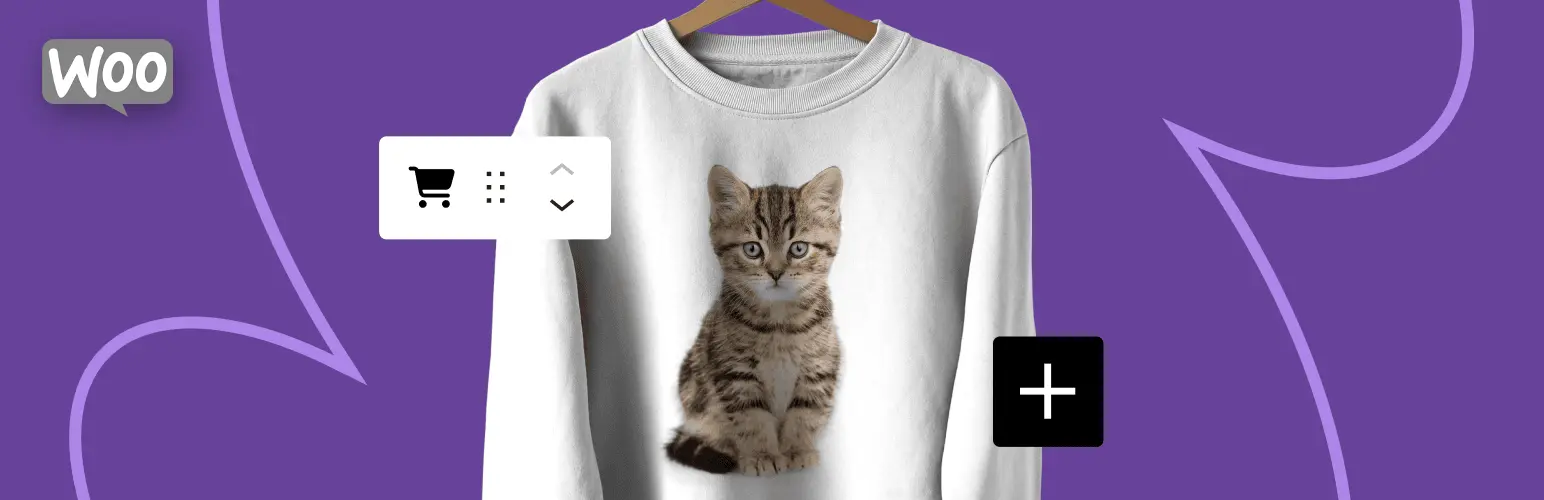
- Ease of Use: WooCommerce is designed to be user-friendly. Even if you have little to no experience with web development, you can set up an online store with minimal effort. The WordPress plugin integrates seamlessly with WordPress, making the setup process straightforward. The intuitive dashboard allows you to manage products, orders, and customers efficiently.
- Customization: One of the standout features of WooCommerce is its flexibility. You can customize every aspect of your store, from the design and layout to the checkout process. There are thousands of themes and plugins available, allowing you to tailor your store to meet your specific needs. Whether you want to create a sleek, modern look or a vintage, rustic feel, WooCommerce has the tools to make it happen.
- Product Management: WooCommerce provides robust product management capabilities. You can add unlimited products, categorize them, set prices, and manage stock levels. It also supports various product types, including physical goods, digital products, and subscriptions. This versatility ensures that WooCommerce can handle the needs of any business model.
- Secure Payments: Security is paramount in e-commerce, and WooCommerce ensures that your transactions are safe. The WordPress plugin supports a variety of payment gateways, including PayPal, Stripe, and Square. Additionally, WooCommerce is built on top of WordPress, which means it benefits from regular security updates and a strong community of developers working to keep it secure.
- SEO Friendly: WooCommerce is built with SEO best practices in mind. It runs on WordPress, which is known for its SEO capabilities, and offers several SEO plugins to enhance your store’s visibility in search engines. Good SEO practices help drive organic traffic to your site, increasing the chances of converting visitors into customers.
- Analytics and Reporting: Understanding your customers and their behavior is crucial for any business. WooCommerce provides detailed analytics and reporting tools to help you track sales, monitor customer activity, and measure the performance of your products. These insights enable you to make informed decisions to grow your business.
- Scalability: As your business grows, your e-commerce platform needs to scale with it. WooCommerce is built to handle high volumes of traffic and transactions, making it a suitable choice for businesses of all sizes. Whether you’re just starting out or running a well-established enterprise, WooCommerce can accommodate your needs.
- Powerful and flexible for building online stores.
- Large community and support.
- Free core plugin is highly functional.
- Extensions can be costly.
- Requires more setup and management than simpler eCommerce solutions.
- Free: Core eCommerce functionalities.
- Pro: Various paid extensions for additional features.
- The core WooCommerce plugin is free and fully functional for basic online stores. Paid extensions can enhance the functionality based on specific needs.
9. UpdraftPlus
UpdraftPlus is a powerful and user-friendly WordPress plugin designed to simplify the backup and restoration process of your WordPress website. It allows you to schedule regular backups and store them safely in various remote locations such as Google Drive, Dropbox, Amazon S3, and more. With over three million active installations, it is one of the most trusted and widely used backup plugins in the WordPress community.

- Automated Backups: UpdraftPlus enables you to schedule automatic backups, ensuring that your website data is always up to date. You can set the frequency of backups to daily, weekly, or even monthly, depending on your needs.
- Remote Storage Options: One of the standout features of UpdraftPlus is its support for multiple remote storage options. You can store your backups on Google Drive, Dropbox, Amazon S3, Rackspace Cloud, FTP, SFTP, and even email. This ensures that your data is safe even if your server goes down.
- Easy Restoration: Restoring your website from a backup is a breeze with UpdraftPlus. The WordPress plugin provides a simple interface to restore your entire site or specific components such as WordPress plugins, themes, or databases with just a few clicks.
- Incremental Backups: For larger websites, incremental backups are a game-changer. UpdraftPlus can back up only the changes made since the last backup, significantly reducing the server load and backup time.
- Cloning and Migration: UpdraftPlus Premium offers a powerful tool for cloning and migrating websites. Whether you’re moving to a new host or creating a staging site, UpdraftPlus makes the process seamless.
- Multisite Compatibility: If you’re running a WordPress multisite network, UpdraftPlus has you covered. The WordPress plugin fully supports multisite installations, allowing you to back up and restore entire networks or individual sites.
- Premium Support: For those who need extra assistance, UpdraftPlus offers premium support with priority service. This is especially useful for business-critical websites where downtime is not an option.
- Reliable and easy-to-use backup solution.
- Supports multiple remote storage options.
- Free version covers essential backup needs.
- Some advanced features like incremental backups require the pro version.
- Initial setup might be complex for beginners.
- Free: Basic backup and restore features.
- Pro: Starts at $70/year with advanced backup options.
- The free version is adequate for regular backups, but the pro version provides additional features like incremental backups and more storage options.
Conclusion
Choosing the right WordPress plugins can make a significant difference in the functionality, performance, and security of your WordPress site. These WordPress plugins highlighted in this blog are essential tools for any website owner, providing a range of features that enhance SEO, design, e-commerce capabilities, security, and more.
By integrating these must-have WordPress plugins into your WordPress site, you can ensure it operates smoothly, looks great, and remains secure. Best of all, these WordPress plugins are free, making them accessible to anyone looking to build or improve their WordPress website.
Happy site building!