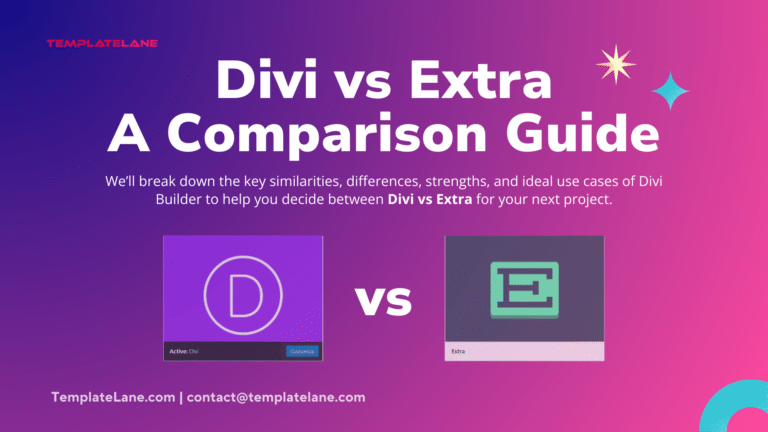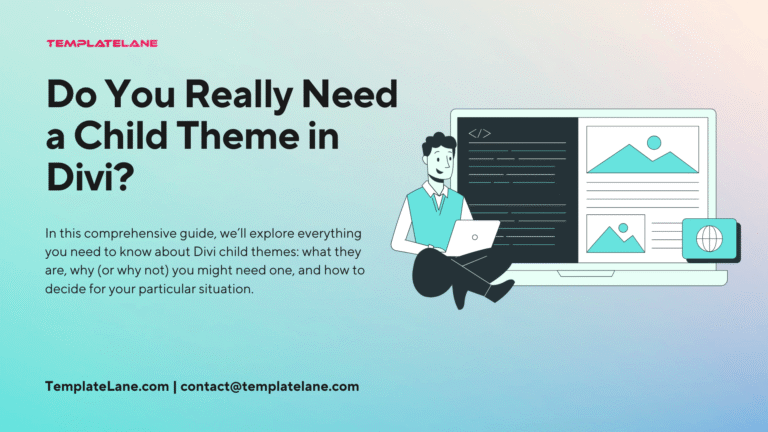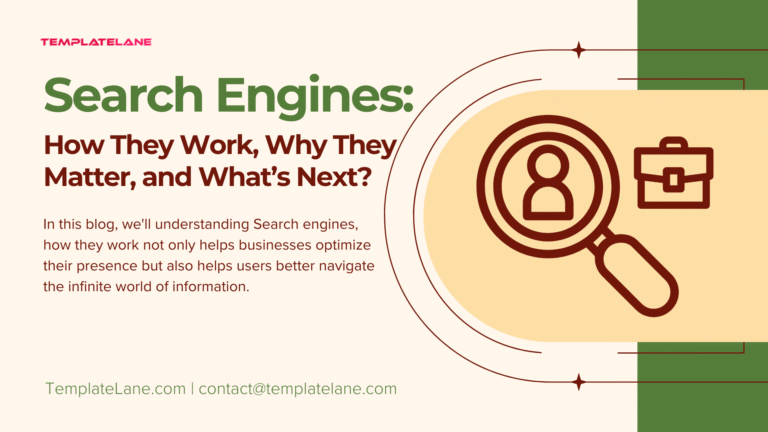Limited Time Offer 👉 Get 58% off Divi AI with the Divi Pro.
Best WordPress Page Builders in 2025

Creating a visually appealing and functional website can be a daunting task, especially if you’re not a coding expert. Fortunately, WordPress page builders have revolutionized the process, enabling anyone to build beautiful, professional websites with ease. These drag-and-drop tools provide a user-friendly interface that allows you to customize your site without touching a single line of code.
Here, we’ll explore some of the best WordPress page builders that can help you create stunning websites effortlessly.
Let’s examine!
What is a WordPress Page Builder?
A WordPress Page Builder is a plugin or a (themes) built-in feature that allows users to create and design web pages without needing to write code. It provides a drag-and-drop interface, enabling you to add various elements (like text, images, buttons, and more) to your pages and customize their layout easily. Page builders are perfect for users who want to create professional-looking websites without hiring a developer.
With page builders, you don’t have to go back and forth from the WordPress editor or refresh your browser constantly while building your site. You can design your website in real time as it appears on the front end. Some page builders also raise the bar with full site editing capabilities, allowing you to create global headers, footers, templates, and more.
As they are a significant component of no-code design, most page builders are user-friendly and offer pre-designed templates, layouts, and design components to speed up the design process.
Benefits of Using a WordPress Page Builder
- User-Friendly Interface:
- Most page builders come with an intuitive Drag-and-Drop interface, making it easy for beginners to create and customize web pages.
- You can see changes in real-time, providing a seamless design experience.
- No Coding Required:
- With a page builder, you don’t need any coding knowledge to create complex layouts and design elements.
- This accessibility empowers non-technical users to build and maintain their websites independently.
- Real-Time Editing:
- Changes are typically shown in real-time, so users can see exactly how their page will look as they make adjustments.
- Pre-built Templates and Blocks:
- Many builders come with a library of pre-designed templates and individual blocks that users can customize to fit their needs.
- Customization Options:
- Page builders offer a wide range of customization options. You can adjust colors, fonts, spacing, and more to align your website’s design with your brand identity.
- Many page builders also provide pre-designed templates to kickstart your design process.
- Responsive Design:
- Modern page builders ensure your website looks great on all devices.
- They provide tools to customize how your site appears on desktops, tablets, and smartphones, ensuring a seamless user experience across all platforms.
- Cost-Effective:
- Using a page builder can save you money, as it eliminates the need to hire a web developer for basic design tasks.
- Many page builders offer free versions with essential features, while premium versions unlock advanced functionalities.
- Compatibility with Themes and Plugins:
- Good page builders are designed to work seamlessly with a wide range of WordPress themes and plugins.
How to Choose the Right Page Builder
When selecting a page builder for your WordPress site, consider the following factors:
- Ease of Use:
- Choose a page builder with an intuitive interface that matches your skill level.
- Some page builders are more beginner-friendly, while others offer advanced features for experienced users.
- Features and Flexibility:
- Consider the features you need for your website.
- Ensure the page builder offers the customization options, templates, and integrations required to achieve your desired design.
- Performance and Compatibility:
- Check the page builder’s performance and compatibility with your WordPress theme and plugins.
- A well-coded page builder should not slow down your website or cause conflicts with other plugins.
- Support and Documentation:
- Look for a page builder with comprehensive support and documentation.
- This will help you troubleshoot issues and make the most of the tool’s features.
- Budget:
- Evaluate the cost of the page builder, including any premium features or add-ons.
- Choose a page builder that fits your budget while providing the necessary functionality for your website.
We will explore some of the best WordPress page builders available: Divi, Elementor, Beaver Builder, Bricks, Oxygen Builder, SeedProd, Visual Composer, Thrive Architect, Themify, and Brizy.
1. Divi:
Divi by Elegant Themes is one of the most popular page builders for WordPress. It comes with a highly intuitive drag-and-drop interface and a plethora of design elements.
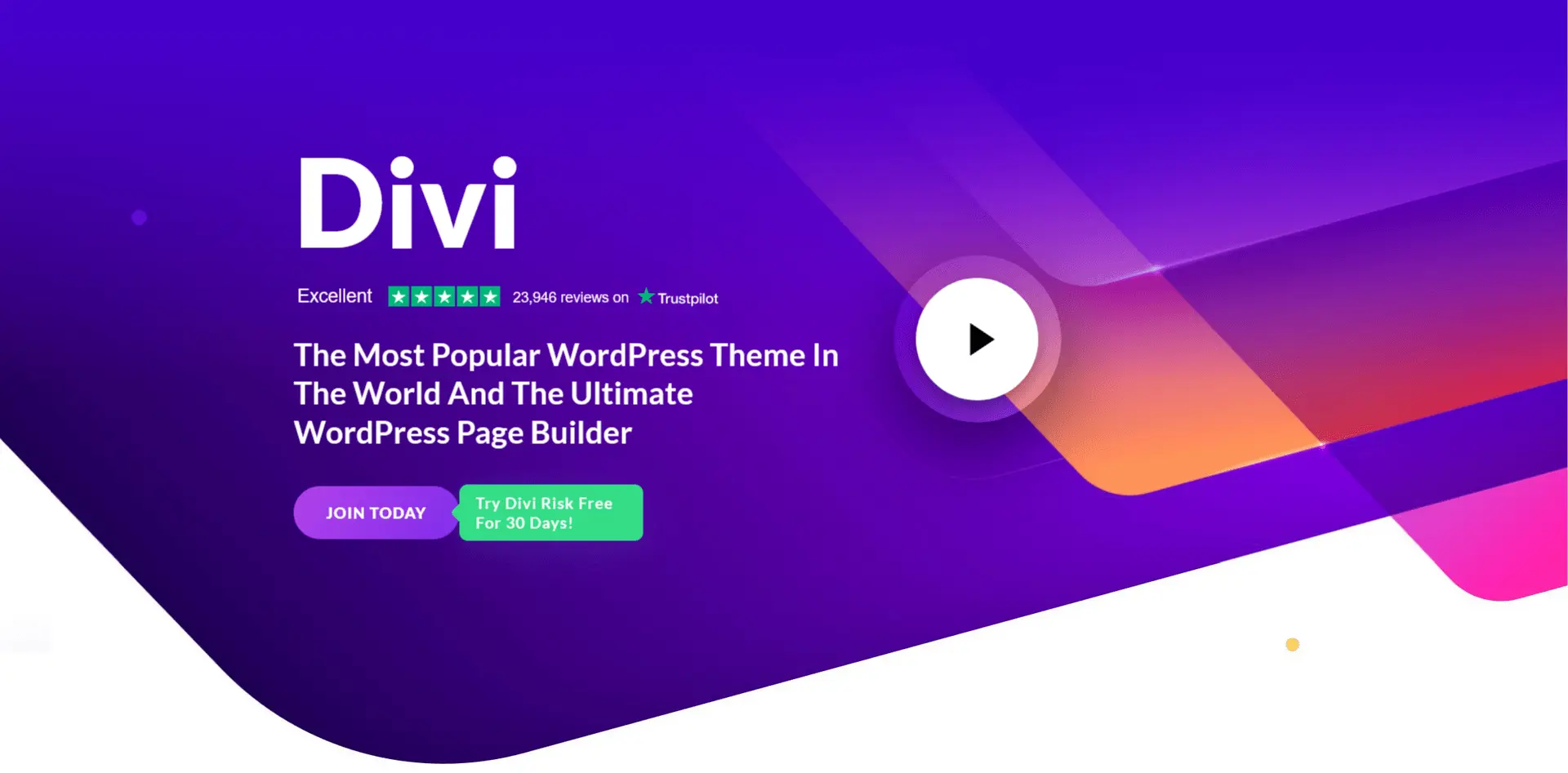
- Visual editing in real-time
- 800+ pre-made designs and 100+ website packs
- Custom CSS control
- Responsive editing
- Inline text editing
- Highly flexible and powerful
- Extensive design options
- Large user community and support
- Can be overwhelming for beginners due to its many features
- Some users report slower performance with very complex layouts
- All-around versatility and extensive design options.
- Users looking for a powerful, feature-rich builder with a large template library and customization options.
- Suitable for both beginners and advanced users.
2. Elementor:
Elementor is a front-end drag-and-drop page builder that has gained massive popularity due to its user-friendly interface and extensive features.
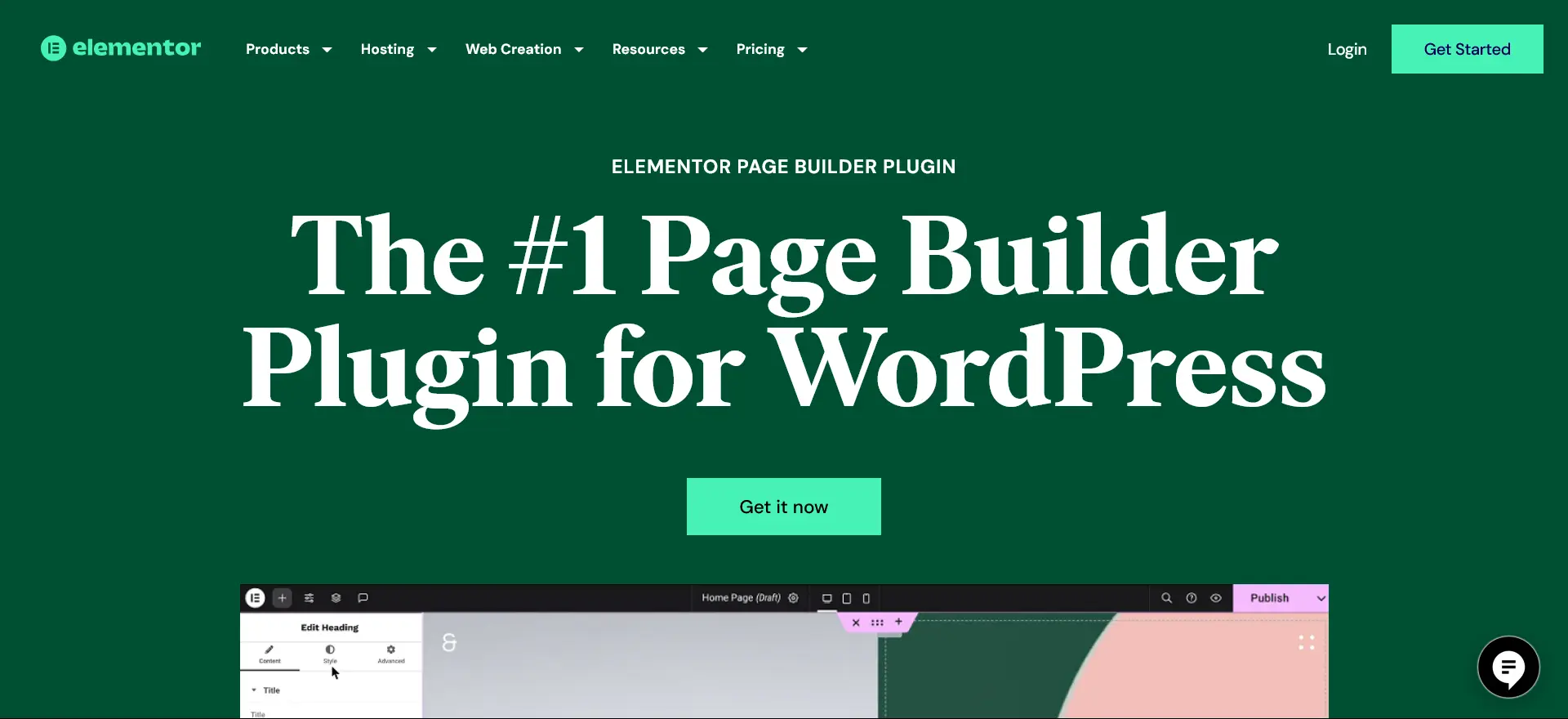
- Live editing with instant previews
- 300+ designer-made templates
- Theme Builder for customizing headers, footers, and more
- WooCommerce Builder
- Extensive widget library
- Easy to use for beginners
- Fast performance
- Highly customizable
- Some advanced features require the Pro version
- Can be resource-intensive on larger sites
- User-friendly interface with extensive customization.
- Beginners and intermediate users who want a straightforward, easy-to-use builder with plenty of widgets and design flexibility.
3. Beaver Builder:
Beaver Builder is a versatile drag-and-drop page builder known for its clean code and performance. It is suitable for both beginners and developers.
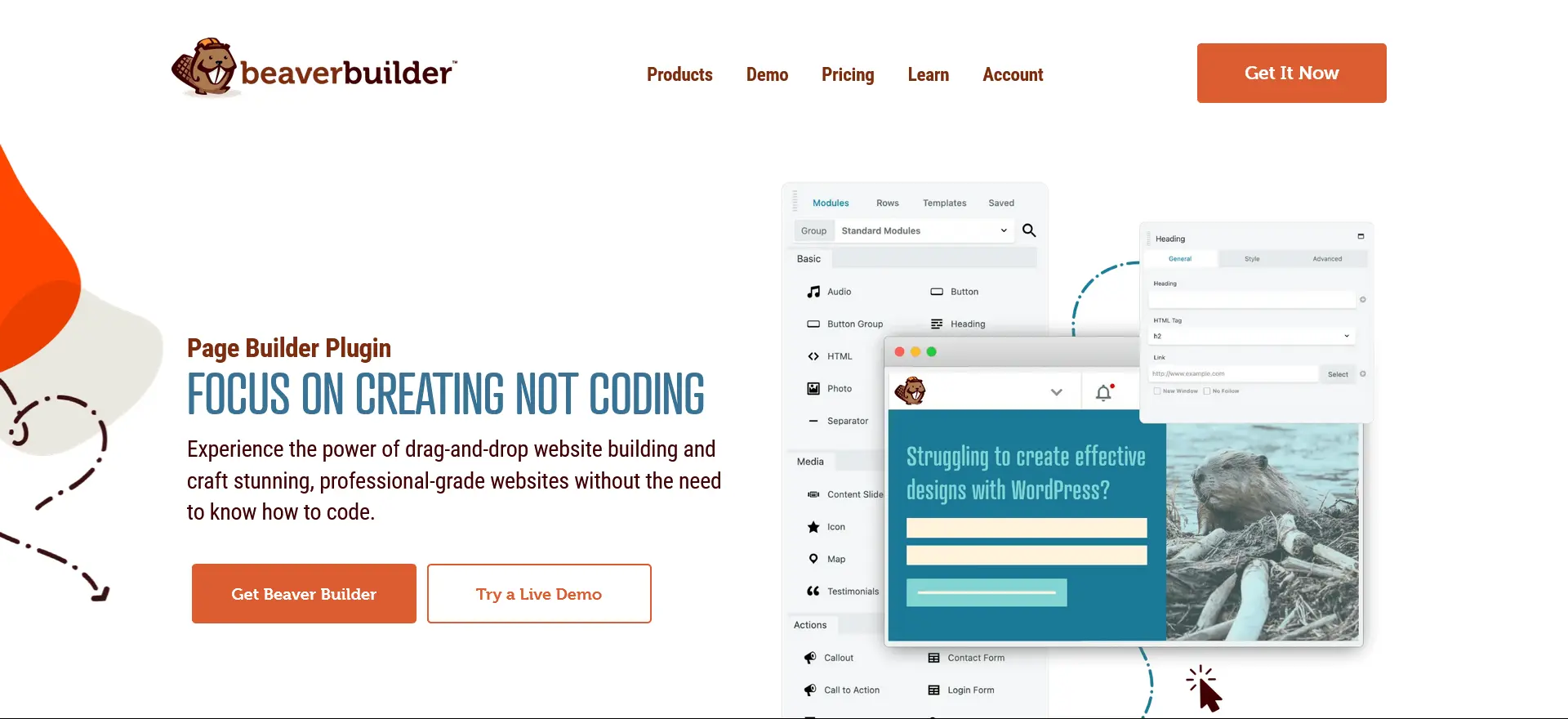
- Front-end editing
- Mobile-friendly and responsive layouts
- Shortcode and widget support
- Save and reuse templates
- Developer-friendly with clean code
- Intuitive interface
- Reliable and fast
- Great support and community
- Limited design elements compared to competitors
- Some advanced features are premium-only
- Reliability and performance.
- Users who prioritize stability, clean code, and fast performance.
- Ideal for both non-technical users and developers.
4. Bricks:
Bricks is a relatively new page builder that offers a seamless and efficient design experience with a strong focus on performance.
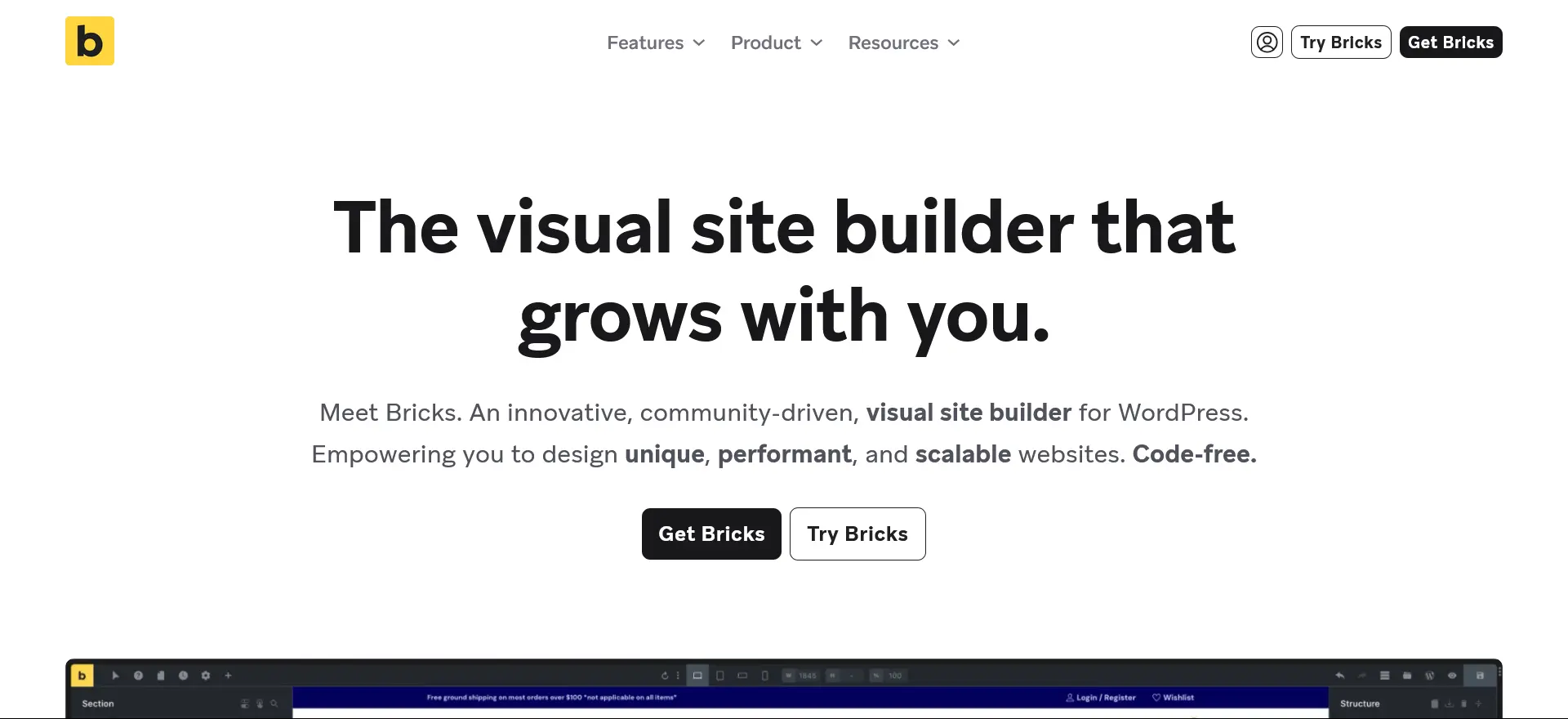
- Full site editing capabilities
- Fast and responsive
- Customizable with dynamic data
- Lightweight and performance-focused
- Integrates well with custom fields
- Excellent performance
- Modern and intuitive interface
- Regular updates and improvements
- Smaller community and fewer tutorials
- Lacks some advanced features of older builders
- Speed and modern design experience.
- Users who want a fast, performance-oriented builder with modern features.
- Great for those who prioritize efficiency and responsiveness.
5. Oxygen Builder:
Oxygen Builder is known for its advanced features and flexibility, making it a favorite among developers who want full control over their designs.
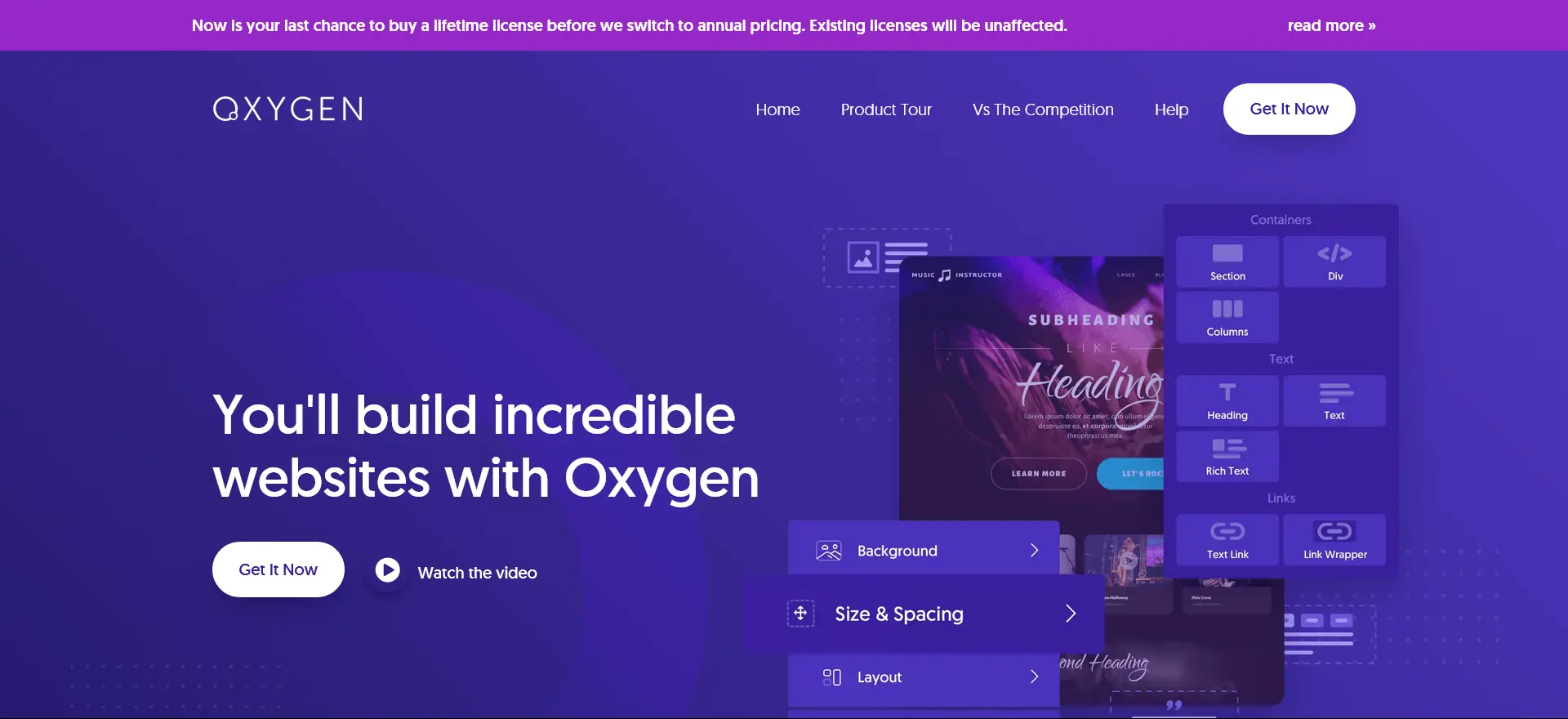
- Complete control over design and code
- Header and footer builder
- Dynamic data integration
- WooCommerce integration
- Custom post type support
- Highly customizable
- Great for developers and advanced users
- Performance-oriented
- Steeper learning curve
- Not ideal for beginners
- Advanced customization and control.
- Developers and advanced users who need complete control over their site’s design and functionality, with a focus on clean code and performance.
6. SeedProd:
SeedProd is primarily known for its coming soon and maintenance mode pages, but it also offers a robust page builder for creating landing pages.
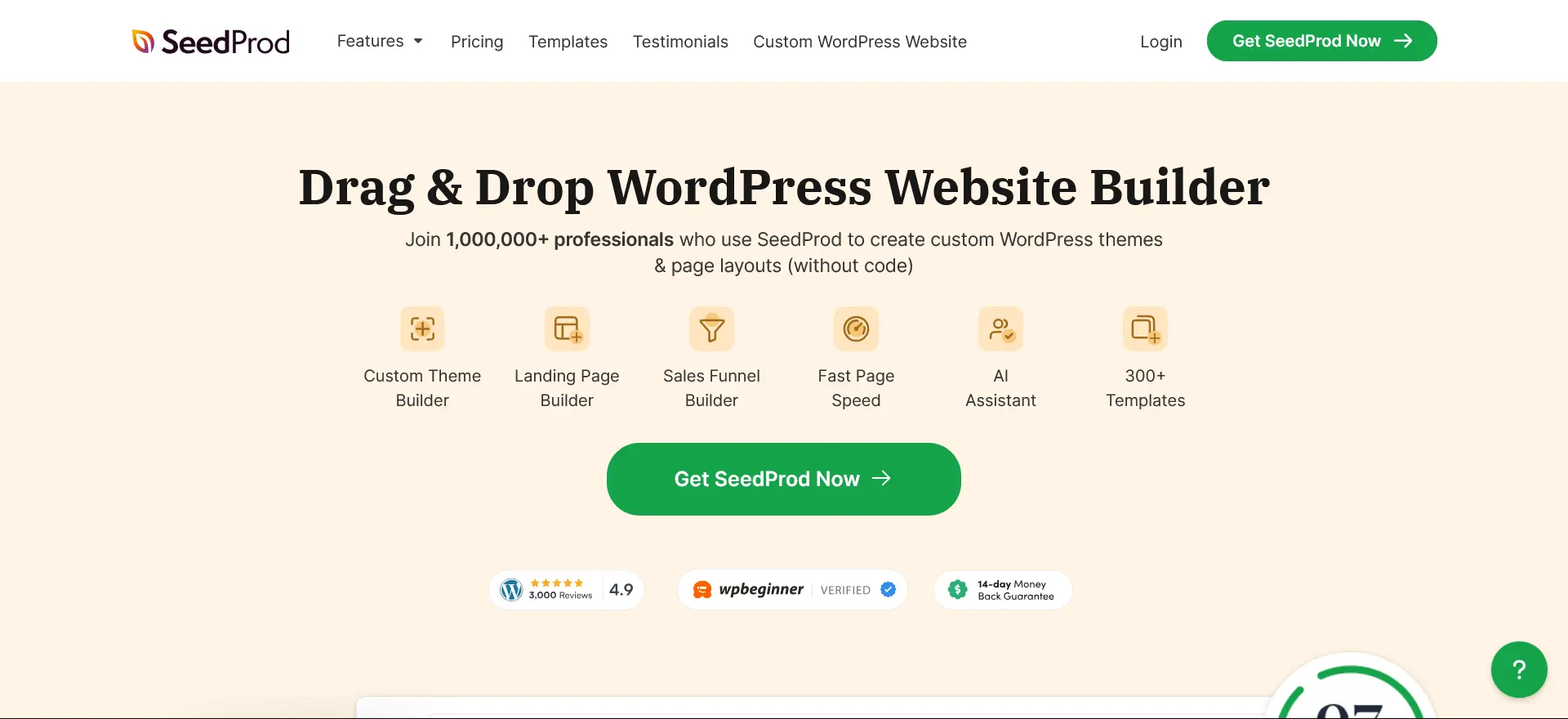
- Drag-and-drop builder
- Pre-built templates
- Responsive and mobile-ready
- Email marketing integrations
- Built-in coming soon and maintenance mode functionality
- User-friendly interface
- Great for landing pages and marketing
- Built-in maintenance modes
- Limited to landing page designs
- Fewer features compared to other builders
- Landing pages and marketing campaigns.
- Marketers and business owners looking to create high-converting landing pages, coming soon pages, and maintenance mode pages quickly and easily.
7. Visual Composer:
Visual Composer offers a complete website builder solution with a focus on both beginners and developers. It supports front-end and back-end editing.
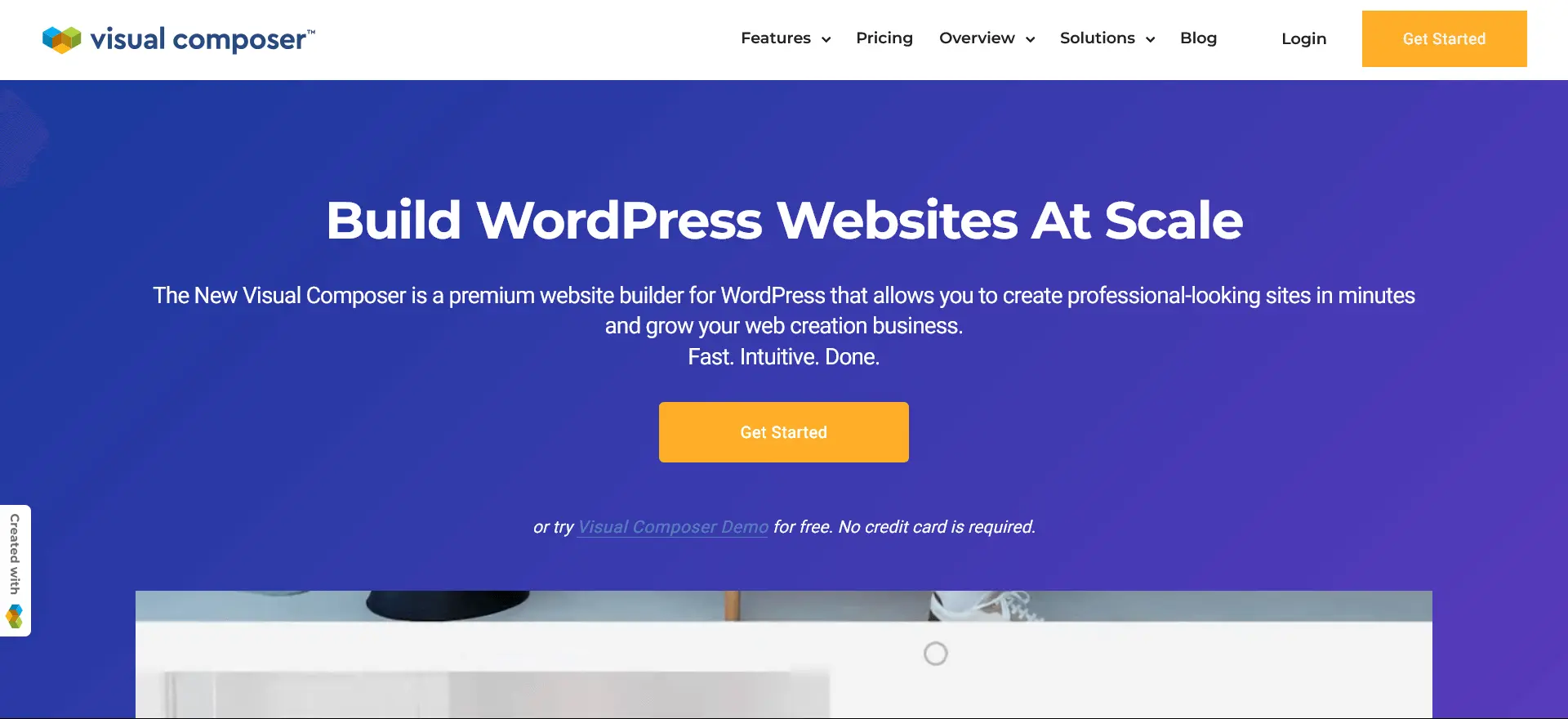
- Drag-and-drop editor
- Template library
- Responsive design
- Theme Builder
- Custom CSS and JavaScript support
- Versatile and feature-rich
- Suitable for beginners and advanced users
- Integrates with popular themes and plugins
- Can be slower on complex sites
- Some features locked behind premium versions
- Comprehensive site building.
- Users who want a full website builder that integrates with many themes and plugins, offering both front-end and back-end editing capabilities.
8. Thrive Architect:
Thrive Architect is part of the Thrive Themes suite and is designed with a focus on conversions and building highly effective marketing pages.
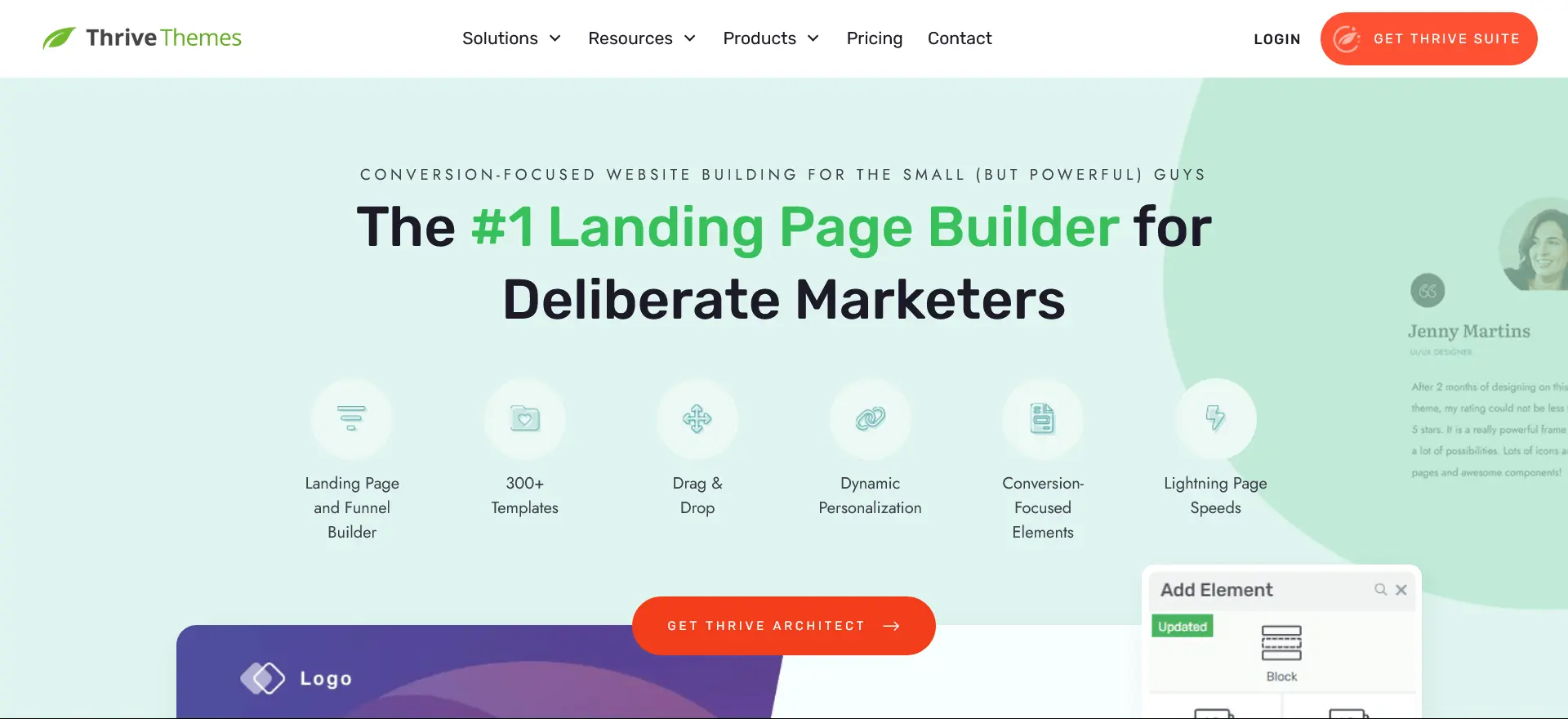
- Visual drag-and-drop editor
- Conversion-focused elements
- Pre-designed templates
- Mobile-responsive design
- Integration with Thrive Themes suite
- Excellent for marketing and conversion-focused designs
- User-friendly
- Integrates well with other Thrive products
- Limited design elements compared to some competitors
- Best used within the Thrive Themes ecosystem
- Conversion-focused designs.
- Marketers and business owners focused on creating high-converting, optimized pages with built-in marketing elements and tools.
9. Themify Builder:
Themify Builder is a flexible and easy-to-use drag-and-drop builder that comes with Themify themes but can also be used with other themes.
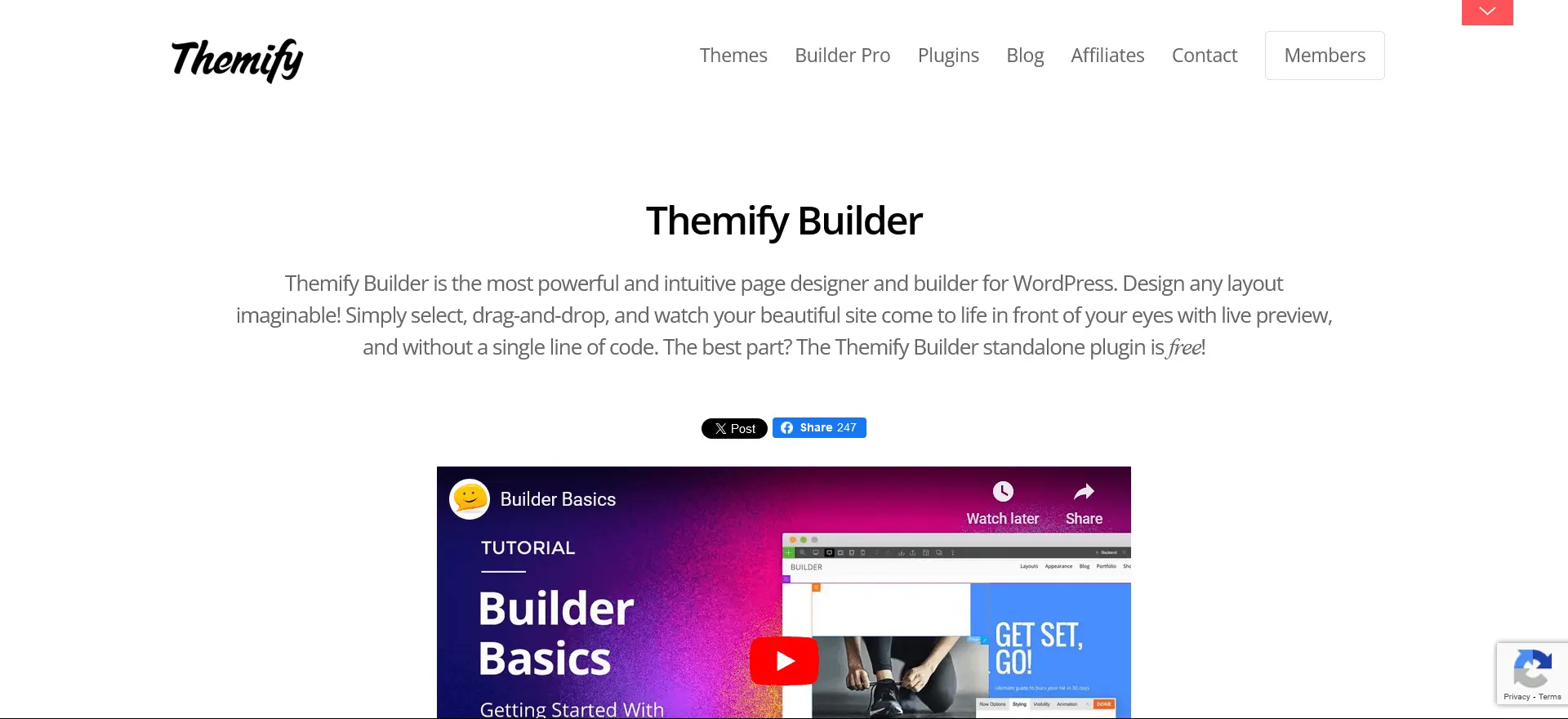
- Front-end and back-end editing
- Pre-designed layouts
- Custom CSS support
- Responsive design
- WooCommerce integration
- Easy to use
- Flexible with many design options
- Affordable pricing
- Some features are theme-dependent
- Performance can be slower with complex designs
- Ease of use and affordability.
- Beginners and budget-conscious users who want a simple, effective builder that integrates well with Themify themes.
10. Brizy:
Brizy is a user-friendly page builder that offers a streamlined experience for creating beautiful websites quickly and efficiently.
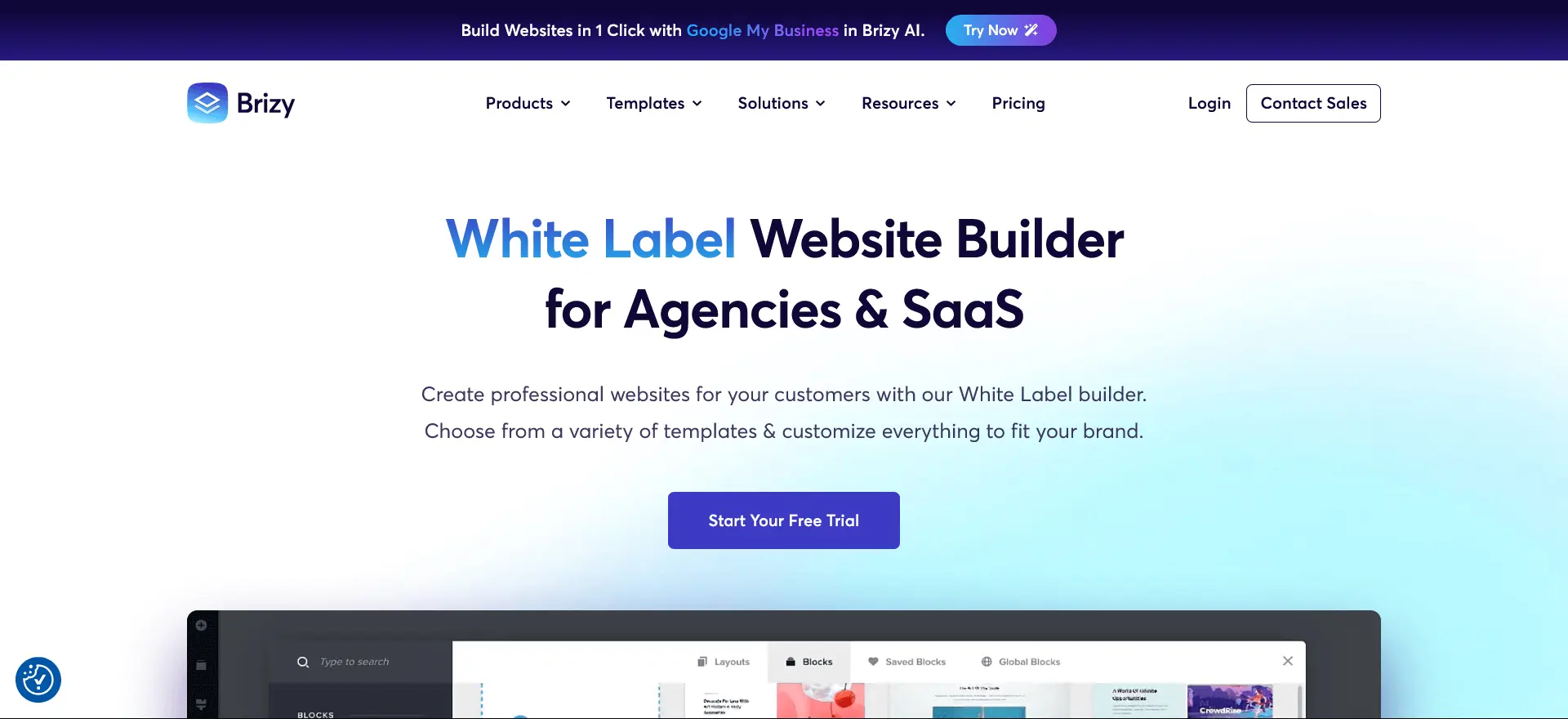
- Visual drag-and-drop editor
- Pre-made design blocks
- Global styling options
- Mobile-responsive editing
- Cloud platform for remote work
- Intuitive and easy to use
- Great for quick design projects
- Regular updates and improvements
- Less advanced features compared to some competitors
- Smaller community
- Quick and intuitive design.
- Users looking for a simple, intuitive builder that allows for rapid page creation with pre-designed blocks and global styling options.
Conclusion
Choosing the right page builder for your WordPress site depends on your specific needs and level of expertise. Whether you’re a beginner looking for an easy-to-use tool or a developer seeking advanced customization options, there’s a page builder that fits your requirements.
Divi, Elementor, Beaver Builder, Bricks, Oxygen Builder, SeedProd, Visual Composer, Thrive Architect, Themify, and Brizy each offer unique features and benefits that cater to a variety of users. Evaluate your needs, test a few options, and find the perfect match to create your stunning WordPress website.