Limited Time Offer 👉 Get 58% off Divi AI with the Divi Pro.
How to Create a Website 10x Faster Using AI?
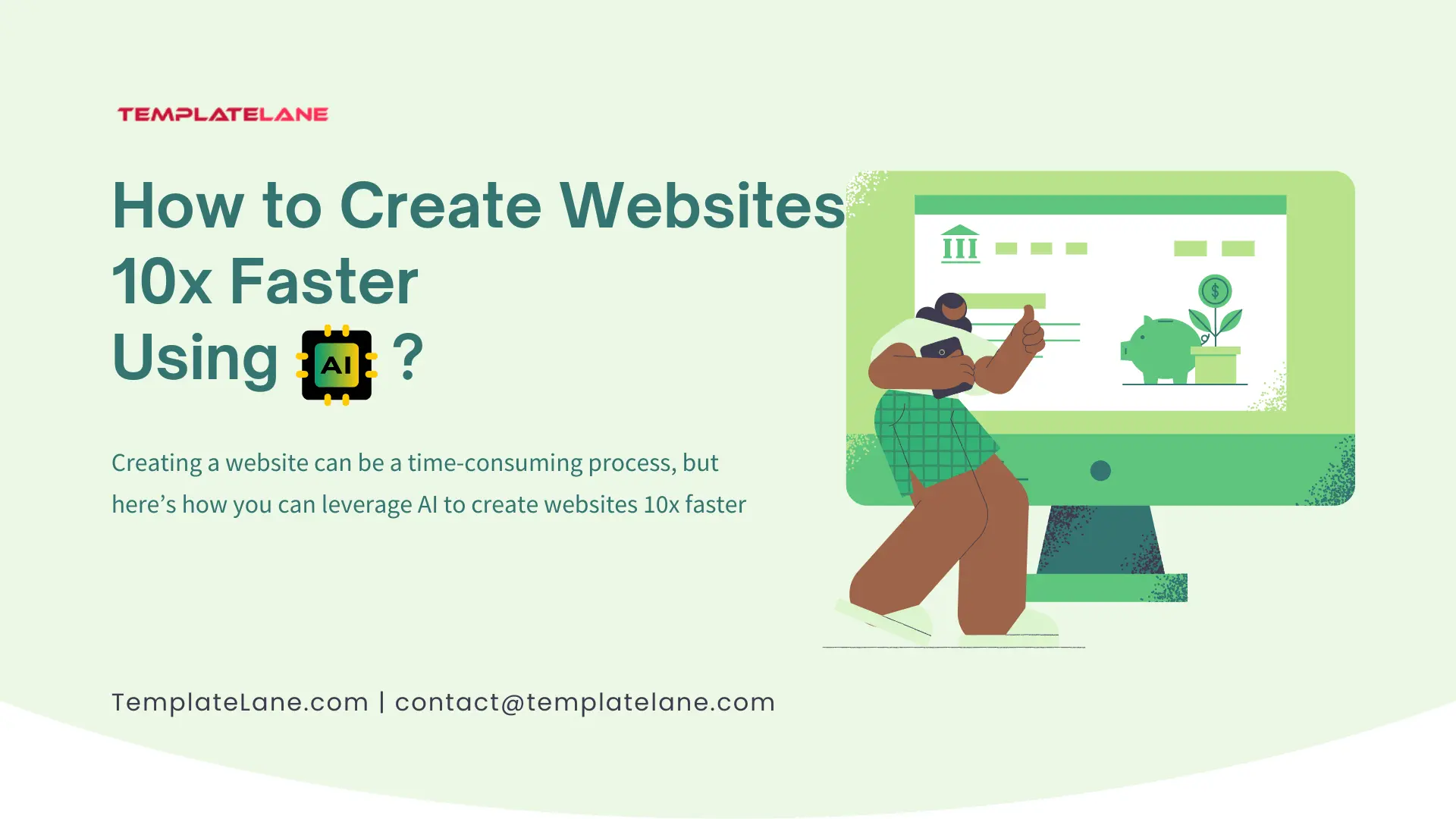
In today’s fast-paced digital world, speed and efficiency are crucial. Businesses and individuals alike need websites that are not only visually appealing but also functional and user-friendly. However, creating a website from scratch can be time-consuming and challenging, especially for those without technical expertise. Enter artificial intelligence (AI)—a game-changer that can revolutionize the web development process. Here’s How AI can help you to create a website 10x faster.
Let’s get started!
Understanding the Power of AI in Web Development
Artificial Intelligence (AI) has revolutionized various industries, and web development is no exception. AI can automate repetitive tasks, optimize code, enhance design, and even provide personalized user experiences. By utilizing AI, you can significantly reduce the time and effort required to create a website, allowing you to focus on what truly matters – your content and your audience.
How can AI Help to Create a Website 10x Faster?
- Automated Design Suggestions:
- Gone are the days of spending countless hours brainstorming and sketching design ideas. AI-powered design tools analyze current design trends, user preferences, and your specific needs to generate design suggestions. These tools can create a website, wireframes and mockups in minutes, giving you a solid starting point that aligns with your vision.
- Intelligent Code Generation:
- Writing code is often the most time-consuming part of web development. AI can accelerate this process significantly. Platforms like OpenAI’s Codex can generate code snippets based on natural language descriptions. Whether you need a navigation bar, a contact form, or a complex interactive feature, AI can write the code for you. This not only speeds up development but also reduces the likelihood of errors.
- Content Creation and Optimization:
- Creating engaging and SEO-friendly content is essential for any website. AI tools like Copy.ai and Jasper can generate high-quality content tailored to your audience. These tools can write blog posts, product descriptions, and meta tags, ensuring that your content is both informative and optimized for search engines. Additionally, AI can analyze existing content and suggest improvements to boost your website’s performance.
- Personalized User Experiences:
- AI can analyze user data to create personalized experiences for your website visitors. By understanding user behavior, AI can suggest relevant content, products, or services, enhancing user engagement and satisfaction. This personalized approach not only saves time but also increases the likelihood of conversions.
- Rapid Prototyping:
- Prototyping is an essential step in web development, allowing you to visualize the final product before full-scale development begins. AI-powered prototyping tools enable rapid creation and testing of website prototypes. These tools allow you to make real-time adjustments based on user feedback, ensuring that the final product meets user expectations and requirements.
- Efficient Testing and Debugging:
- Testing and debugging are critical steps in ensuring a website’s functionality and reliability. AI can automate these processes, identifying and fixing bugs faster than manual testing. AI-driven testing tools can simulate various user scenarios, detect issues, and provide solutions, significantly reducing the time spent on debugging.
- Continuous Improvement:
- AI doesn’t stop at the launch of your website. It continues to learn and adapt, providing ongoing improvements. AI analytics tools can monitor website performance, user interactions, and feedback, offering insights for further enhancements. This continuous improvement cycle ensures that your website remains up-to-date and effective.
How to Create a Website Using AI?
In this guide, we’ll demonstrate this process using Hostinger AI Website Builder (Formerly known as Zyro). It’s a paid platform, transforming how we build websites, making it possible for anyone to create a professional-looking site without any coding skills. If you’re looking to establish an online presence quickly and efficiently, follow this step-by-step guide on how to create a website using Hostinger AI Website Builder.
Step 1: Sign Up for Hostinger
Before you can start using the AI Builder, you need to sign up for a Hostinger account. Here’s how:
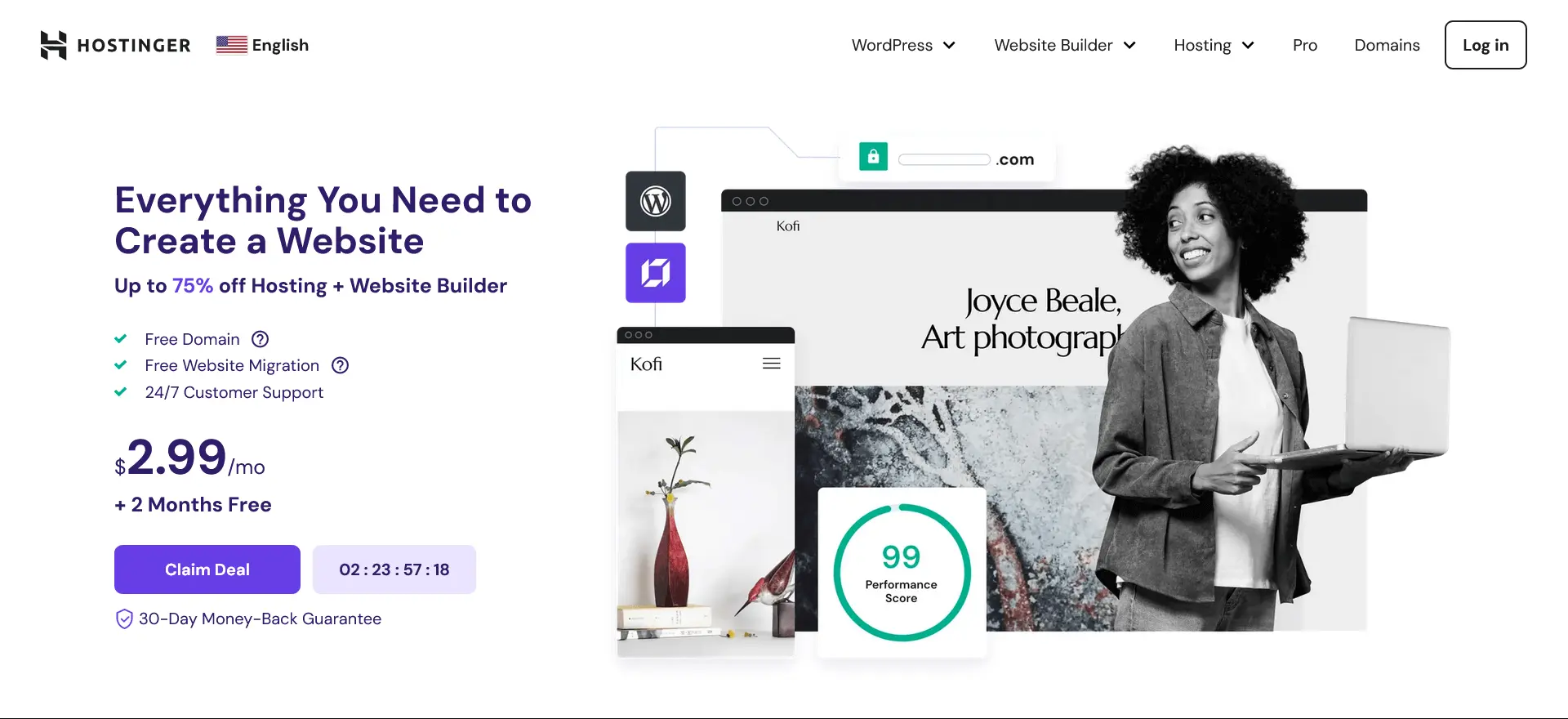
- Visit Hostinger’s Website: Go to Hostinger and click on the “Start Now” or “Claim Deal” button.
- Choose a Plan: Hostinger offers various plans. Select the one that suits your needs. If you’re just starting, the basic plan should be sufficient.
- Choose the “Premium Plan” for building normal websites like blogs, portfolios, business sites, etc.
- Choose the “Business Plan” If you want to build an eCommerce store.
- Create an Account: Fill in your details and create an account. You can also sign up using your Google or Facebook account.
- Complete the Purchase: Enter your payment information and complete the purchase.
Step 2: Access the AI Builder
Once you have a Hostinger account, you can access the AI Builder:
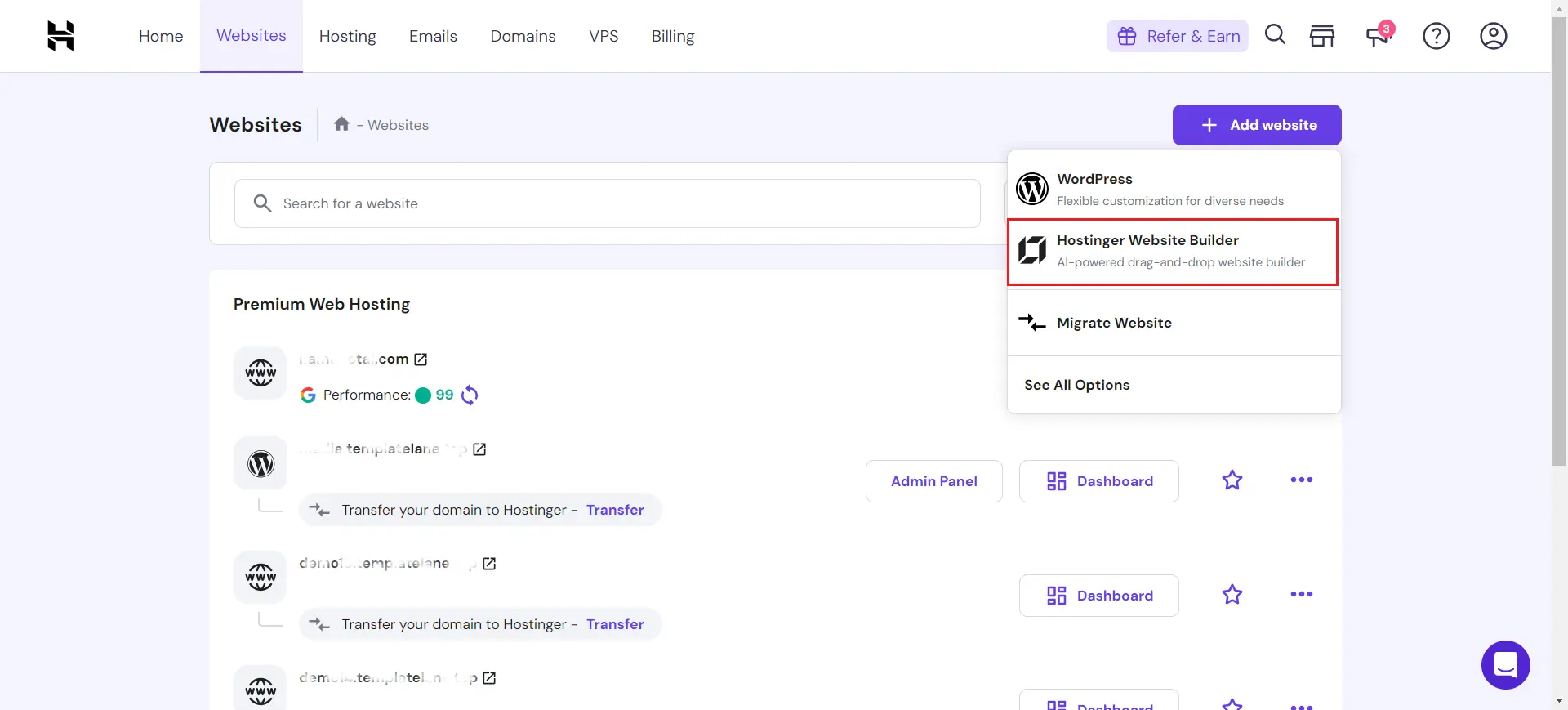
- Log In to Your Account: Use your credentials to log in to your Hostinger account.
- Navigate to the AI Builder: In the dashboard, find the “Website” section and click on “Add Website“. Select the “Hostinger Website Builder” option to create a website.
Step 3: Choose Your Hosting Plan and Connect Domain
If you have multiple plans hosted on Hostinger, you will be asked to choose the hosting plan on which you want to create a website.
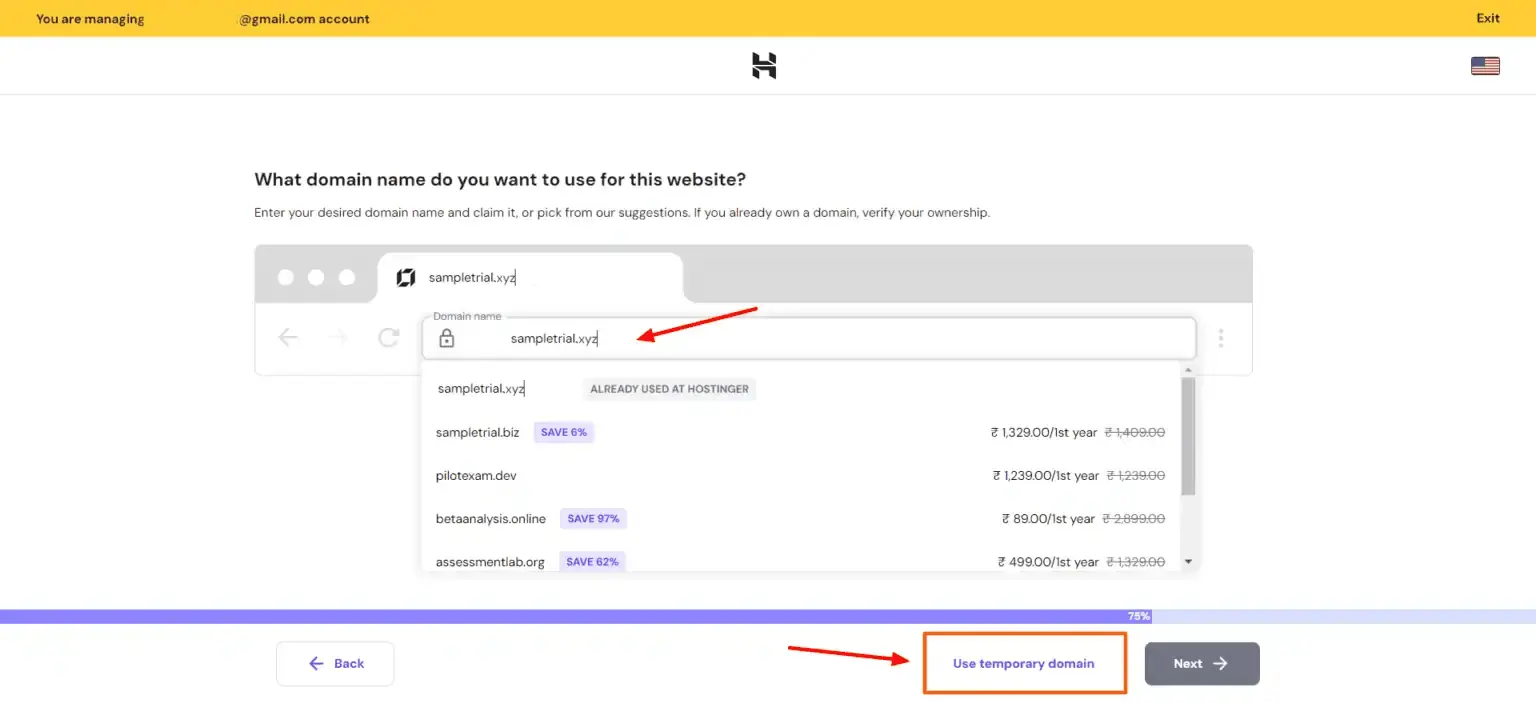
Next, you will need to specify a domain name for your website. If you already have a custom domain name, you can enter that. Otherwise, click on the ‘Use temporary domain’ button in the bottom right corner. Finally, hit the “Start Creating” button.
Step 4: Choose Your Website Type
The AI Builder will guide you through a series of questions to understand your needs better. Here’s what you need to do:
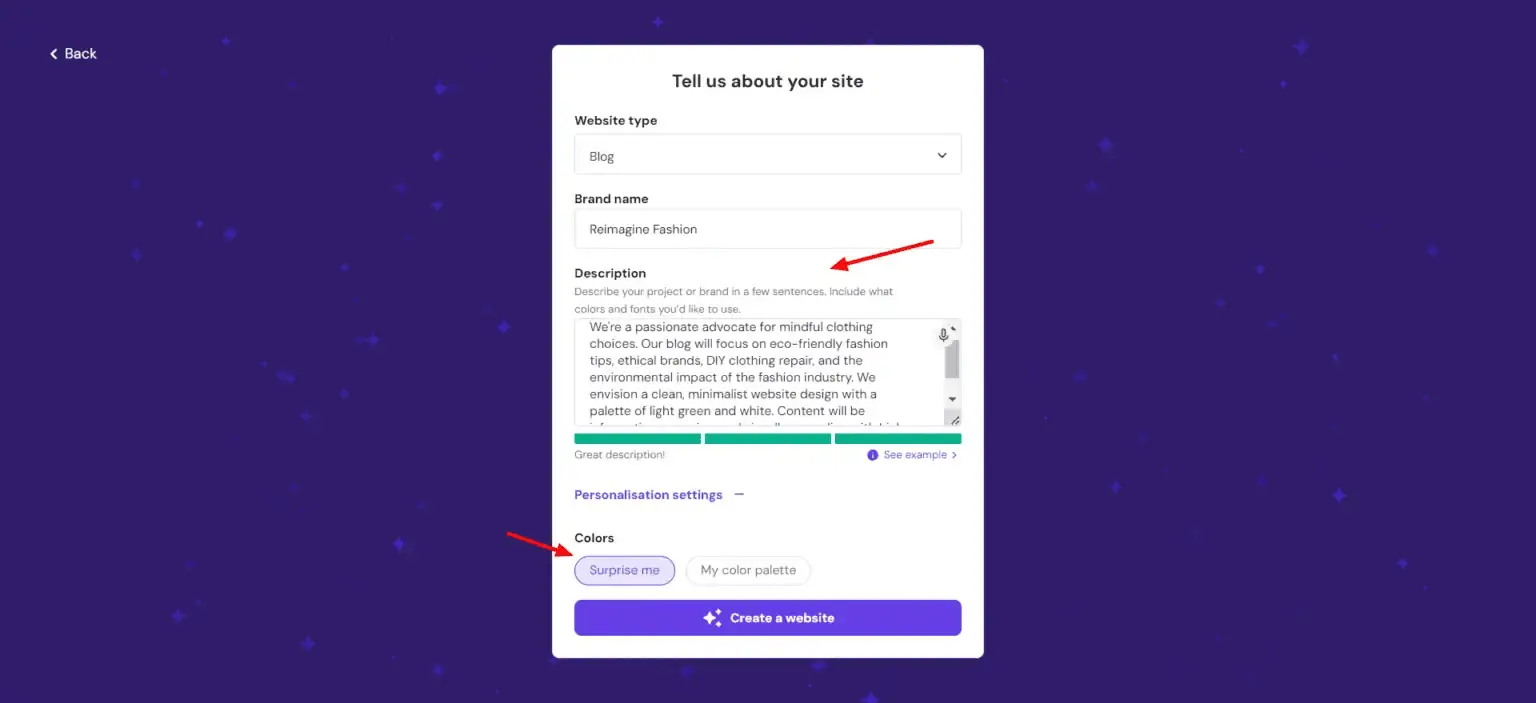
- Select Your Industry: Choose the industry that best describes your website. Whether it’s a blog, portfolio, e-commerce store, or personal site, select the appropriate category.
- Define Your Goals: Specify what you want to achieve with your website. This helps the AI tailor the design and features to your needs.
Step 5: Customize Your Website
Now, the AI Builder will generate a basic layout based on your inputs. You can customize this layout to fit your vision:
- Hostinger Website Builder features a convenient Drag-and-Drop Editor. Apart from that, there are a tonne of options for you to edit your website effectively. Let’s look at what you can do to customize your site.
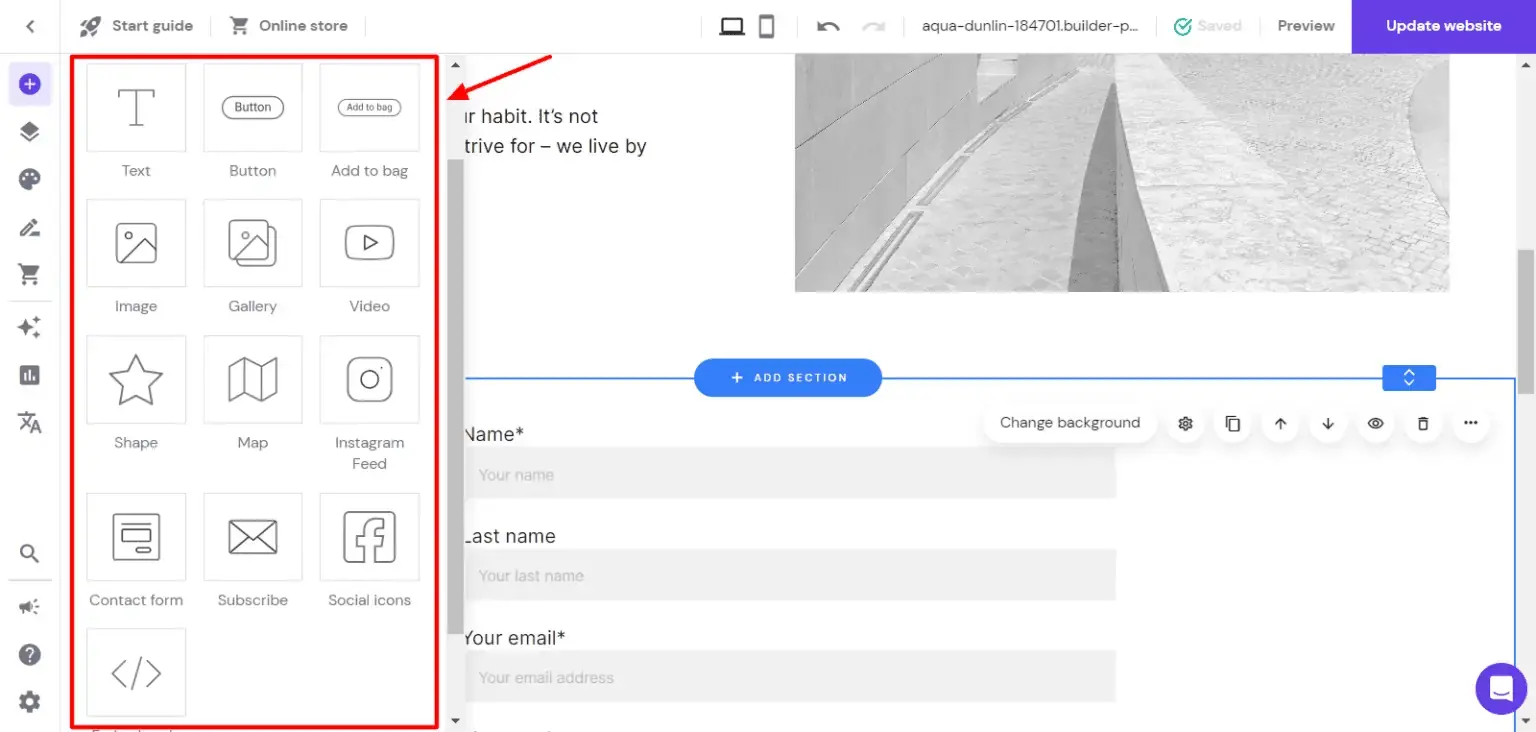
- Just like WordPress, Hostinger AI Website Builder lets you insert different elements within your website. You can make your website more interactive with text, buttons, images, videos, chatbots, embeds, forms, social icons, etc.
Step 6: Optimize for SEO
SEO (Search Engine Optimization) is crucial for making your website visible to search engines like Google. Hostinger AI Builder includes built-in SEO tools:
- Meta Titles and Descriptions: Ensure each page has a unique meta title and description. These are crucial for search engine rankings.
- Keywords: Incorporate relevant keywords naturally into your content. The AI Builder can suggest keywords based on your industry.
- Mobile Optimization: Ensure your website is mobile-friendly. Hostinger AI Builder automatically optimizes your site for mobile devices.
Step 7: Preview and Publish
Before you go live, preview your website to ensure everything looks perfect:
- Preview Your Site: Use the preview function to see how your website will look on different devices.
- Make Final Adjustments: If anything looks off, make the necessary adjustments. Check for typos, broken links, or any design inconsistencies.
- Publish Your Website: Once you’re satisfied, hit the “Publish” button. Your website is now live and accessible to the world.
Step 8: Monitor and Update
Creating a website is just the beginning. To keep it relevant and engaging, you need to monitor and update it regularly:
- Use Analytics: Hostinger provides analytics tools to track your website’s performance. Monitor visitor statistics, bounce rates, and other key metrics.
- Update Content: Regularly update your content to keep it fresh and relevant. Add new blog posts, update product listings, or share the latest news about your business.
- Backup Your Site: Regularly back up your website to prevent data loss. Hostinger offers automated backup solutions to make this process seamless.
Tips for Creating a Stunning Website

- Write Detailed Prompts:
- AI-generated website is only as good as the quality of your supplied prompt. Therefore, always make sure to write your prompt in as much detail as possible.
- You can mention your brand name, its values and goals, the color palette and vibe you want, the pages, images, and sections you need, and the kind of content they should contain. Hostinger AI Website Builder offers a generous 700-character limit for writing a detailed prompt.
- If you’re not confident in crafting a prompt, you can also provide all the above information to an AI assistant like ChatGPT or Gemini and convert it into professional language.
- Use Different Images:
- You might have noticed that not all of the images on the website created by AI are relevant to your content. It is preferable to change them out for particular pictures.
- You may want to check out these AI Image Generators or Copyright free Image Websites for some interesting image ideas.
- Craft Better Content:
- The content produced by AI under various sections might not always be suitable. It might not accurately represent your business, blog, or brand. As a result, you can use AI Writers to help you create better copy and content for your website’s various pages and sections.
Best Alternatives to Hostinger AI Website Builder
Hostinger AI Website Builder has been a popular choice for many due to its ease of use and robust features. However, there are numerous alternatives in the market that offer unique functionalities and cater to different needs.
Exploring some of the best alternatives to Hostinger AI Website Builder that can help you create a stunning online presence.
- ZipWP:
- Overview:
- ZipWP is an AI Website Builder that emphasizes speed, simplicity, and efficiency. It aims to make website creation accessible to everyone, regardless of their technical expertise. With its intelligent algorithms, ZipWP can generate a fully functional and visually appealing website in minutes.
- Features:
- AI-Driven Design: ZipWP uses AI to generate personalized website designs based on your inputs and preferences.
- User-Friendly Interface: The platform is designed to be intuitive and easy to use, making it ideal for beginners.
- Responsive Templates: All templates are mobile-friendly and optimized for various devices.
- SEO Optimization: Built-in SEO tools help improve your website’s visibility on search engines.
- E-Commerce Integration: Seamless integration with e-commerce platforms allows you to set up an online store quickly.
- Pros:
- Rapid website creation with minimal effort.
- High-quality, professional designs.
- Strong focus on user experience and ease of use.
- Cons:
- Limited customization options compared to some competitors.
- Fewer advanced features for experienced developers.
- Overview:
- Wix ADI (Artificial Design Intelligence):
- Overview:
- Wix ADI stands out as a strong contender in the AI Website Builder space. Known for its intuitive drag-and-drop interface, Wix ADI can generate a personalized website based on a few questions about your business and preferences.
- Features:
- Personalized Designs: Wix ADI creates unique designs tailored to your needs.
- Customizable Elements: Even after the AI has built your site, you can easily customize elements to suit your taste.
- Extensive App Market: Access to a wide range of apps and integrations to enhance your site’s functionality.
- Pros:
- Easy to use, even for beginners.
- Highly customizable with a vast template library.
- Strong e-commerce capabilities.
- Cons:
- Can be overwhelming due to the plethora of options.
- Some features require premium plans.
- Overview:
- Weebly:
- Overview:
- Weebly, now a part of Square, is an excellent choice for those looking for a straightforward, budget-friendly AI Website Builder. Its drag-and-drop editor and AI-assisted design options make it easy to create a functional website quickly.
- Features:
- User-Friendly Interface: Simple drag-and-drop functionality.
- Integrated E-commerce: Tools to set up an online store, manage inventory, and process payments.
- Marketing Tools: Email marketing, SEO tools, and more to help grow your audience.
- Pros:
- Easy to use with a short learning curve.
- Affordable pricing plans.
- Good for small businesses and personal websites.
- Cons:
- Limited customization options compared to other builders.
- Fewer template choices.
- Overview:
- GoDaddy Website Builder:
- Overview:
- GoDaddy Website Builder combines simplicity with powerful features, making it a popular choice for beginners and small businesses. Its ADI tool helps you get online quickly with a website tailored to your needs.
- Features:
- Guided Setup: Answer a few questions, and the ADI tool builds your website.
- Mobile Optimization: All designs are mobile-friendly.
- 24/7 Customer Support: Reliable support to assist with any issues.
- Pros:
- Fast and easy setup process.
- Affordable plans with a variety of features.
- Strong customer support.
- Cons:
- Limited customization options.
- Some advanced features are locked behind higher-tier plans.
- Overview:
- Squarespace:
- Overview:
- Squarespace is renowned for its sleek, professional designs and powerful features. While it doesn’t use AI to the same extent as some other builders, its user-friendly platform and beautiful templates make it a top choice for many.
- Features:
- Award-Winning Templates: High-quality templates that are responsive and customizable.
- Integrated Blogging and E-commerce: Perfect for businesses and creatives looking to sell products or share content.
- Robust Analytics: In-depth analytics to help you understand your audience and track performance.
- Pros:
- Stunning, professional designs.
- All-in-one platform with hosting and domain registration.
- Strong customer support.
- Cons:
- Limited AI-driven design features.
- Can be pricey compared to other builders.
- Overview:
Conclusion
AI is transforming the web development landscape, making it possible to create websites faster, more efficiently, and with greater accuracy. By leveraging AI-powered tools for design, coding, content creation, personalization, prototyping, testing, and continuous improvement, you can develop a website that not only meets but exceeds your expectations. Embrace the power of AI and take your web development process to the next level—10x faster.






