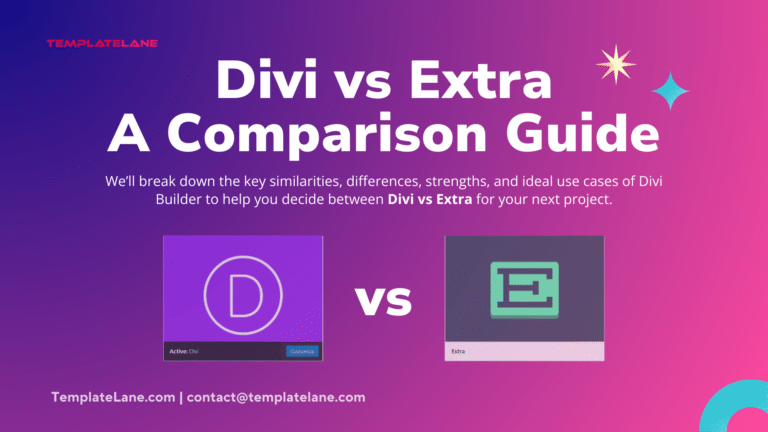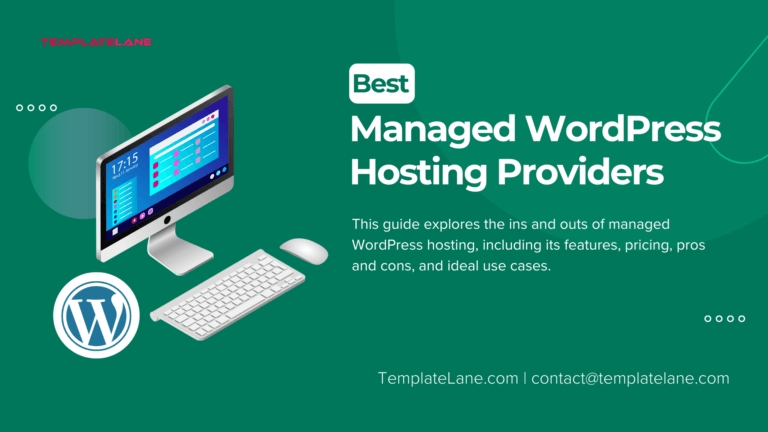Limited Time Offer 👉 Get 58% off Divi AI with the Divi Pro.
WordPress Website Builder vs Manual Coding: Which One Should You Choose?
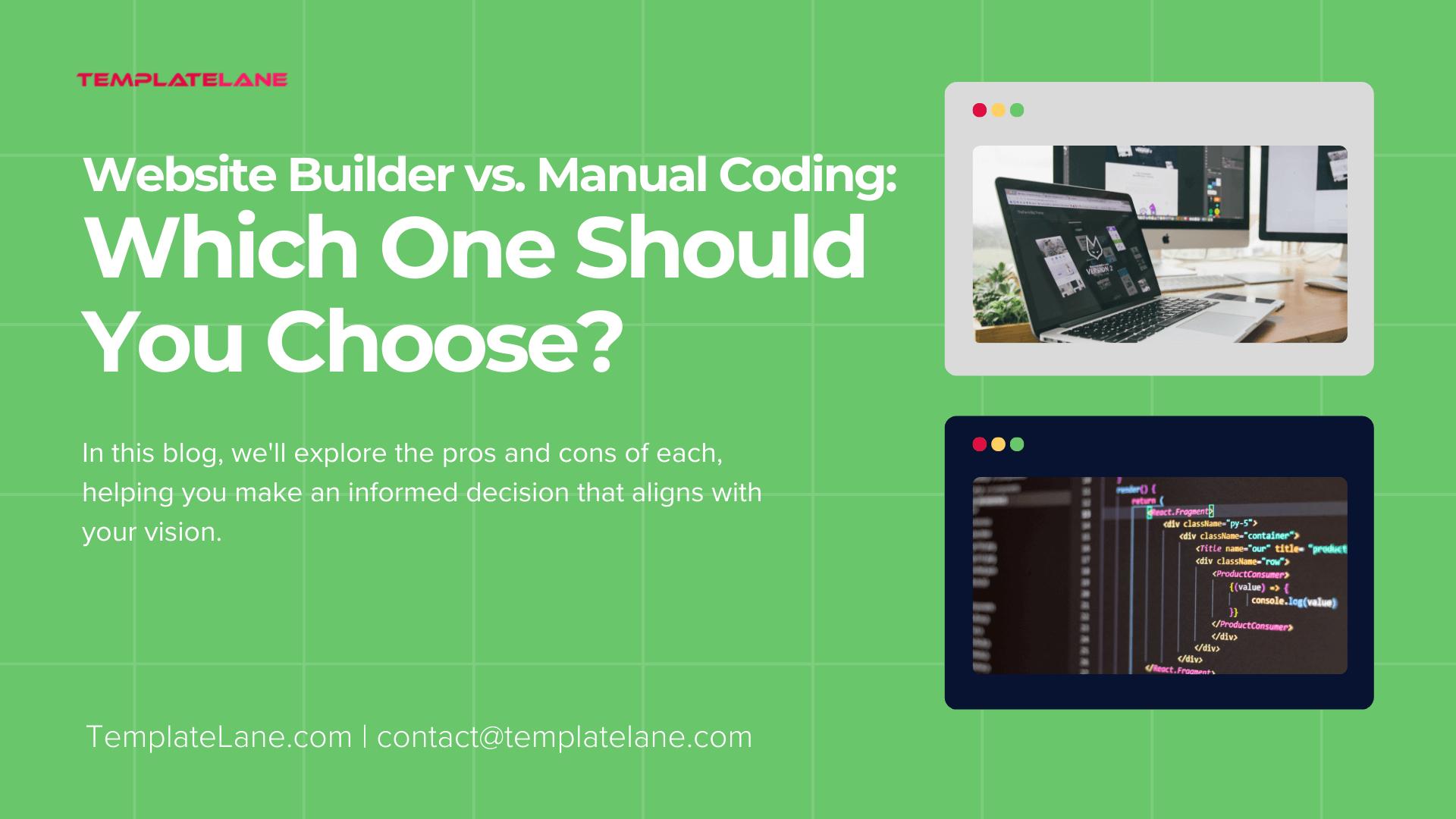
In today’s digital-first world, having a website is essential — whether you’re running a business, managing a personal brand, or showcasing a portfolio. However, one major decision can greatly impact your website’s development journey: Should you use a WordPress website builder or go for Manual coding?
Both approaches have distinct advantages and challenges. Choosing the right path depends on your goals, skills, budget, and timeline.
In this blog, we’ll explore the pros and cons of each, helping you make an informed decision that aligns with your vision.
Let’s get started!
What is a WordPress Website Builder?

A WordPress website builder (like Divi, Elementor, or Beaver Builder) is a drag-and-drop tool that allows users to create stunning websites without touching a line of code. WordPress itself is a CMS (Content Management System), and with builders, it becomes even more accessible for non-technical users.
You simply pick templates, customize them, add content, and launch. WordPress builders provide extensive flexibility with minimal technical knowledge.
To help you select the most suitable WordPress website builder for your project, we’ve compiled a list of highly regarded options — Best WordPress Page Builders.
What is Custom or Manual Coding?
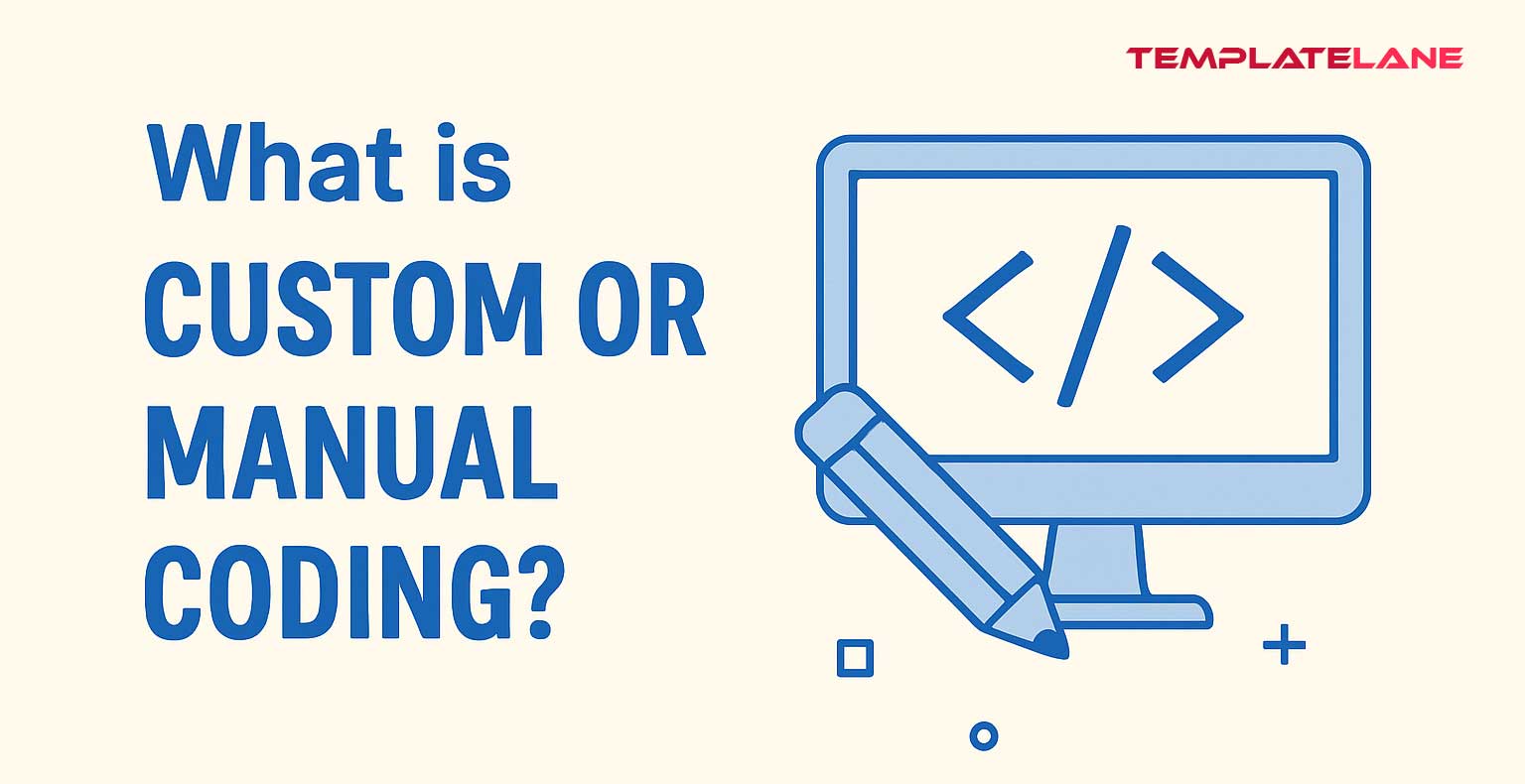
Manual coding involves writing the code for your website from scratch or using frameworks. You build everything — structure (HTML), design (CSS), functionality (JavaScript, PHP, etc.). Developers have full control over every detail of the site, including optimization, SEO, and custom behavior.
It requires knowledge of programming languages and a deeper understanding of web technologies.
Key Comparison Factors:
Let’s dive deep into the factors that can influence your choice.
- Ease of Use:
- WordPress Website Builder:
- User-friendly interfaces, drag-and-drop functionality, ready-made themes. No coding skills required. You can literally have a basic site up and running in a few hours.
- Manual Coding:
- Steeper learning curve. You must know (or learn) HTML, CSS, JavaScript, and possibly server-side languages like PHP. It’s time-intensive, but offers more control.
- WordPress Website Builder:
- Design Flexibility:
- WordPress Website Builder:
- Most builders offer a wide variety of templates and customizable design elements. However, you’re still somewhat bound by the builder’s ecosystem. Highly unique designs may require custom CSS or additional plugins.
- Manual Coding:
- Sky’s the limit! You can create a completely unique design tailored to your exact vision. No limitations based on a builder’s feature set.
- WordPress Website Builder:
- Development Speed:
- WordPress Website Builder:
- Extremely fast. You can design, modify, and publish your site quickly. Updates and redesigns are easier too.
- Manual Coding:
- Much slower, especially for larger or more complex sites. Every feature has to be built manually unless you’re using external libraries.
- WordPress Website Builder:
- Cost:
- WordPress Website Builder:
- Lower upfront costs. Basic WordPress itself is free. Builders might cost extra (one-time purchase or subscription), and you may need to pay for hosting, premium themes, or plugins.
- Manual Coding:
- Potentially higher costs, particularly if you hire professional developers. Even DIY coding requires time investment, hosting, domain, SSL certificates, and possibly custom backend solutions.
- WordPress Website Builder:
- Performance and Speed:
- WordPress Website Builder:
- Builder sites can become bloated with unnecessary code, leading to slower loading times. Careful optimization and caching plugins can mitigate this somewhat.
- Manual Coding:
- Optimized from the ground up. You can make the site lean and fast because you’re controlling every aspect of how assets are loaded and managed.
- WordPress Website Builder:
- SEO Optimization:
- WordPress Website Builder:
- Good SEO plugins (like Yoast SEO) make optimization easier for beginners. However, excess code from builders might slightly hamper site speed, which is a ranking factor.
- Manual Coding:
- Direct control over SEO best practices — clean, semantic code, quick loading times, custom meta tags. A more technical but powerful approach.
- WordPress Website Builder:
- Maintenance and Updates:
- WordPress Website Builder:
- Frequent automatic updates for WordPress core, themes, and plugins. Easy, but sometimes updates can break compatibility between plugins.
- Manual Coding:
- Full control over when and how updates happen. However, maintaining security patches and upgrades manually can be laborious.
- WordPress Website Builder:
- Security:
- WordPress Website Builder:
- Popular CMS platforms like WordPress are often targeted by hackers. You’ll need good security plugins, secure hosting, and best practices.
- Manual Coding:
- Smaller attack surface if coded correctly. However, you need to build or integrate security measures manually, which requires expertise.
- WordPress Website Builder:
If You Choose a WordPress Website Builder:
If your primary goal is to launch a professional-looking website quickly and without diving into the technical depths of web development, a WordPress builder is the perfect solution. Builders like Elementor, Divi, and Beaver Builder offer intuitive, drag-and-drop interfaces, making it easy for non-developers to create beautiful, functional sites.
With access to thousands of pre-built templates, plugins, and themes, you can customize your site extensively without writing a single line of code. Additionally, ongoing maintenance, SEO optimization, and updates become far less intimidating when handled through user-friendly dashboards and plugins.
You should choose a WordPress builder if:
- You want a fast and affordable solution.
- You have little to no experience with coding.
- Your website needs are straightforward (blogs, business sites, portfolios, small e-commerce stores).
- You prioritize ease of updates and scalability through plugins.
Keep in mind: While builders are incredibly powerful, very large or complex sites may experience slower load times if not properly optimized.
Ideal For: Bloggers, small business owners, freelancers, non-profits, personal portfolios.
If You Choose Manual Coding:
On the other hand, if you value total control, unique design, maximum performance, and scalability, manual coding is your best path forward. By building your website from scratch or using lightweight frameworks, you can craft a truly bespoke experience tailored precisely to your needs — no compromises.
Manual coding allows you to optimize every line, ensuring lightning-fast load times, custom functionality, and better security. This is particularly critical for large businesses, custom applications, startups, or projects that demand specific, non-standard functionality.
You should choose manual coding if:
- You or your team have strong technical skills (HTML, CSS, JavaScript, PHP, etc.).
- You need a completely custom design and functionality.
- Performance, SEO, and security are critical priorities.
- Your project is complex and might outgrow standard CMS limitations.
Keep in mind: Manual coding requires more upfront time and higher investment (if outsourcing to professionals). Maintenance and upgrades will also need to be handled manually.
Ideal For: Tech startups, enterprises, large e-commerce sites, developers, advanced users.
Bonus Tip: Consider a Hybrid Approach
Many modern developers and businesses now use a hybrid model — building a site on WordPress for its CMS convenience but customizing it heavily with manual coding. This approach can deliver the best of both worlds: speed of setup and deep customization.
Ultimately, your website is a reflection of your brand. Whether you choose the convenience of a builder or the power of custom coding, ensure that your choice supports your long-term goals and provides the best experience for your users.
Conclusion
Choosing between a WordPress website builder and manual coding is not a decision to take lightly. Each option has unique strengths and is better suited to different types of users, projects, and goals. To make the right choice, you need to consider your technical skills, project complexity, budget, timeline, and long-term vision.
Choose wisely, build smart, and remember — your website is just the beginning of your online journey.